Keven
Contributor
- Joined
- Aug 10, 2016
- Messages
- 114
hi,
A couple years ago i installed the unifi controller in a jail following the internet monkey tutorial Installing Ubiquiti UniFi Controller in a jail and it worked fine. over the years i have transition over the pluggin, but now i see that it's not beeing updated and i need newer version because i just bought the new unifi 6 lite which required newer version of the controller. So i decided to just create a new jail for unifi 6.0.41 controller.
i am now running FreeNAS 11.3-U3.2 with a clone jail 11.4-RELEASE-p4 with DHCP, VNET and Berkeley Packet filter checked.
i tried to follow the same tutorial, however some command did nothing (i guess those are outdated for iocage now...)
i go to https://10.0.1.65:8443
and get this error
Did i miss something?
don't know if it's useful but the installation took a couple of hours instead of couple of minutes for unifi 5 back then
screenshot during
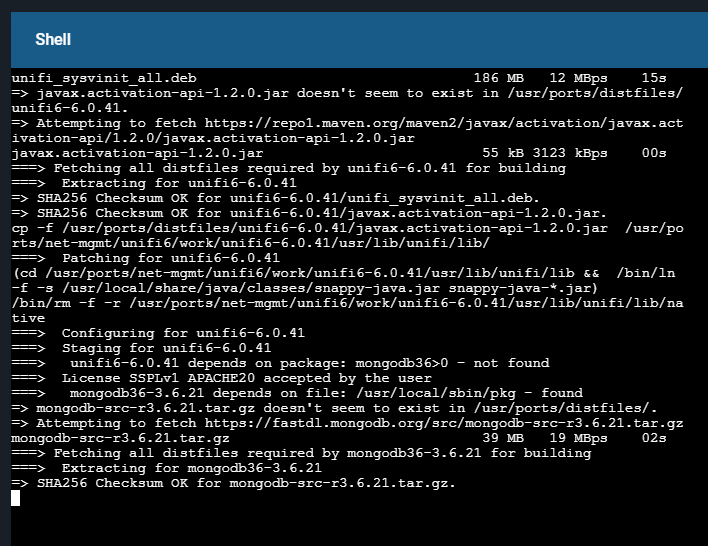
A couple years ago i installed the unifi controller in a jail following the internet monkey tutorial Installing Ubiquiti UniFi Controller in a jail and it worked fine. over the years i have transition over the pluggin, but now i see that it's not beeing updated and i need newer version because i just bought the new unifi 6 lite which required newer version of the controller. So i decided to just create a new jail for unifi 6.0.41 controller.
i am now running FreeNAS 11.3-U3.2 with a clone jail 11.4-RELEASE-p4 with DHCP, VNET and Berkeley Packet filter checked.
i tried to follow the same tutorial, however some command did nothing (i guess those are outdated for iocage now...)
- Update pkgs:
pkg update && pkg upgrade -y - Update ports:
portsnap fetch extract - Change into /usr/ports/net-mgmt/unifi6
- Build UniFi:
make install clean BATCH=yes - Enable UniFi at boot time:
sysrc unifi_enable=YES - Start UniFi:
service unifi startiocage start unifi6
i go to https://10.0.1.65:8443
and get this error
ERR_CONNECTION_REFUSED
Did i miss something?
don't know if it's useful but the installation took a couple of hours instead of couple of minutes for unifi 5 back then
screenshot during
make install clean BATCH=yes