Albert Kohl
Cadet
- Joined
- Jun 16, 2015
- Messages
- 3
Okay, so i've searched forums, and the googles, and i'm still having a hard time finding a solution to this...
i can install FreeNas to a USB Drive, but once i reboot and try to load the newly installed system, i get the following error:
ERROR: No boot disk has been detected or the disk has failed.
i noticed someone else say that Nas4Free seemed to boot fine for them, so i tried loading Nas4Free, and it boots into the life disk, and then i can install to the USB and run the system just fine. i've been using Freenas for a while now both at work and at home (virtualized) and i wanted to convert the virtual pc into a full-install.
one thing i noticed i that FreeNas creates One partition (GPT) and Nas4Free makes 2 (both FreeBSD Systems)
so i'm wondering two things, 1) is there a way to install FreeNas to the USB, and then repair the partition table to my UEFI will boot it? or 2) is there a way to manually install FreeNas using the same partition schema as the Nas4Free Install
if you guys have any ideas, or workarounds. i'd really prefer to run this as a dedicated machine isntead of a VM, and i'd also prefer use FreeNas, thanks in advance!
System Specs:
HP 500-277c (little, cheap, desktop pc)
Intel i7-4770 CPU
12GB Memory (ddr3)
16GB Cheap-o USB
BIOS MODE UEFI (i've enabled legacy support and disabled the secure boot already)
FreeNas Partition of the 16gb USB
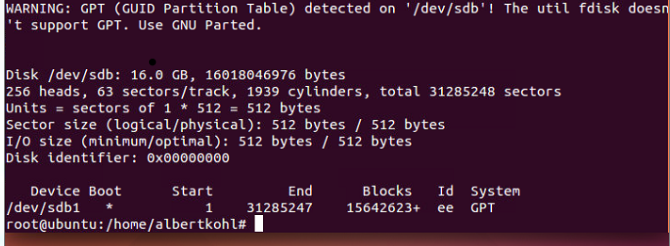
Nas4Free Partition of the 16GB USB
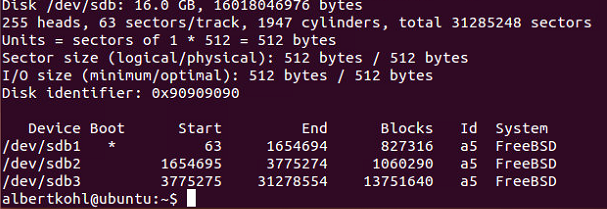
OH! also, forgot to metion, i also tried installing on a HD, same issue. so it's for sure an issue with the UEFI not finding the boot partition (or however that capola works!)
i can install FreeNas to a USB Drive, but once i reboot and try to load the newly installed system, i get the following error:
ERROR: No boot disk has been detected or the disk has failed.
i noticed someone else say that Nas4Free seemed to boot fine for them, so i tried loading Nas4Free, and it boots into the life disk, and then i can install to the USB and run the system just fine. i've been using Freenas for a while now both at work and at home (virtualized) and i wanted to convert the virtual pc into a full-install.
one thing i noticed i that FreeNas creates One partition (GPT) and Nas4Free makes 2 (both FreeBSD Systems)
so i'm wondering two things, 1) is there a way to install FreeNas to the USB, and then repair the partition table to my UEFI will boot it? or 2) is there a way to manually install FreeNas using the same partition schema as the Nas4Free Install
if you guys have any ideas, or workarounds. i'd really prefer to run this as a dedicated machine isntead of a VM, and i'd also prefer use FreeNas, thanks in advance!
System Specs:
HP 500-277c (little, cheap, desktop pc)
Intel i7-4770 CPU
12GB Memory (ddr3)
16GB Cheap-o USB
BIOS MODE UEFI (i've enabled legacy support and disabled the secure boot already)
FreeNas Partition of the 16gb USB
Nas4Free Partition of the 16GB USB
OH! also, forgot to metion, i also tried installing on a HD, same issue. so it's for sure an issue with the UEFI not finding the boot partition (or however that capola works!)
