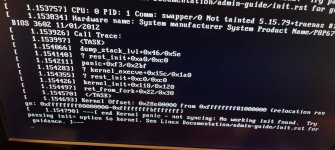A week or two ago I upgraded from 22.12.0 to 22.12.1. The upgrade seemed to be working fine, but then I've had a series of weather-related power outages which led to other server restarting. When I tried to connect, I realized that the server was working properly. I ended up putting a keyboard and monitor on it to figure out what was happening. I found that it was hanging up during the boot process with this error:
I have no idea what that means or how to do any of what it is telling me to do. I went to the Linux Documentation I understand that even less.
During the boot-up process, grub does give me the option to use the previous version so I have been able to do that as a temporary fix, but it still seems to be rebooting or something because the next day I will find it is not working again, so I am not sure what is going on there. I just now tried to re-upgrade thinking that might fix whatever kernel/init situation is going on.
If someone could please walk me through the process to fix this, I would really appreciate it.
Code:
---[ end Kernel panic - not syncing: No working init found. Try passing init= option to kernel. See Linux Documentation/admin-guide/init.rst for guidance. ]---
I have no idea what that means or how to do any of what it is telling me to do. I went to the Linux Documentation I understand that even less.
During the boot-up process, grub does give me the option to use the previous version so I have been able to do that as a temporary fix, but it still seems to be rebooting or something because the next day I will find it is not working again, so I am not sure what is going on there. I just now tried to re-upgrade thinking that might fix whatever kernel/init situation is going on.
If someone could please walk me through the process to fix this, I would really appreciate it.