Stromkompressor
Dabbler
- Joined
- Mar 13, 2023
- Messages
- 18
Hi!
I have a pretty fresh install of TrueNAS-SCALE-22.12.1. The time in the web UI is always correct but the underlying system time (checked with SSH and timedatectl) is wrong:
I am in CEST but it is 18:18 not 20:18. Even though I have the default 3 NTP servers still configured, it says NTP service: n/a. Also somehow my BIOS time resets itself to the local time after reboots:
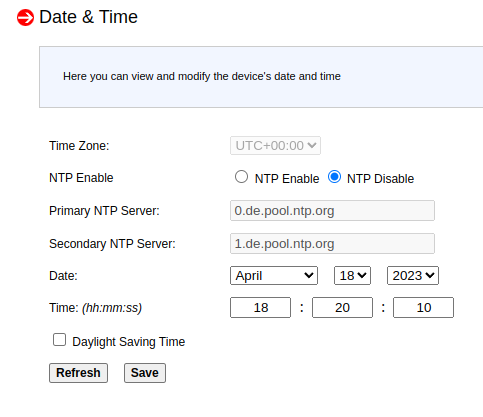
I tried enabling NTP with the +2 timezone in the BIOS/IPMI but it is still wrong in timedatectl. The web UI always shows the correct time (maybe it's just the browser's time).
I am using a Supermicro mainboard and the screenshot above is from the IPMI web interface. How should the setup be in general? Set the IPMI to use NTP and set the timezone to +2? And then remove all NTP servers from TrueNAS?
Basically the main issue I want to fix is the reporting is showing everything as null. I found out that setting the time correctly makes the reporting work but sadly I can't reproduce the correct time after rebooting.
I have a pretty fresh install of TrueNAS-SCALE-22.12.1. The time in the web UI is always correct but the underlying system time (checked with SSH and timedatectl) is wrong:
Code:
admin@truenas[~]$ timedatectl
Local time: Tue 2023-04-18 20:17:50 CEST
Universal time: Tue 2023-04-18 18:17:50 UTC
RTC time: Tue 2023-04-18 18:17:50
Time zone: Europe/Berlin (CEST, +0200)
System clock synchronized: no
NTP service: n/a
RTC in local TZ: no
I am in CEST but it is 18:18 not 20:18. Even though I have the default 3 NTP servers still configured, it says NTP service: n/a. Also somehow my BIOS time resets itself to the local time after reboots:
I tried enabling NTP with the +2 timezone in the BIOS/IPMI but it is still wrong in timedatectl. The web UI always shows the correct time (maybe it's just the browser's time).
I am using a Supermicro mainboard and the screenshot above is from the IPMI web interface. How should the setup be in general? Set the IPMI to use NTP and set the timezone to +2? And then remove all NTP servers from TrueNAS?
Basically the main issue I want to fix is the reporting is showing everything as null. I found out that setting the time correctly makes the reporting work but sadly I can't reproduce the correct time after rebooting.
