SubnetMask
Contributor
- Joined
- Jul 27, 2017
- Messages
- 129
I'm currently running FreeNAS 11.1-U7, and to be honest, due to bad, unexplained experiences with I believe it was 11.2 where the system would just halt and reboot for no reason that could be determined, I'm a 'bit' gunshy about upgrading (11.1-U7 has been ROCK SOLID). However, I'm experimenting with TrueNAS Core 12.0-U3 for the possibility of upgrading.
The first thing that I've found is it seems multipaths are flaky (or at least appear to be). On my 'test' system, I have 11 disks, six 6TB and five 4TB, all SAS with a dual expander backplane and dual SAS controllers on the server. All disks show up in Multipaths, but when I go to create a pool, not all of the multipaths show up. As you can see below, four of the 11 show up as their active 'singlepath' name. Any thoughts on this?
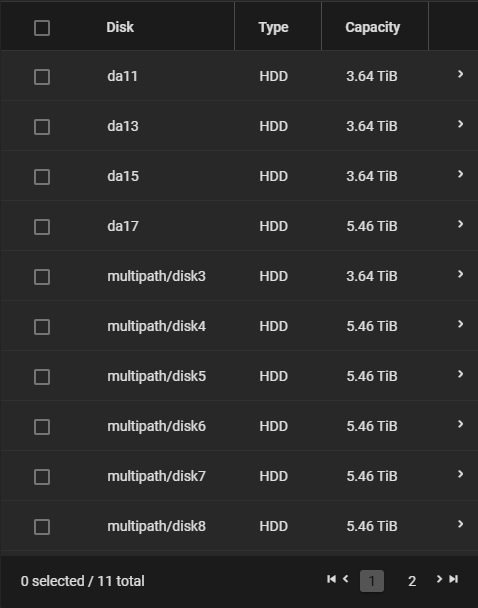
The other thing is on the dashboard. The 'System Information' is fine, but the 'CPU' and 'Memory' just sit there with the 'spinning wheels'. The systems been up for 18 minutes and the browser has been connected for 17 of those minutes, and it never stopped 'spinning' or populated the panes. I've rebooted the system a few times and tried different browsers, no change. Even after it had been up for a few days, it was the same. Any ideas?
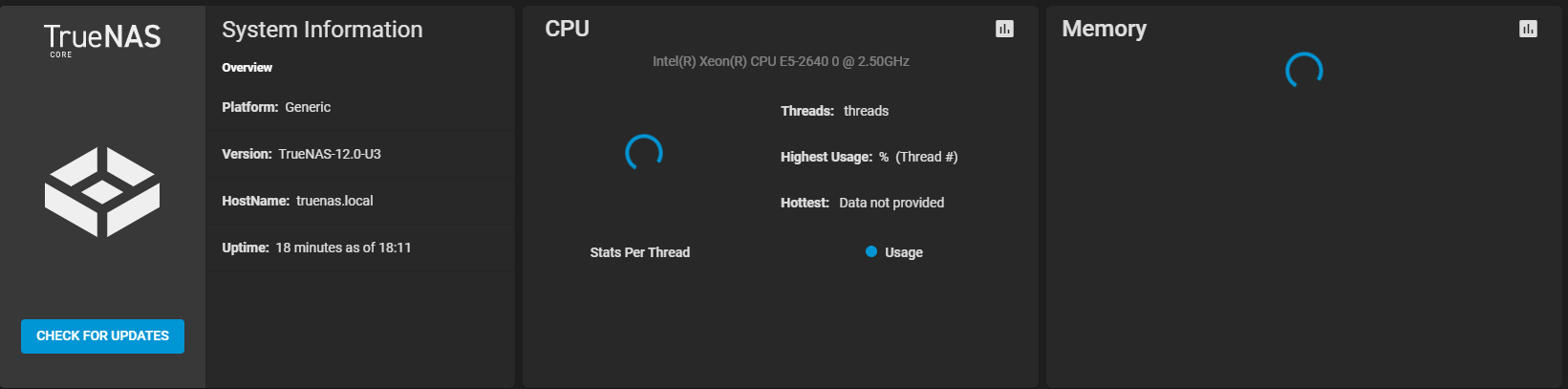
The first thing that I've found is it seems multipaths are flaky (or at least appear to be). On my 'test' system, I have 11 disks, six 6TB and five 4TB, all SAS with a dual expander backplane and dual SAS controllers on the server. All disks show up in Multipaths, but when I go to create a pool, not all of the multipaths show up. As you can see below, four of the 11 show up as their active 'singlepath' name. Any thoughts on this?
The other thing is on the dashboard. The 'System Information' is fine, but the 'CPU' and 'Memory' just sit there with the 'spinning wheels'. The systems been up for 18 minutes and the browser has been connected for 17 of those minutes, and it never stopped 'spinning' or populated the panes. I've rebooted the system a few times and tried different browsers, no change. Even after it had been up for a few days, it was the same. Any ideas?
