petersonal
Cadet
- Joined
- Nov 30, 2023
- Messages
- 2
Hi!
I am new to truenas. I installed TrueNAS-13.0-U6, and used the guide from here (iocage fetch --server ftp-archive.freebsd.org --root-dir /pub/FreeBSD-Archive/old-releases/amd64/) to install the Transmission from the gui. I also using a custom mount point to save torrent data outside the jail:
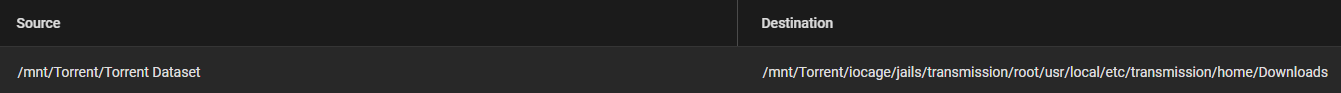
The torrent downloads working fine. I downloaded some sample torrents but none of them seeding/uploading:
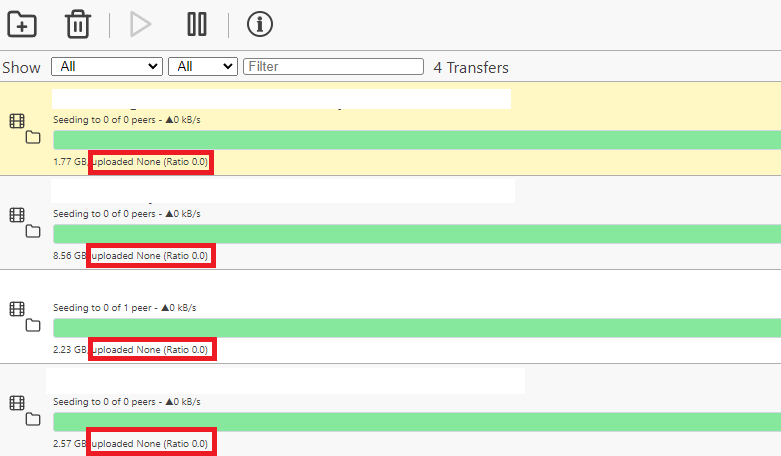
I am using the default 51413 port, but it shows from inside the port is closed:
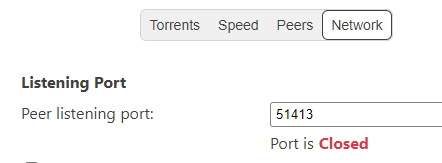
Also from outside using https://www.yougetsignal.com/tools/open-ports/ website, this port seems closed. I am only using an ISP router. The router has some very limited user setting but upnp is enabled:
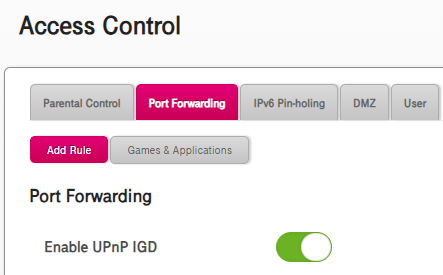
and this used to work, with Ubuntu server + transmission (not in jail) on previous install. Also I tried manually open the port:
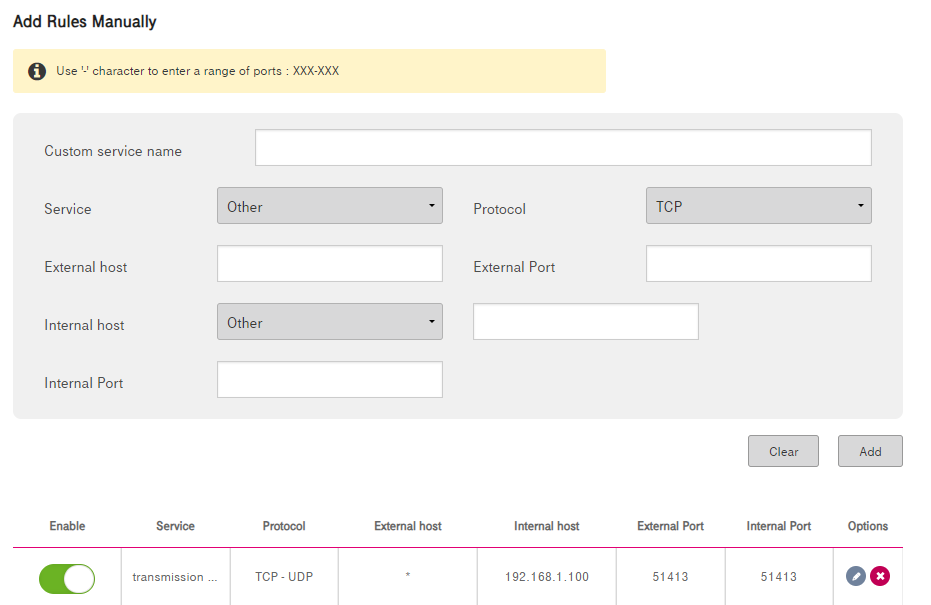
no luck. Tried restarting the service, the server. Also tried putting the server IP in dmz. I have default transmission config:
Any help would be nice. If you need more information please let me know!
Thanks
Peter
I am new to truenas. I installed TrueNAS-13.0-U6, and used the guide from here (iocage fetch --server ftp-archive.freebsd.org --root-dir /pub/FreeBSD-Archive/old-releases/amd64/) to install the Transmission from the gui. I also using a custom mount point to save torrent data outside the jail:
The torrent downloads working fine. I downloaded some sample torrents but none of them seeding/uploading:
I am using the default 51413 port, but it shows from inside the port is closed:
Also from outside using https://www.yougetsignal.com/tools/open-ports/ website, this port seems closed. I am only using an ISP router. The router has some very limited user setting but upnp is enabled:
and this used to work, with Ubuntu server + transmission (not in jail) on previous install. Also I tried manually open the port:
no luck. Tried restarting the service, the server. Also tried putting the server IP in dmz. I have default transmission config:
Code:
{
"alt-speed-down": 50,
"alt-speed-time-begin": 540,
"alt-speed-time-day": 127,
"alt-speed-time-enabled": false,
"alt-speed-time-end": 1020,
"alt-speed-up": 50,
"announce-ip": "",
"announce-ip-enabled": false,
"anti-brute-force-enabled": false,
"anti-brute-force-threshold": 100,
"bind-address-ipv4": "0.0.0.0",
"bind-address-ipv6": "::",
"blocklist-enabled": false,
"blocklist-url": "http://www.example.com/blocklist",
"cache-size-mb": 4,
"default-trackers": "",
"dht-enabled": true,
"download-dir": "/usr/local/etc/transmission/home/Downloads",
"download-queue-enabled": true,
"download-queue-size": 5,
"encryption": 1,
"idle-seeding-limit": 30,
"idle-seeding-limit-enabled": false,
"incomplete-dir": "//Downloads",
"incomplete-dir-enabled": false,
"lpd-enabled": true,
"message-level": 4,
"peer-congestion-algorithm": "",
"peer-limit-global": 200,
"peer-limit-per-torrent": 50,
"peer-port": 51413,
"peer-port-random-high": 65535,
"peer-port-random-low": 49152,
"peer-port-random-on-start": false,
"peer-socket-tos": "le",
"pex-enabled": true,
"pidfile": "/var/run/transmission/daemon.pid",
"port-forwarding-enabled": true,
"preallocation": 1,
"prefetch-enabled": true,
"queue-stalled-enabled": true,
"queue-stalled-minutes": 30,
"ratio-limit": 2,
"ratio-limit-enabled": false,
"rename-partial-files": false,
"rpc-authentication-required": false,
"rpc-bind-address": "0.0.0.0",
"rpc-enabled": true,
"rpc-host-whitelist": "",
"rpc-host-whitelist-enabled": true,
"rpc-password": "{17bd2c27ba1eb006469e77d3fbd717bdc8568470NA59QBMH",
"rpc-port": 9091,
"rpc-socket-mode": "0750",
"rpc-url": "/transmission/",
"rpc-username": "",
"rpc-whitelist": "127.0.0.1,::1",
"rpc-whitelist-enabled": false,
"scrape-paused-torrents-enabled": true,
"script-torrent-added-enabled": false,
"script-torrent-added-filename": "",
"script-torrent-done-enabled": false,
"script-torrent-done-filename": "",
"script-torrent-done-seeding-enabled": false,
"script-torrent-done-seeding-filename": "",
"seed-queue-enabled": false,
"seed-queue-size": 10,
"speed-limit-down": 100,
"speed-limit-down-enabled": false,
"speed-limit-up": 100,
"speed-limit-up-enabled": false,
"start-added-torrents": true,
"tcp-enabled": true,
"torrent-added-verify-mode": "fast"
"trash-original-torrent-files": false,
"umask": "022",
"upload-slots-per-torrent": 8,
"utp-enabled": true
}Any help would be nice. If you need more information please let me know!
Thanks
Peter
