mattlach
Patron
- Joined
- Oct 14, 2012
- Messages
- 280
Hey,
I got this error today, and I'm not quite sure what to make out of it. I googled but didn't find much. I'd appreciate some input.
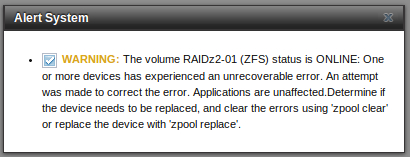
At first I thought it meant one of my drives had failed, but I can't find anything in the GUI to suggest which one.
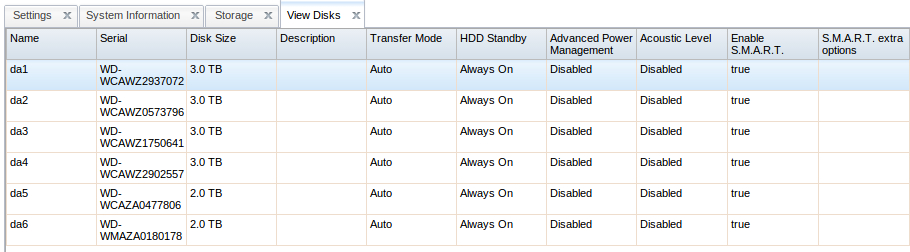
A zpool status command is equally unhelpful.
Any thoughts?
Does the checksum figure of 663 indicate that the last drive is the problem? How do I "determine if the device needs to be replaced"?
Any input would be helpful.
Thanks,
Matt
I got this error today, and I'm not quite sure what to make out of it. I googled but didn't find much. I'd appreciate some input.
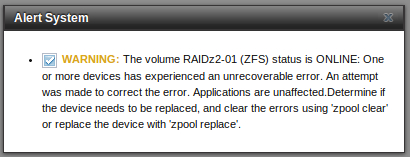
At first I thought it meant one of my drives had failed, but I can't find anything in the GUI to suggest which one.
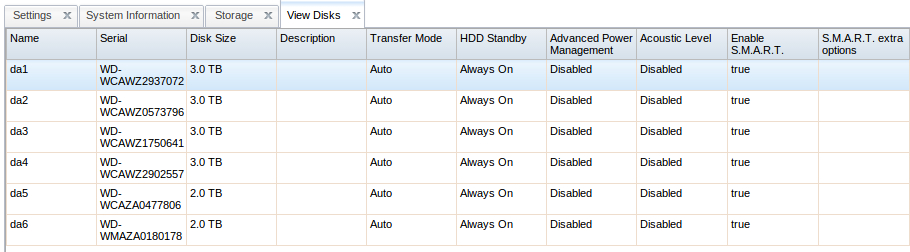
A zpool status command is equally unhelpful.
Code:
pool: RAIDz2-01 state: ONLINE status: One or more devices has experienced an unrecoverable error. An attempt was made to correct the error. Applications are unaffected. action: Determine if the device needs to be replaced, and clear the errors using 'zpool clear' or replace the device with 'zpool replace'. see: http://illumos.org/msg/ZFS-8000-9P scan: scrub repaired 0 in 7h45m with 0 errors on Sun May 11 12:45:39 2014 config: NAME STATE READ WRITE CKSUM RAIDz2-01 ONLINE 0 0 0 raidz2-0 ONLINE 0 0 0 gptid/6e7ee1e5-264a-11e2-a6f8-000c29733b59 ONLINE 0 0 0 gptid/6f7e6a37-264a-11e2-a6f8-000c29733b59 ONLINE 0 0 0 gptid/70634851-264a-11e2-a6f8-000c29733b59 ONLINE 0 0 0 gptid/715dc2c3-264a-11e2-a6f8-000c29733b59 ONLINE 0 0 0 gptid/72786009-264a-11e2-a6f8-000c29733b59 ONLINE 0 0 0 gptid/73773c11-264a-11e2-a6f8-000c29733b59 ONLINE 0 0 663 errors: No known data errors
Any thoughts?
Does the checksum figure of 663 indicate that the last drive is the problem? How do I "determine if the device needs to be replaced"?
Any input would be helpful.
Thanks,
Matt
