We noticed a few days ago that our 2015 homebuilt Freenas server could not be accessed although the power light was still on. We attached a monitor, keyboard and mouse, and the monitor was frozen on this screen (photo):
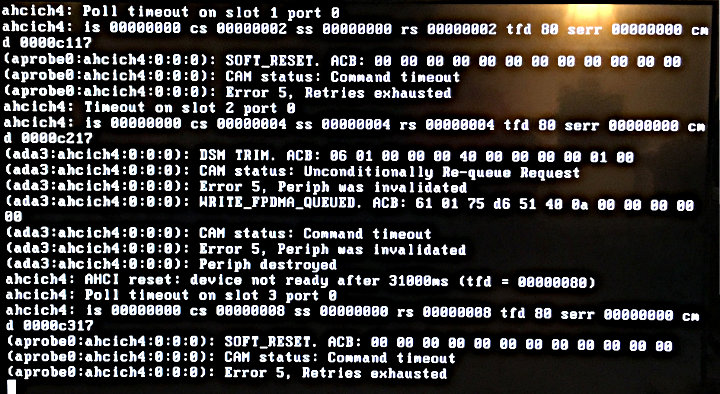
Note the "periph destroyed" message about two-thirds of the way down. The freenas system SSD was an ADATA Premier Pro SP900 128GB SATA 6Gb/sec MLC Internal Solid State Drive purchased and installed during May 2015.
We had not been getting any SMART errors, and we were a little puzzled why the sudden failure (other than it was an electronic part). We found many articles about how and why SSD's fail. The Why SSD Drives Fail with no SMART Errors section of this blogpost describes:
We had planned to upgrade to Truenas, so we replaced the SSD and did a clean install. Thank you zfs for leaving our data raid completely intact and useable. Since we were going from Freenas to Truenas and wanted a fresh install we did not attempt to use our saved configuration. This is only our second failure of this six plus year old server; the other was the power supply.
Remember to backup your configuration and keep it safe (Dashboard > System > General - at the bottom), but even if you don't, it might not be to hard to rebuild and import your old pools (Dashboard > Storage > Pools > Add > Import an existing pool).
Note the "periph destroyed" message about two-thirds of the way down. The freenas system SSD was an ADATA Premier Pro SP900 128GB SATA 6Gb/sec MLC Internal Solid State Drive purchased and installed during May 2015.
We had not been getting any SMART errors, and we were a little puzzled why the sudden failure (other than it was an electronic part). We found many articles about how and why SSD's fail. The Why SSD Drives Fail with no SMART Errors section of this blogpost describes:
Such usage scenarios will cause premature wear on the system area without any meaningful indication in any SMART parameters. As a result, a perfectly healthy SSD with 98-99% of remaining lifespan can suddenly disappear from the system.
We had planned to upgrade to Truenas, so we replaced the SSD and did a clean install. Thank you zfs for leaving our data raid completely intact and useable. Since we were going from Freenas to Truenas and wanted a fresh install we did not attempt to use our saved configuration. This is only our second failure of this six plus year old server; the other was the power supply.
Remember to backup your configuration and keep it safe (Dashboard > System > General - at the bottom), but even if you don't, it might not be to hard to rebuild and import your old pools (Dashboard > Storage > Pools > Add > Import an existing pool).
