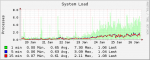Hi there,
on my FreeNAS system I see a continuously incresing system load over time.
After a reboot all is fine.
A the same time the CPU is mostly ~99% in idle but the load might reach high values around 8 or so. (See attachment)
I can also practically notice the system becoming less responsive with increasing uptime:
Build FreeNAS-9.10.2-U1 (86c7ef5)
Platform Intel(R) Xeon(R) CPU E3-1225 v3 @ 3.20GHz
Memory 24454MB
How would I best go about finding the root of this evil?
on my FreeNAS system I see a continuously incresing system load over time.
After a reboot all is fine.
A the same time the CPU is mostly ~99% in idle but the load might reach high values around 8 or so. (See attachment)
I can also practically notice the system becoming less responsive with increasing uptime:
- when trying to connect to the webinterface or via ssh it will then take a few seconds before the interface is loaded or the password prompt appears (this works instantly after boot)
- An MPD instance which plays an internet radio stream without issues at first, will be interrupted for a few seconds every now and then when the system has been up for a longer time.
Build FreeNAS-9.10.2-U1 (86c7ef5)
Platform Intel(R) Xeon(R) CPU E3-1225 v3 @ 3.20GHz
Memory 24454MB
How would I best go about finding the root of this evil?