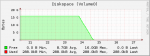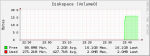I have a single 16GB SLC SSD as volume 0. The only thing i think i am storing there is the system dataset. This has worked fine for about a year and then about a week ago a problem developed. The freespace on this volume went from nearly 100% to 0%. If it matters i can post an image of the volume free space but it shows a gradual drop of freespace over a 24 hour period.
1) How do i find out if anything but the system dataset is being written to this Volume? There are no datasets defined on the volume
2) if it is in fact the system dataset that grew to 15.xGB over that period...how do i clean the system dataset?
The only other thing i can think is that the drive for some reason went belly up and the lack of free space is due to drive capacity dropping (memory somehow assigned as bad) vs. amount of data growing.
Any suggestions as to what i am overlooking or how to appropriately troubleshoot?
1) How do i find out if anything but the system dataset is being written to this Volume? There are no datasets defined on the volume
2) if it is in fact the system dataset that grew to 15.xGB over that period...how do i clean the system dataset?
The only other thing i can think is that the drive for some reason went belly up and the lack of free space is due to drive capacity dropping (memory somehow assigned as bad) vs. amount of data growing.
Any suggestions as to what i am overlooking or how to appropriately troubleshoot?