hasirak
Dabbler
- Joined
- Apr 16, 2014
- Messages
- 16
Hi guys, I am having some symlink issues with SAMBA and was hoping someone could give me some tips.
Problem description:
Symlinks are not working properly on my SMB share.
If I instead mount the dataset with SSHFS, then I can create symlinks normally with ln -s, and they function as expected.
But when I mount the SAMBA share with CIFS, the symlink does not appear on the file system.
I also get the following error when attempting to create a symlink on a the CIFS mounted share: ln: failed to create symbolic link 'test': Operation not supported
If I log in on the FreeNas box and use the shell to create a symlink using ln -s, then the symlink actually shows up on the CIFS mounted share, but it looks like a standard file. It does however seem to function as a symlink.
What I am trying to achieve:
I have mounted my dataset with SMB/CIFS under /mnt/archive. (this is working and I can browse, create and delete files)
I want a symlink in my home directory that points to a specific folder within that share. (this fails)
The reason I am using SMB is that I also want to be able to do something similar on a Windows PC, and I was hoping I could set up a single share that would work on both systems.
My setup:
I am running FreeNAS-11.3-STABLE with all updates installed. It's running on a small home server that is connected to my home network.
I have created an ACL on the dataset and given my user all privileges:
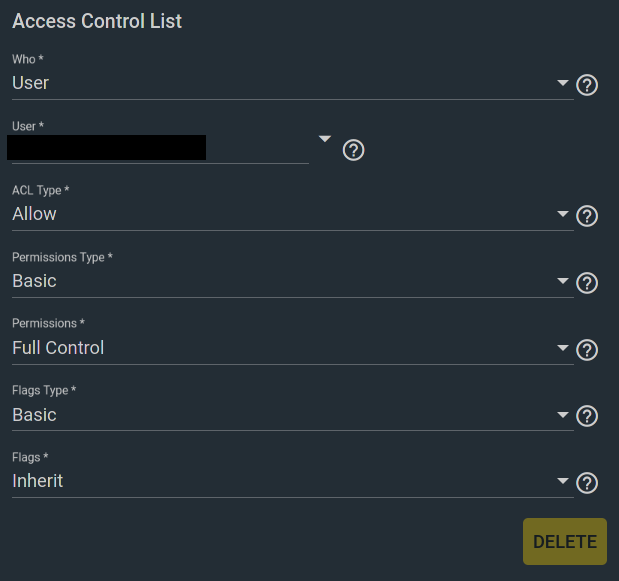
I have added the following auxiliary parameters to the SMB configuration:
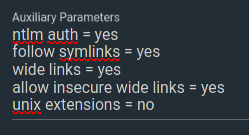
I have also restarted both the server and the client after applying these changes.
What is next:
Am I going about this the wrong way? Is this perhaps not possible with SMB shares? Or is this just some configuration error?
Should I perhaps instead switch to using only SSHFS or NFS on my Linux boxes? And then set up a separate SMB share for my Windows machine?
All tips and tricks are most welcome.
Problem description:
Symlinks are not working properly on my SMB share.
If I instead mount the dataset with SSHFS, then I can create symlinks normally with ln -s, and they function as expected.
But when I mount the SAMBA share with CIFS, the symlink does not appear on the file system.
I also get the following error when attempting to create a symlink on a the CIFS mounted share: ln: failed to create symbolic link 'test': Operation not supported
If I log in on the FreeNas box and use the shell to create a symlink using ln -s, then the symlink actually shows up on the CIFS mounted share, but it looks like a standard file. It does however seem to function as a symlink.
What I am trying to achieve:
I have mounted my dataset with SMB/CIFS under /mnt/archive. (this is working and I can browse, create and delete files)
I want a symlink in my home directory that points to a specific folder within that share. (this fails)
The reason I am using SMB is that I also want to be able to do something similar on a Windows PC, and I was hoping I could set up a single share that would work on both systems.
My setup:
I am running FreeNAS-11.3-STABLE with all updates installed. It's running on a small home server that is connected to my home network.
I have created an ACL on the dataset and given my user all privileges:
I have added the following auxiliary parameters to the SMB configuration:
I have also restarted both the server and the client after applying these changes.
What is next:
Am I going about this the wrong way? Is this perhaps not possible with SMB shares? Or is this just some configuration error?
Should I perhaps instead switch to using only SSHFS or NFS on my Linux boxes? And then set up a separate SMB share for my Windows machine?
All tips and tricks are most welcome.
Last edited:
