Darren David
Explorer
- Joined
- Feb 27, 2014
- Messages
- 54
I recently added a 10G card to my TrueNAS Cobia server, and I'd like to switch over to that as the primary. I currently have br0 configured to expose two different static IPs, 10.0.1.10 and 10.0.1.5 which live on my active 1G interface eno1. I configured DHCP on the 10G interface (enp129s0f1) just to confirm that it works (see below).
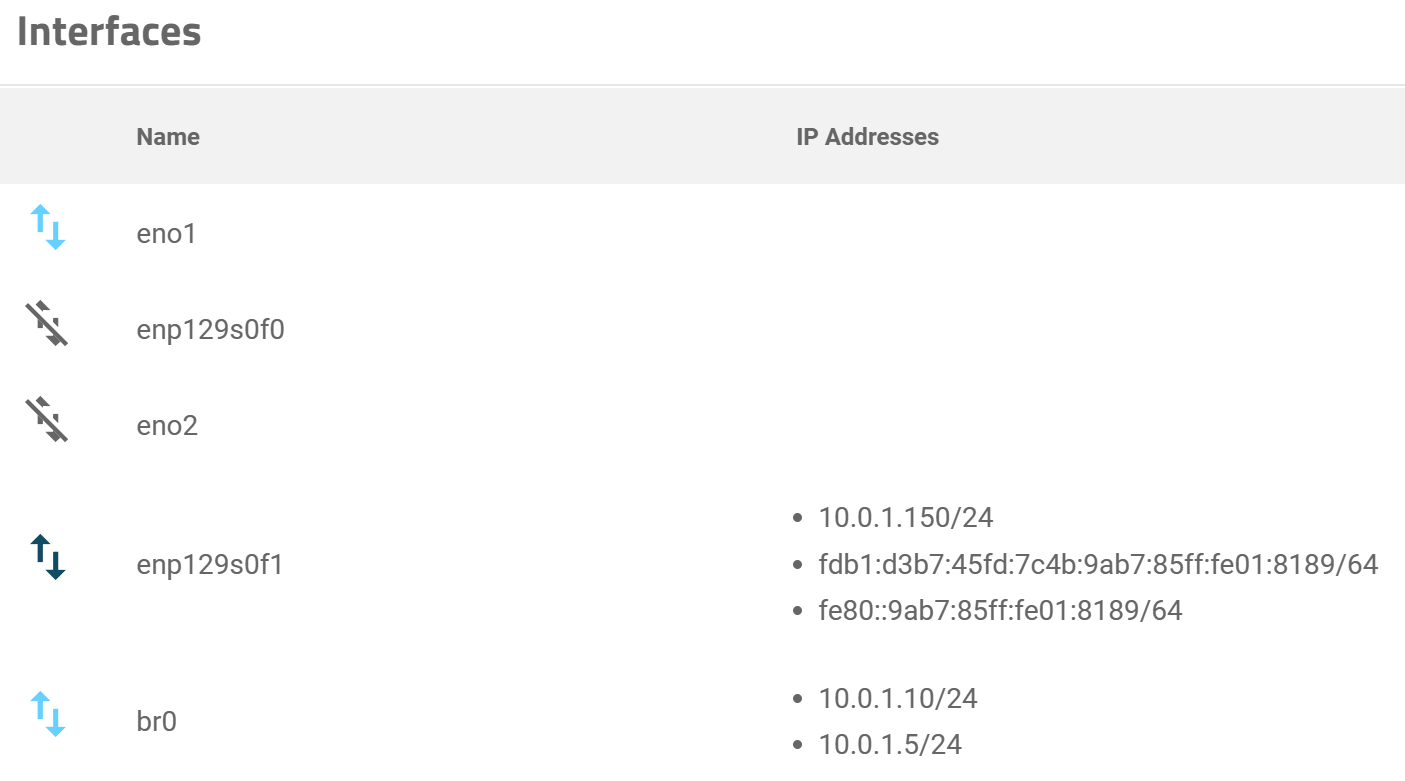
It seems that I should just be able to change the "members" pulldown in br0 to enp129s0f1 instead of eno1, but I'm concerned about losing access to the server if something goes awry. Is there a foolproof way to perform this cutover without losing access to the system?
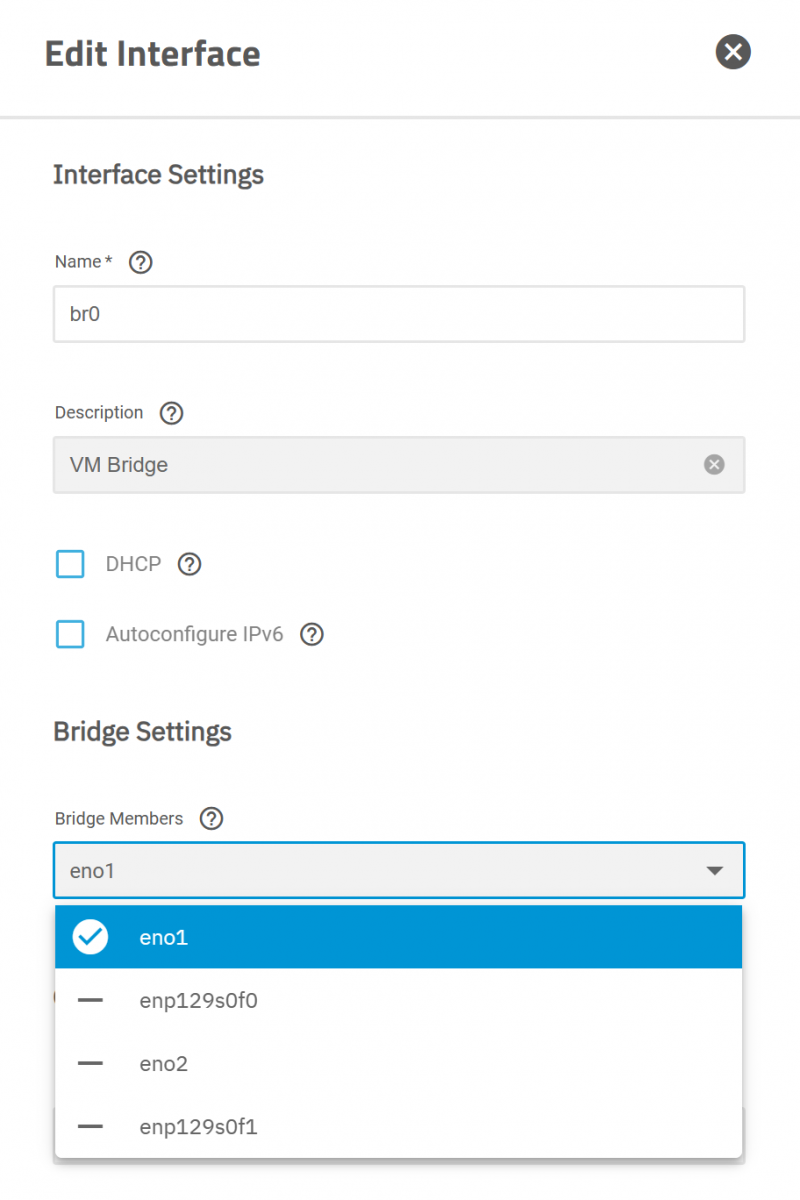
It seems that I should just be able to change the "members" pulldown in br0 to enp129s0f1 instead of eno1, but I'm concerned about losing access to the server if something goes awry. Is there a foolproof way to perform this cutover without losing access to the system?
