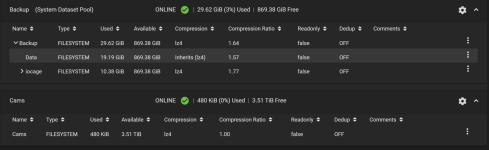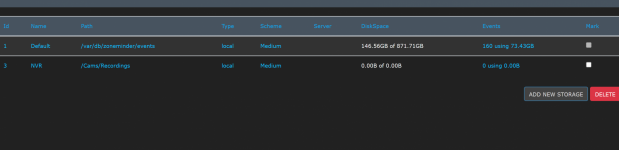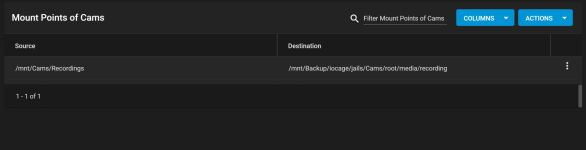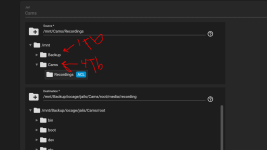r3bbit
Dabbler
- Joined
- Feb 7, 2022
- Messages
- 11
Hello,
I have zoneminder installed and it seemed to have installed on my 4tib drive and using my 1tib ssd for storage. How can I add por point to the 4tb storage instead.?
I see that the IOCAGE is installed on my 1tb ssd and nothing really installed on the 4... so I am confused in regards to this. I have seem guides online, however, those all point to having either a VM or a linux distro installed....
When I go to the jail in order to map the path, I only see my 1tb drive and nothing else.
I have zoneminder installed and it seemed to have installed on my 4tib drive and using my 1tib ssd for storage. How can I add por point to the 4tb storage instead.?
I see that the IOCAGE is installed on my 1tb ssd and nothing really installed on the 4... so I am confused in regards to this. I have seem guides online, however, those all point to having either a VM or a linux distro installed....
When I go to the jail in order to map the path, I only see my 1tb drive and nothing else.