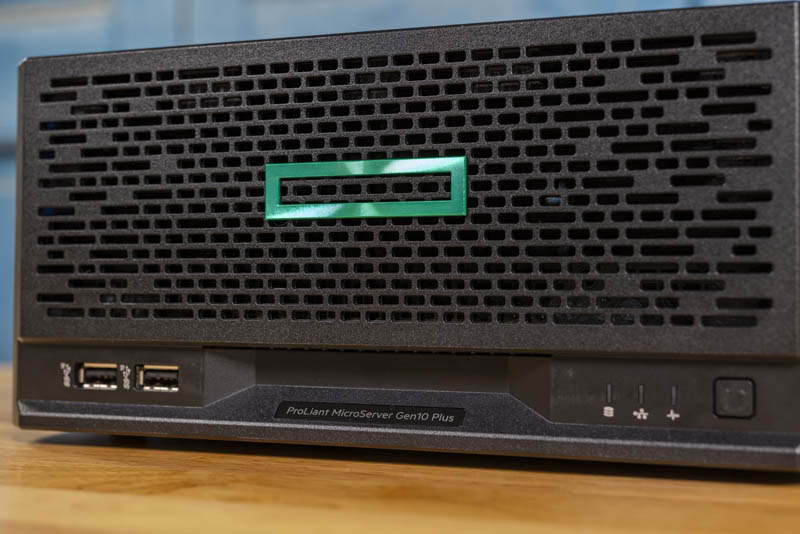johnswenson1
Cadet
- Joined
- Feb 8, 2021
- Messages
- 8
I'm taking on the IT admin role at the church I'm attending, currently it has a VERY old windows server, which is extremely slow and takes a huge amount of power. I want to replace it with a FreeNAS server instead. All the network stuff on the server can be run on the SonicWall that is already there, which just leaves a need for a file server. This has to fit in a small network rack so I was looking through Supermicro (I've been using them for years) low end servers. The one which looks good is the SYS-5019A-FTN4.
Our needs are not huge maybe about 400GB in storage. I was thinking about 16GB of ECC RAM. The motherboard supports M.2 NVME, so that would be fine for boot. For the main storage I'm not quite sure what to do: add PCIe to M.2 adapter into the riser card, but that will only allow 1 M.2 card. (the PCIe on the motherboard is just X4), OR go with 2 SATA SSDs.
I really like M.2 NVME storage but that means no RAID. Is going to 2 SATA SSD drives better than going with 1 M.2? I've been using Unix/Linux for decades but haven't used FreeNAS yet so I'm not sure about how it deals with the subtleties of NVME flash VS SATA SSD flash. We don't really need super high speed but reliability is important.
Then there is backup, we have been using Crashplan, but that is another post.
Thanks for any help,
John S.
Our needs are not huge maybe about 400GB in storage. I was thinking about 16GB of ECC RAM. The motherboard supports M.2 NVME, so that would be fine for boot. For the main storage I'm not quite sure what to do: add PCIe to M.2 adapter into the riser card, but that will only allow 1 M.2 card. (the PCIe on the motherboard is just X4), OR go with 2 SATA SSDs.
I really like M.2 NVME storage but that means no RAID. Is going to 2 SATA SSD drives better than going with 1 M.2? I've been using Unix/Linux for decades but haven't used FreeNAS yet so I'm not sure about how it deals with the subtleties of NVME flash VS SATA SSD flash. We don't really need super high speed but reliability is important.
Then there is backup, we have been using Crashplan, but that is another post.
Thanks for any help,
John S.