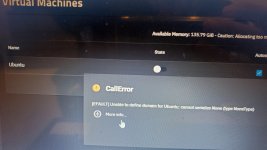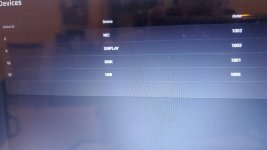impestrator
Dabbler
- Joined
- Feb 10, 2022
- Messages
- 26
Hello,
for about two weeks ago I´ve migrated my home assistant instance from Rasberry PI to virtual machine on Truenas Scale. It took some work, but it was runnning smoothly. Till today morning the virtual machine is off. IfI try to start it I´ll get the following error message:
[EFAULT] Unable to define domain for HAOS: cannot serialize None (type NoneType)
Does anyone knows what happend and how can I fix it? My last backup is 14 days old I don´t want to setup a new machine.
Regards
Martin
for about two weeks ago I´ve migrated my home assistant instance from Rasberry PI to virtual machine on Truenas Scale. It took some work, but it was runnning smoothly. Till today morning the virtual machine is off. IfI try to start it I´ll get the following error message:
[EFAULT] Unable to define domain for HAOS: cannot serialize None (type NoneType)
Code:
Call Error
[EFAULT] Unable to define domain for HAOS: cannot serialize None (type NoneType)
Fehler: Traceback (most recent call last):
File "/usr/lib/python3.9/xml/etree/ElementTree.py", line 1052, in _escape_attrib
if "&" in text:
TypeError: argument of type 'NoneType' is not iterable
During handling of the above exception, another exception occurred:
Traceback (most recent call last):
File "/usr/lib/python3/dist-packages/middlewared/plugins/vm/vm_supervisor.py", line 45, in _check_add_domain
self._add(self._vm_from_name(vm_name)['id'])
File "/usr/lib/python3/dist-packages/middlewared/plugins/vm/vm_supervisor.py", line 16, in _add
self._add_with_vm_data(vm)
File "/usr/lib/python3/dist-packages/middlewared/plugins/vm/vm_supervisor.py", line 19, in _add_with_vm_data
self.vms[vm['name']] = VMSupervisor(vm, self.middleware)
File "/usr/lib/python3/dist-packages/middlewared/plugins/vm/supervisor/supervisor.py", line 30, in __init__
self.update_domain()
File "/usr/lib/python3/dist-packages/middlewared/plugins/vm/supervisor/supervisor.py", line 60, in update_domain
self.__define_domain()
File "/usr/lib/python3/dist-packages/middlewared/plugins/vm/supervisor/supervisor.py", line 92, in __define_domain
vm_xml = etree.tostring(self.construct_xml()).decode()
File "/usr/lib/python3.9/xml/etree/ElementTree.py", line 1109, in tostring
ElementTree(element).write(stream, encoding,
File "/usr/lib/python3.9/xml/etree/ElementTree.py", line 748, in write
serialize(write, self._root, qnames, namespaces,
File "/usr/lib/python3.9/xml/etree/ElementTree.py", line 913, in _serialize_xml
_serialize_xml(write, e, qnames, None,
File "/usr/lib/python3.9/xml/etree/ElementTree.py", line 913, in _serialize_xml
_serialize_xml(write, e, qnames, None,
File "/usr/lib/python3.9/xml/etree/ElementTree.py", line 913, in _serialize_xml
_serialize_xml(write, e, qnames, None,
[Previous line repeated 1 more time]
File "/usr/lib/python3.9/xml/etree/ElementTree.py", line 906, in _serialize_xml
v = _escape_attrib(v)
File "/usr/lib/python3.9/xml/etree/ElementTree.py", line 1075, in _escape_attrib
_raise_serialization_error(text)
File "/usr/lib/python3.9/xml/etree/ElementTree.py", line 1029, in _raise_serialization_error
raise TypeError(
TypeError: cannot serialize None (type NoneType)
During handling of the above exception, another exception occurred:
Traceback (most recent call last):
File "/usr/lib/python3/dist-packages/middlewared/main.py", line 184, in call_method
result = await self.middleware._call(message['method'], serviceobj, methodobj, params, app=self)
File "/usr/lib/python3/dist-packages/middlewared/main.py", line 1317, in _call
return await methodobj(*prepared_call.args)
File "/usr/lib/python3/dist-packages/middlewared/schema.py", line 1379, in nf
return await func(*args, **kwargs)
File "/usr/lib/python3/dist-packages/middlewared/schema.py", line 1247, in nf
res = await f(*args, **kwargs)
File "/usr/lib/python3/dist-packages/middlewared/plugins/vm/vm_lifecycle.py", line 46, in start
await self.middleware.run_in_thread(self._start, vm['name'])
File "/usr/lib/python3/dist-packages/middlewared/main.py", line 1234, in run_in_thread
return await self.run_in_executor(self.thread_pool_executor, method, *args, **kwargs)
File "/usr/lib/python3/dist-packages/middlewared/main.py", line 1231, in run_in_executor
return await loop.run_in_executor(pool, functools.partial(method, *args, **kwargs))
File "/usr/lib/python3.9/concurrent/futures/thread.py", line 52, in run
result = self.fn(*self.args, **self.kwargs)
File "/usr/lib/python3/dist-packages/middlewared/plugins/vm/vm_supervisor.py", line 67, in _start
self._check_add_domain(vm_name)
File "/usr/lib/python3/dist-packages/middlewared/plugins/vm/vm_supervisor.py", line 47, in _check_add_domain
raise CallError(f'Unable to define domain for {vm_name}: {e}')
middlewared.service_exception.CallError: [EFAULT] Unable to define domain for HAOS: cannot serialize None (type NoneType)Does anyone knows what happend and how can I fix it? My last backup is 14 days old I don´t want to setup a new machine.
Regards
Martin