tbaror
Contributor
- Joined
- Mar 20, 2013
- Messages
- 105
Hello,
we had issue with storage disk replace it and while system did rebuild , we found out that its not accessible anymore , got into ipmi and found out following screen shown below ,panic I/O , now i am not in panic bit worried , even if i type continue or reboot in console its reboot and gets into same status
Any suggestion , please advice
Thanks
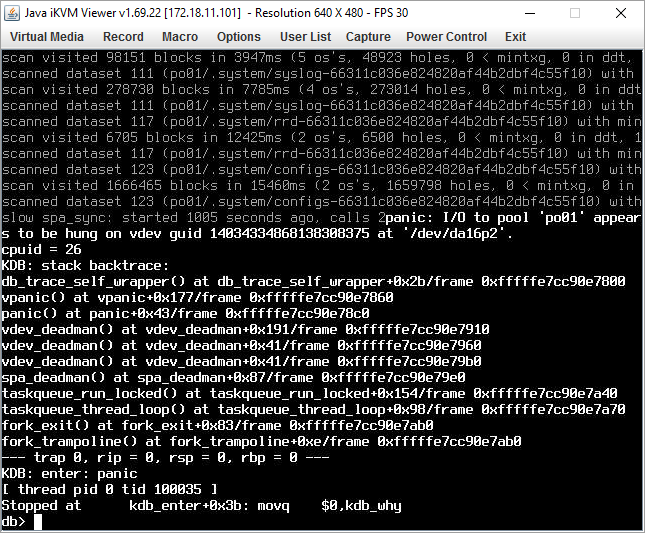
we had issue with storage disk replace it and while system did rebuild , we found out that its not accessible anymore , got into ipmi and found out following screen shown below ,panic I/O , now i am not in panic bit worried , even if i type continue or reboot in console its reboot and gets into same status
Any suggestion , please advice
Thanks
