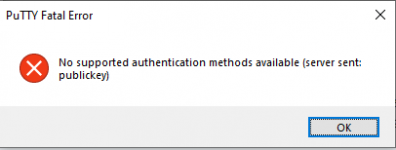Hello Everyone,
I just upgraded my server from TrueNAS Core 12.0-U8 to 13.0-U2. Using PuTTy on Windows 10 to log into the SSH shell is no longer working. I get a "server refused our key" error and a popup "no supported authentication methods available (server sent: publickey)
Checked the root user in TrueNAS and it still has a public key. Changing the SSH setting to password means it works without key. Already tried changing the key, but that didn't change anything. Updating PuTTy to 0.78 also didn't fix it. I can't find anything related to this in the release notes. SSH client library doesn't have anything to do with this, right?
Also found a bug in the SSH menu under Services -> SSH -> Configure -> Allow Password Authentication -> ? "additional setup" links to http://the.earth.li/{6}Esgtatham/putty/0.55/htmldoc/Chapter8.html this website gives a 404 Not Found error. Is this information not in the IX systems TrueNAS documentation?
I just upgraded my server from TrueNAS Core 12.0-U8 to 13.0-U2. Using PuTTy on Windows 10 to log into the SSH shell is no longer working. I get a "server refused our key" error and a popup "no supported authentication methods available (server sent: publickey)
Checked the root user in TrueNAS and it still has a public key. Changing the SSH setting to password means it works without key. Already tried changing the key, but that didn't change anything. Updating PuTTy to 0.78 also didn't fix it. I can't find anything related to this in the release notes. SSH client library doesn't have anything to do with this, right?
Also found a bug in the SSH menu under Services -> SSH -> Configure -> Allow Password Authentication -> ? "additional setup" links to http://the.earth.li/{6}Esgtatham/putty/0.55/htmldoc/Chapter8.html this website gives a 404 Not Found error. Is this information not in the IX systems TrueNAS documentation?