Hi all,
I've inherited a rebranded 'space' server with 24 3.5 inch bays and I know that the mboard is a supermicro X8DAH+-F and the RAID card is an Areca ARC-1882LP.
Now I've read, and encountered, the problems with that raid card now passing through the correct information for smartctl so it's unsuitable for ZFS (unless there's some more recent information than I've not seen)
So I was thinking about replacing the raid card (M1015?) but it made me realise that I don't fully understand what expander it uses of whether there's some potential incompatibility problem there? Do you ever update/flash an expander or it it dumb
I've remote at the moment but I've root access to the server so can run any linux commands that will help. I can go and have a physical look but was hoping to save that and I think I'd need to take everything apart to get at it. That said I appreciate from my reading that I probably need to go and check how many 8087 cables are going to the expander.
Forgive me if I've being stupid, all a bit new to me and any help is much appreciated
Information from the Areca webgui, which I'm having trouble interpreting.
The card can take 8 drives but the expander is 2x28(?) and could take 30? So is that 37 in total? Confused
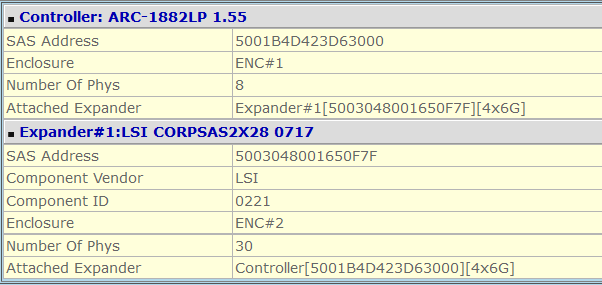
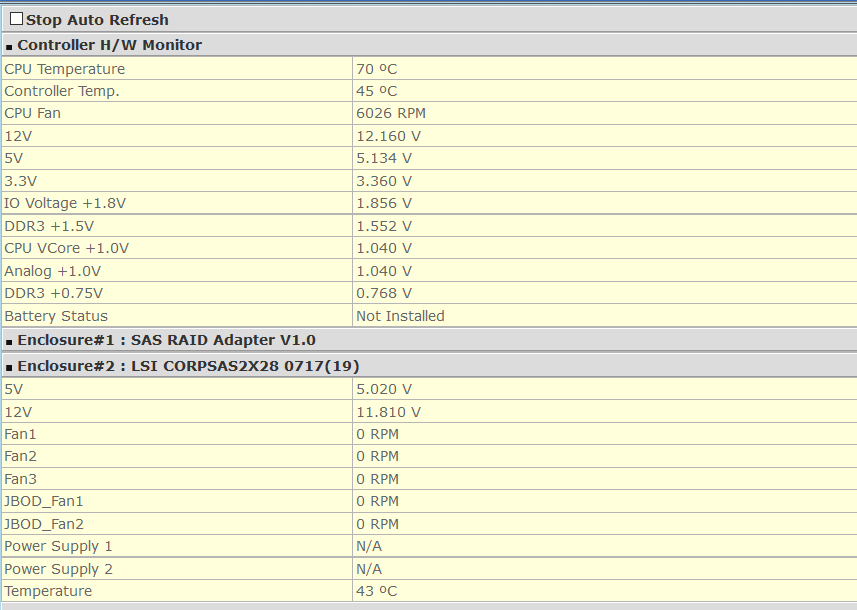 lspci
lspci
I've inherited a rebranded 'space' server with 24 3.5 inch bays and I know that the mboard is a supermicro X8DAH+-F and the RAID card is an Areca ARC-1882LP.
Now I've read, and encountered, the problems with that raid card now passing through the correct information for smartctl so it's unsuitable for ZFS (unless there's some more recent information than I've not seen)
So I was thinking about replacing the raid card (M1015?) but it made me realise that I don't fully understand what expander it uses of whether there's some potential incompatibility problem there? Do you ever update/flash an expander or it it dumb
I've remote at the moment but I've root access to the server so can run any linux commands that will help. I can go and have a physical look but was hoping to save that and I think I'd need to take everything apart to get at it. That said I appreciate from my reading that I probably need to go and check how many 8087 cables are going to the expander.
Forgive me if I've being stupid, all a bit new to me and any help is much appreciated
Information from the Areca webgui, which I'm having trouble interpreting.
The card can take 8 drives but the expander is 2x28(?) and could take 30? So is that 37 in total? Confused
Code:
root@pve:~# lspci 00:00.0 Host bridge: Intel Corporation 5520 I/O Hub to ESI Port (rev 22) 00:01.0 PCI bridge: Intel Corporation 5520/5500/X58 I/O Hub PCI Express Root Port 1 (rev 22) 00:03.0 PCI bridge: Intel Corporation 5520/5500/X58 I/O Hub PCI Express Root Port 3 (rev 22) 00:07.0 PCI bridge: Intel Corporation 5520/5500/X58 I/O Hub PCI Express Root Port 7 (rev 22) 00:09.0 PCI bridge: Intel Corporation 7500/5520/5500/X58 I/O Hub PCI Express Root Port 9 (rev 22) 00:14.0 PIC: Intel Corporation 7500/5520/5500/X58 I/O Hub System Management Registers (rev 22) 00:16.0 System peripheral: Intel Corporation 5520/5500/X58 Chipset QuickData Technology Device (rev 22) 00:16.1 System peripheral: Intel Corporation 5520/5500/X58 Chipset QuickData Technology Device (rev 22) 00:16.2 System peripheral: Intel Corporation 5520/5500/X58 Chipset QuickData Technology Device (rev 22) 00:16.3 System peripheral: Intel Corporation 5520/5500/X58 Chipset QuickData Technology Device (rev 22) 00:16.4 System peripheral: Intel Corporation 5520/5500/X58 Chipset QuickData Technology Device (rev 22) 00:16.5 System peripheral: Intel Corporation 5520/5500/X58 Chipset QuickData Technology Device (rev 22) 00:16.6 System peripheral: Intel Corporation 5520/5500/X58 Chipset QuickData Technology Device (rev 22) 00:16.7 System peripheral: Intel Corporation 5520/5500/X58 Chipset QuickData Technology Device (rev 22) 00:1a.0 USB controller: Intel Corporation 82801JI (ICH10 Family) USB UHCI Controller #4 00:1a.1 USB controller: Intel Corporation 82801JI (ICH10 Family) USB UHCI Controller #5 00:1a.2 USB controller: Intel Corporation 82801JI (ICH10 Family) USB UHCI Controller #6 00:1a.7 USB controller: Intel Corporation 82801JI (ICH10 Family) USB2 EHCI Controller #2 00:1c.0 PCI bridge: Intel Corporation 82801JI (ICH10 Family) PCI Express Root Port 1 00:1d.0 USB controller: Intel Corporation 82801JI (ICH10 Family) USB UHCI Controller #1 00:1d.1 USB controller: Intel Corporation 82801JI (ICH10 Family) USB UHCI Controller #2 00:1d.2 USB controller: Intel Corporation 82801JI (ICH10 Family) USB UHCI Controller #3 00:1d.7 USB controller: Intel Corporation 82801JI (ICH10 Family) USB2 EHCI Controller #1 00:1e.0 PCI bridge: Intel Corporation 82801 PCI Bridge (rev 90) 00:1f.0 ISA bridge: Intel Corporation 82801JIR (ICH10R) LPC Interface Controller 00:1f.2 SATA controller: Intel Corporation 82801JI (ICH10 Family) SATA AHCI Controller 00:1f.3 SMBus: Intel Corporation 82801JI (ICH10 Family) SMBus Controller 01:00.0 Ethernet controller: Intel Corporation 82576 Gigabit Network Connection (rev 01) 01:00.1 Ethernet controller: Intel Corporation 82576 Gigabit Network Connection (rev 01) 03:00.0 VGA compatible controller: NVIDIA Corporation GF108 [GeForce GT 440] (rev a1) 03:00.1 Audio device: NVIDIA Corporation GF108 High Definition Audio Controller (rev a1) 04:00.0 Ethernet controller: Intel Corporation 82571EB Gigabit Ethernet Controller (rev 06) 04:00.1 Ethernet controller: Intel Corporation 82571EB Gigabit Ethernet Controller (rev 06) 06:00.0 IDE interface: JMicron Technology Corp. JMB368 IDE controller 07:04.0 VGA compatible controller: Matrox Electronics Systems Ltd. MGA G200eW WPCM450 (rev 0a) 07:05.0 FireWire (IEEE 1394): Texas Instruments TSB43AB22A IEEE-1394a-2000 Controller (PHY/Link) [iOHCI-Lynx] 80:00.0 PCI bridge: Intel Corporation 7500/5520/5500/X58 I/O Hub PCI Express Root Port 0 (rev 22) 80:01.0 PCI bridge: Intel Corporation 5520/5500/X58 I/O Hub PCI Express Root Port 1 (rev 22) 80:03.0 PCI bridge: Intel Corporation 5520/5500/X58 I/O Hub PCI Express Root Port 3 (rev 22) 80:05.0 PCI bridge: Intel Corporation 5520/X58 I/O Hub PCI Express Root Port 5 (rev 22) 80:07.0 PCI bridge: Intel Corporation 5520/5500/X58 I/O Hub PCI Express Root Port 7 (rev 22) 80:14.0 PIC: Intel Corporation 7500/5520/5500/X58 I/O Hub System Management Registers (rev 22) 80:14.1 PIC: Intel Corporation 7500/5520/5500/X58 I/O Hub GPIO and Scratch Pad Registers (rev 22) 80:14.2 PIC: Intel Corporation 7500/5520/5500/X58 I/O Hub Control Status and RAS Registers (rev 22) 80:14.3 PIC: Intel Corporation 7500/5520/5500/X58 I/O Hub Throttle Registers (rev 22) 80:16.0 System peripheral: Intel Corporation 5520/5500/X58 Chipset QuickData Technology Device (rev 22) 80:16.1 System peripheral: Intel Corporation 5520/5500/X58 Chipset QuickData Technology Device (rev 22) 80:16.2 System peripheral: Intel Corporation 5520/5500/X58 Chipset QuickData Technology Device (rev 22) 80:16.3 System peripheral: Intel Corporation 5520/5500/X58 Chipset QuickData Technology Device (rev 22) 80:16.4 System peripheral: Intel Corporation 5520/5500/X58 Chipset QuickData Technology Device (rev 22) 80:16.5 System peripheral: Intel Corporation 5520/5500/X58 Chipset QuickData Technology Device (rev 22) 80:16.6 System peripheral: Intel Corporation 5520/5500/X58 Chipset QuickData Technology Device (rev 22) 80:16.7 System peripheral: Intel Corporation 5520/5500/X58 Chipset QuickData Technology Device (rev 22) 85:00.0 RAID bus controller: Areca Technology Corp. ARC-188x series PCIe 2.0/3.0 to SAS/SATA 6/12Gb RAID Controller (rev 01) fe:00.0 Host bridge: Intel Corporation Xeon 5600 Series QuickPath Architecture Generic Non-core Registers (rev 02) fe:00.1 Host bridge: Intel Corporation Xeon 5600 Series QuickPath Architecture System Address Decoder (rev 02) fe:02.0 Host bridge: Intel Corporation Xeon 5600 Series QPI Link 0 (rev 02) fe:02.1 Host bridge: Intel Corporation Xeon 5600 Series QPI Physical 0 (rev 02) fe:02.2 Host bridge: Intel Corporation Xeon 5600 Series Mirror Port Link 0 (rev 02) fe:02.3 Host bridge: Intel Corporation Xeon 5600 Series Mirror Port Link 1 (rev 02) fe:02.4 Host bridge: Intel Corporation Xeon 5600 Series QPI Link 1 (rev 02) fe:02.5 Host bridge: Intel Corporation Xeon 5600 Series QPI Physical 1 (rev 02) fe:03.0 Host bridge: Intel Corporation Xeon 5600 Series Integrated Memory Controller Registers (rev 02) fe:03.1 Host bridge: Intel Corporation Xeon 5600 Series Integrated Memory Controller Target Address Decoder (rev 02) fe:03.2 Host bridge: Intel Corporation Xeon 5600 Series Integrated Memory Controller RAS Registers (rev 02) fe:03.4 Host bridge: Intel Corporation Xeon 5600 Series Integrated Memory Controller Test Registers (rev 02) fe:04.0 Host bridge: Intel Corporation Xeon 5600 Series Integrated Memory Controller Channel 0 Control (rev 02) fe:04.1 Host bridge: Intel Corporation Xeon 5600 Series Integrated Memory Controller Channel 0 Address (rev 02) fe:04.2 Host bridge: Intel Corporation Xeon 5600 Series Integrated Memory Controller Channel 0 Rank (rev 02) fe:04.3 Host bridge: Intel Corporation Xeon 5600 Series Integrated Memory Controller Channel 0 Thermal Control (rev 02) fe:05.0 Host bridge: Intel Corporation Xeon 5600 Series Integrated Memory Controller Channel 1 Control (rev 02) fe:05.1 Host bridge: Intel Corporation Xeon 5600 Series Integrated Memory Controller Channel 1 Address (rev 02) fe:05.2 Host bridge: Intel Corporation Xeon 5600 Series Integrated Memory Controller Channel 1 Rank (rev 02) fe:05.3 Host bridge: Intel Corporation Xeon 5600 Series Integrated Memory Controller Channel 1 Thermal Control (rev 02) fe:06.0 Host bridge: Intel Corporation Xeon 5600 Series Integrated Memory Controller Channel 2 Control (rev 02) fe:06.1 Host bridge: Intel Corporation Xeon 5600 Series Integrated Memory Controller Channel 2 Address (rev 02) fe:06.2 Host bridge: Intel Corporation Xeon 5600 Series Integrated Memory Controller Channel 2 Rank (rev 02) fe:06.3 Host bridge: Intel Corporation Xeon 5600 Series Integrated Memory Controller Channel 2 Thermal Control (rev 02) ff:00.0 Host bridge: Intel Corporation Xeon 5600 Series QuickPath Architecture Generic Non-core Registers (rev 02) ff:00.1 Host bridge: Intel Corporation Xeon 5600 Series QuickPath Architecture System Address Decoder (rev 02) ff:02.0 Host bridge: Intel Corporation Xeon 5600 Series QPI Link 0 (rev 02) ff:02.1 Host bridge: Intel Corporation Xeon 5600 Series QPI Physical 0 (rev 02) ff:02.2 Host bridge: Intel Corporation Xeon 5600 Series Mirror Port Link 0 (rev 02) ff:02.3 Host bridge: Intel Corporation Xeon 5600 Series Mirror Port Link 1 (rev 02) ff:02.4 Host bridge: Intel Corporation Xeon 5600 Series QPI Link 1 (rev 02) ff:02.5 Host bridge: Intel Corporation Xeon 5600 Series QPI Physical 1 (rev 02) ff:03.0 Host bridge: Intel Corporation Xeon 5600 Series Integrated Memory Controller Registers (rev 02) ff:03.1 Host bridge: Intel Corporation Xeon 5600 Series Integrated Memory Controller Target Address Decoder (rev 02) ff:03.2 Host bridge: Intel Corporation Xeon 5600 Series Integrated Memory Controller RAS Registers (rev 02) ff:03.4 Host bridge: Intel Corporation Xeon 5600 Series Integrated Memory Controller Test Registers (rev 02) ff:04.0 Host bridge: Intel Corporation Xeon 5600 Series Integrated Memory Controller Channel 0 Control (rev 02) ff:04.1 Host bridge: Intel Corporation Xeon 5600 Series Integrated Memory Controller Channel 0 Address (rev 02) ff:04.2 Host bridge: Intel Corporation Xeon 5600 Series Integrated Memory Controller Channel 0 Rank (rev 02) ff:04.3 Host bridge: Intel Corporation Xeon 5600 Series Integrated Memory Controller Channel 0 Thermal Control (rev 02) ff:05.0 Host bridge: Intel Corporation Xeon 5600 Series Integrated Memory Controller Channel 1 Control (rev 02) ff:05.1 Host bridge: Intel Corporation Xeon 5600 Series Integrated Memory Controller Channel 1 Address (rev 02) ff:05.2 Host bridge: Intel Corporation Xeon 5600 Series Integrated Memory Controller Channel 1 Rank (rev 02) ff:05.3 Host bridge: Intel Corporation Xeon 5600 Series Integrated Memory Controller Channel 1 Thermal Control (rev 02) ff:06.0 Host bridge: Intel Corporation Xeon 5600 Series Integrated Memory Controller Channel 2 Control (rev 02) ff:06.1 Host bridge: Intel Corporation Xeon 5600 Series Integrated Memory Controller Channel 2 Address (rev 02) ff:06.2 Host bridge: Intel Corporation Xeon 5600 Series Integrated Memory Controller Channel 2 Rank (rev 02) ff:06.3 Host bridge: Intel Corporation Xeon 5600 Series Integrated Memory Controller Channel 2 Thermal Control (rev 02)
