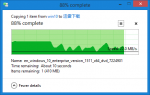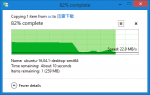Hi,
I'm testing
FreeNAS-9.10.1-U2 (f045a8b) stable. My setup:
So here's the problem, the very first day, while the pool is empty, I tried to copy and paste a 2GB and 4GB file to the pool through LAN SMB, many times, both side gives me a result of solid 110MB/s.
However since the 2nd day, reading from the pool through SMB, initially will give around 110MB/s but will drop to as slow as 20MB/s after readed about 800MB~1000MB's data.
And writing to the pool has mixing result, sometime gaves me 110MB/s, sometimes it's around 50MB/s.
I wondering if this is related to I have no ZIL (accasionally slow to 50MB/s writing)
No L2ARC (reading drops to 20MB/s)?
Or maybe the 8GB RAM is not enough for 6TB usable space (6 or 2TB disks), maybe I should get at least 10GB?
I had a quick seach of FreeNAS ZFS 20MB and seems many people having the same problem, not getting the 110MB/s expecting speed for gigabit network.
Here're some snapshots of reading from the pool and the ZFS Status report:
I'm testing
FreeNAS-9.10.1-U2 (f045a8b) stable. My setup:
Code:
Intel S3420GPC Server board Intel(R) Xeon(R) CPU X3470 @ 2.93GHz 8GB DDR3 ECC Intel(R) PRO/1000 Network Connection Intel 5 Series/3400 Series AHCI SATA controller with 6 2TB harddrives cat: /etc/version.freenas: No such file or directory System Load: 0.07, 0.10, 0.08 CPU Temperature: dev.cpu.7.temperature: 40.0C dev.cpu.6.temperature: 40.0C dev.cpu.5.temperature: 43.0C dev.cpu.4.temperature: 43.0C dev.cpu.3.temperature: 46.0C dev.cpu.2.temperature: 46.0C dev.cpu.1.temperature: 41.0C dev.cpu.0.temperature: 41.0C Drive Activity Status ada0:FF ada1:FF ada2:FF ada3:FF ada4:FF ada5:FF HDD Temperature: ada0 35 9WM65P6Y ST32000644NS ada1 36 9WM2E5BJ ST32000644NS ada2 30 Z8E00331 ST2000DM001-1ER164 ada3 36 9WM1PNPB ST32000644NS ada4 36 9WM1B0BH ST32000644NS ada5 31 WD-WCAZA9734804 WDC harddisks have been put into mirrored vdevs(each vdev has 2 harddisks) zpool status pool: tank state: ONLINE scan: none requested config: NAME STATE READ WRITE CKSUM tank ONLINE 0 0 0 mirror-0 ONLINE 0 0 0 gptid/a3a48b01-8ca6-11e6-8402-001517f91241 ONLINE 0 0 0 gptid/a46240a3-8ca6-11e6-8402-001517f91241 ONLINE 0 0 0 mirror-1 ONLINE 0 0 0 gptid/a5a7d998-8ca6-11e6-8402-001517f91241 ONLINE 0 0 0 gptid/a6652796-8ca6-11e6-8402-001517f91241 ONLINE 0 0 0 mirror-2 ONLINE 0 0 0 gptid/a720e2ad-8ca6-11e6-8402-001517f91241 ONLINE 0 0 0 gptid/a850f609-8ca6-11e6-8402-001517f91241 ONLINE 0 0 0 Each harddisk is 2TB, usable space 6TB. enabled system services: SSH FTP SMB SMART No ZIL or L2ARC setup yet. Full gigabit network setup.
So here's the problem, the very first day, while the pool is empty, I tried to copy and paste a 2GB and 4GB file to the pool through LAN SMB, many times, both side gives me a result of solid 110MB/s.
However since the 2nd day, reading from the pool through SMB, initially will give around 110MB/s but will drop to as slow as 20MB/s after readed about 800MB~1000MB's data.
And writing to the pool has mixing result, sometime gaves me 110MB/s, sometimes it's around 50MB/s.
I wondering if this is related to I have no ZIL (accasionally slow to 50MB/s writing)
No L2ARC (reading drops to 20MB/s)?
Or maybe the 8GB RAM is not enough for 6TB usable space (6 or 2TB disks), maybe I should get at least 10GB?
I had a quick seach of FreeNAS ZFS 20MB and seems many people having the same problem, not getting the 110MB/s expecting speed for gigabit network.
Here're some snapshots of reading from the pool and the ZFS Status report: