melloa
Wizard
- Joined
- May 22, 2016
- Messages
- 1,749
Another case of was working fine yesterday and today is not...
Server:
ESXi-6.7.0-8169922-standard (VMware, Inc.)
X9DRi-LN4+/X9DR3-LN4+
12 CPUs x Intel(R) Xeon(R) CPU E5-2630 0 @ 2.30GHz
191.97 GB
VM:
4 vCPUs
100 GB
2xLSI2008
T320 10GbE Dual Port Adapter
FreeNAS:
Build FreeNAS-11.1-U7
Platform Intel(R) Xeon(R) CPU E5-2630 0 @ 2.30GHz
Memory 102361MB
System Time Wed, 8 May 2019 23:17:51 -0400
Uptime 11:17PM up 25 mins, 1 user
Load Average 0.49, 0.54, 0.58
Some tests:
Pool:
Reading from the SMB shares seems to be working fine, as Plex is playing without any issues, but when trying to copy files from my workstation to the the server smb share, I noticed the speed degradation.
Even saved the config and did a fresh install just in case and the transfer speed still crawling.
Reading:
Swap:
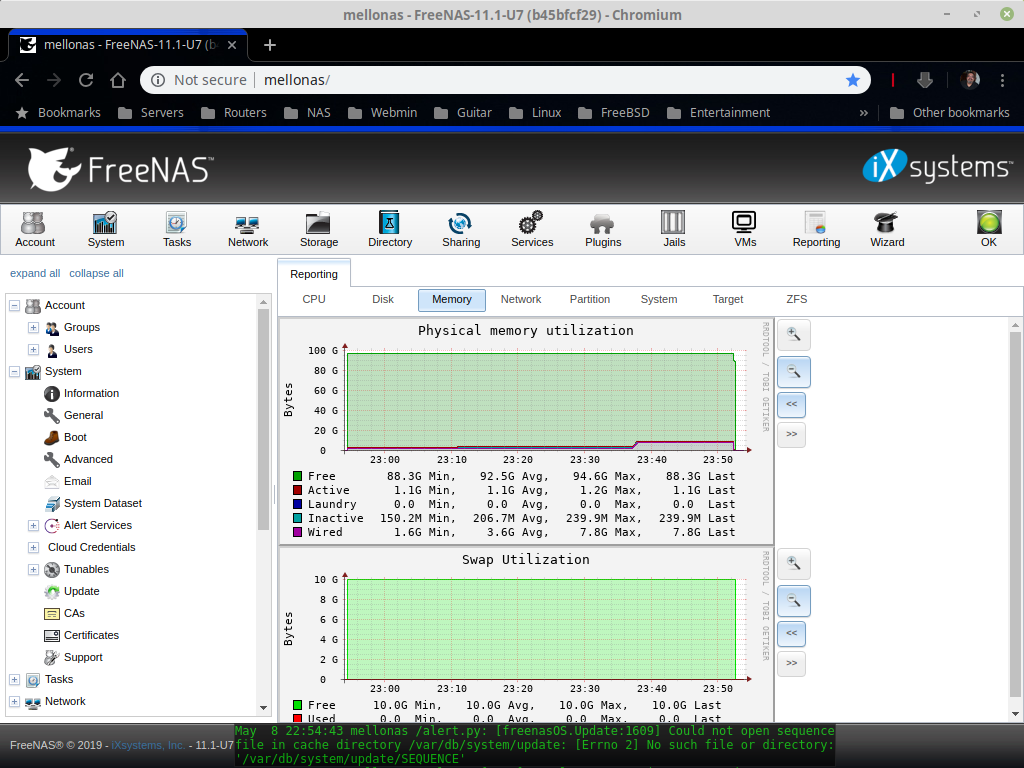
ARC:
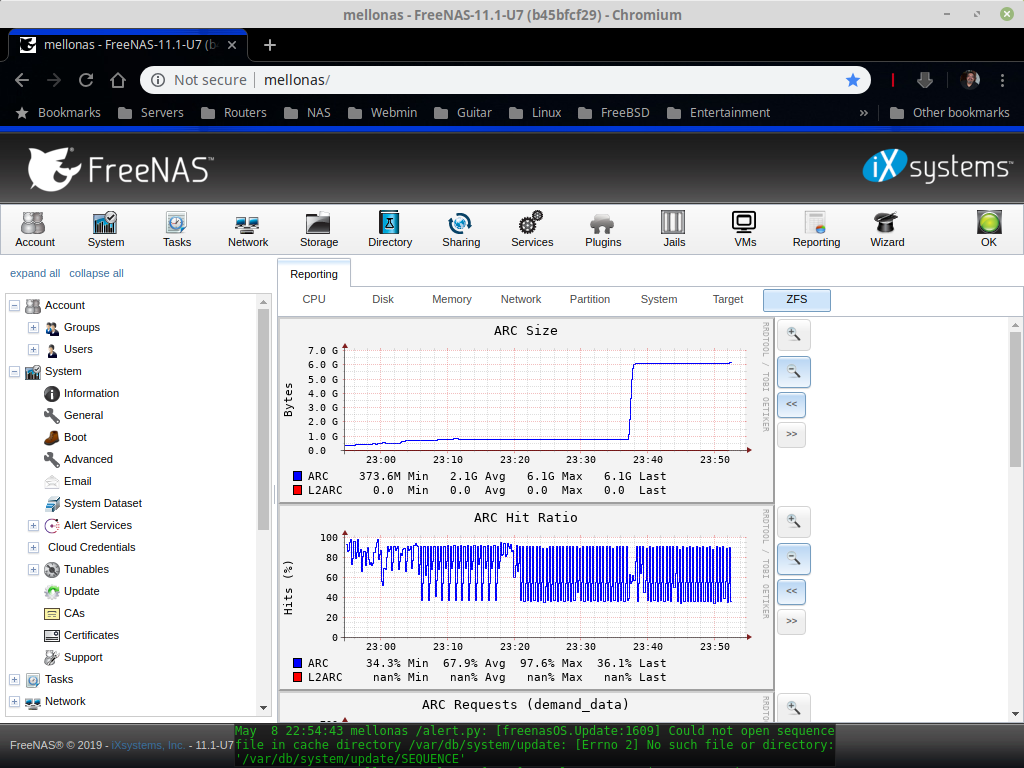
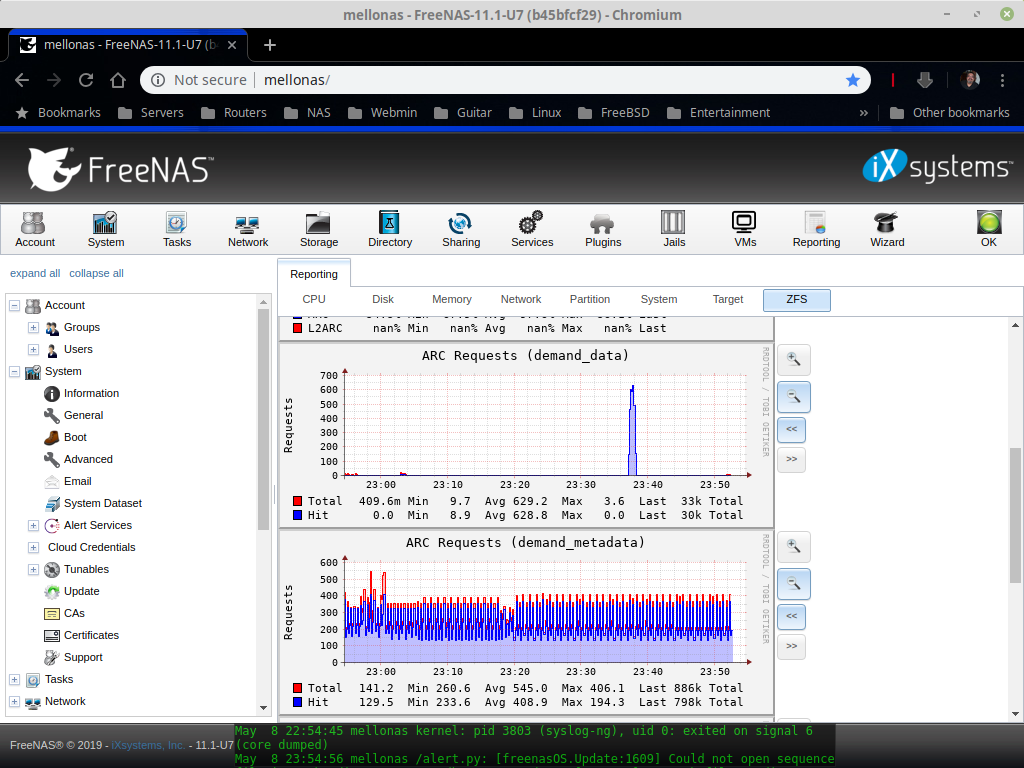
Troubleshooting ideas welcome :)
Server:
ESXi-6.7.0-8169922-standard (VMware, Inc.)
X9DRi-LN4+/X9DR3-LN4+
12 CPUs x Intel(R) Xeon(R) CPU E5-2630 0 @ 2.30GHz
191.97 GB
VM:
4 vCPUs
100 GB
2xLSI2008
T320 10GbE Dual Port Adapter
FreeNAS:
Build FreeNAS-11.1-U7
Platform Intel(R) Xeon(R) CPU E5-2630 0 @ 2.30GHz
Memory 102361MB
System Time Wed, 8 May 2019 23:17:51 -0400
Uptime 11:17PM up 25 mins, 1 user
Load Average 0.49, 0.54, 0.58
Some tests:
Code:
root@mellonas:~ # dd if=/dev/zero of=tmp.dat bs=2048k count=50k 51200+0 records in 51200+0 records out 107374182400 bytes transferred in 39.906504 secs (2690643676 bytes/sec) root@mellonas:~ # dd of=/dev/zero if=tmp.dat bs=2048k count=50k 51200+0 records in 51200+0 records out 107374182400 bytes transferred in 18.964400 secs (5661881475 bytes/sec) root@mellonas:~ # iperf -s ------------------------------------------------------------ Server listening on TCP port 5001 TCP window size: 512 KByte (default) ------------------------------------------------------------ [ 4] local 10.10.10.200 port 5001 connected with 10.10.10.60 port 54472 [ ID] Interval Transfer Bandwidth [ 4] 0.0-11.0 sec 5.62 MBytes 4.28 Mbits/sec root@mellonas:~ # iperf -c 10.10.10.60 ------------------------------------------------------------ Client connecting to 10.10.10.60, TCP port 5001 TCP window size: 513 KByte (default) ------------------------------------------------------------ [ 3] local 10.10.10.200 port 57950 connected with 10.10.10.60 port 5001 [ ID] Interval Transfer Bandwidth [ 3] 0.0-10.0 sec 7.39 GBytes 6.35 Gbits/sec
Code:
root@mellonas:~ # rsync -av --progress mello@10.10.10.60:/home/mello/Desktop/CentOS-7-x86_64-Minimal-1804.iso /mnt/raid/cifs/mello/temp
The authenticity of host '10.10.10.60 (10.10.10.60)' can't be established.
ECDSA key fingerprint is SHA256:bgjtne9Sx0cpl5LN5VwLeVBUmFeEk7hw3KYoRQ3WoAI.
No matching host key fingerprint found in DNS.
Are you sure you want to continue connecting (yes/no)? yes
Warning: Permanently added '10.10.10.60' (ECDSA) to the list of known hosts.
mello@10.10.10.60's password:
receiving incremental file list
rsync: mkstemp "/mnt/raid/cifs/mello/temp/.CentOS-7-x86_64-Minimal-1804.iso.Bu69nQ" failed: Operation not permitted (1)
1,966,080 0% 103.74kB/s 2:32:18 ^CKilled by signal 2.
Pool:
Code:
oot@mellonas:~ # zpool status
pool: freenas-boot
state: ONLINE
scan: none requested
config:
NAME STATE READ WRITE CKSUM
freenas-boot ONLINE 0 0 0
da0p2 ONLINE 0 0 0
errors: No known data errors
pool: nextcloud
state: ONLINE
scan: scrub repaired 0 in 0 days 00:28:04 with 0 errors on Sun Apr 21 00:28:04 2019
config:
NAME STATE READ WRITE CKSUM
nextcloud ONLINE 0 0 0
mirror-0 ONLINE 0 0 0
gptid/3f161577-23f4-11e9-9fff-00074307cb17 ONLINE 0 0 0
gptid/954b5c1e-24a0-11e9-9fff-00074307cb17 ONLINE 0 0 0
errors: No known data errors
pool: raid
state: ONLINE
scan: scrub repaired 0 in 0 days 11:27:25 with 0 errors on Sun Apr 21 11:27:27 2019
config:
NAME STATE READ WRITE CKSUM
raid ONLINE 0 0 0
raidz3-0 ONLINE 0 0 0
gptid/2ba49b8a-1182-11e9-b9c3-00074307cb17 ONLINE 0 0 0
gptid/2c7b3306-1182-11e9-b9c3-00074307cb17 ONLINE 0 0 0
gptid/2d4f6812-1182-11e9-b9c3-00074307cb17 ONLINE 0 0 0
gptid/2e382afe-1182-11e9-b9c3-00074307cb17 ONLINE 0 0 0
gptid/2f0c7ec9-1182-11e9-b9c3-00074307cb17 ONLINE 0 0 0
gptid/2fe94dc7-1182-11e9-b9c3-00074307cb17 ONLINE 0 0 0
gptid/30bb606e-1182-11e9-b9c3-00074307cb17 ONLINE 0 0 0
raidz3-1 ONLINE 0 0 0
gptid/31aaf28b-1182-11e9-b9c3-00074307cb17 ONLINE 0 0 0
gptid/32875852-1182-11e9-b9c3-00074307cb17 ONLINE 0 0 0
gptid/336ed487-1182-11e9-b9c3-00074307cb17 ONLINE 0 0 0
gptid/344b98c8-1182-11e9-b9c3-00074307cb17 ONLINE 0 0 0
gptid/35225ea8-1182-11e9-b9c3-00074307cb17 ONLINE 0 0 0
gptid/35fc0c8e-1182-11e9-b9c3-00074307cb17 ONLINE 0 0 0
gptid/36e8d960-1182-11e9-b9c3-00074307cb17 ONLINE 0 0 0
errors: No known data errors
Code:
root@mellonas:~ # zpool list NAME SIZE ALLOC FREE EXPANDSZ FRAG CAP DEDUP HEALTH ALTROOT freenas-boot 31.8G 755M 31.0G - - 2% 1.00x ONLINE - nextcloud 2.72T 191G 2.53T - 0% 6% 1.00x ONLINE /mnt raid 50.5T 35.4T 15.1T - 3% 70% 1.00x ONLINE /mnt
Reading from the SMB shares seems to be working fine, as Plex is playing without any issues, but when trying to copy files from my workstation to the the server smb share, I noticed the speed degradation.
Even saved the config and did a fresh install just in case and the transfer speed still crawling.
Reading:
Code:
mello@olinda:/tmp$ rsync -av --progress root@10.10.10.200:/mnt/raid/cifs/repo/FreeBSD-12.0-RELEASE-amd64-dvd1.iso ./ root@10.10.10.200's password: receiving incremental file list FreeBSD-12.0-RELEASE-amd64-dvd1.iso 3,884,677,120 100% 75.02MB/s 0:00:49 (xfr#1, to-chk=0/1) sent 43 bytes received 3,885,625,641 bytes 70,011,273.59 bytes/sec total size is 3,884,677,120 speedup is 1.00
Swap:
Code:
oot@mellonas:/mnt/raid/cifs/repo # swapinfo -h Device 1K-blocks Used Avail Capacity /dev/mirror/swap0.eli 2097152 0B 2.0G 0% /dev/mirror/swap1.eli 2097152 0B 2.0G 0% /dev/mirror/swap2.eli 2097152 0B 2.0G 0% /dev/mirror/swap3.eli 2097152 0B 2.0G 0% /dev/mirror/swap4.eli 2097152 0B 2.0G 0% Total 10485760 0B 10G 0%
ARC:
Troubleshooting ideas welcome :)
