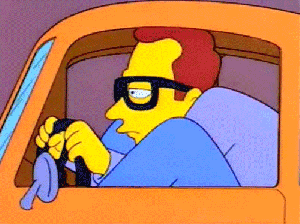Hi All, I'm a long time reader of these forums and have found them very useful, but this problem has got me stumped and I can't find any useful threads.
Due to some poor boot media choices, some poor design choices in 9.0 and some bad luck, I had to rebuild my FreeNAS from scratch recently on 11.1 U4 (now upgraded to U5). Unfortunately, since the rebuild, smbd crashes every night during some Windows server backups which use a CIFS share on the NAS. I can also replicate the failure by running the backups adhoc.
I've increased logging levels for Samba and I can see the sessions for backups ticking away for a long while when eventually I get a bunch of access errors prior to the service falling over.
I have a single pool with a number of data sets. From these I'm sharing using CIFS, NFS and AFS. The NAS is joined to my Active Directory domain which it uses for authentication for CIFS.
/var/log/messages just says:
Here's a snippet from log.smbd just before the service restarts:
Please let me know if there's anything else of use I can add to this to help give a better picture of the problem.
Any help or advice will be much appreciated!
Due to some poor boot media choices, some poor design choices in 9.0 and some bad luck, I had to rebuild my FreeNAS from scratch recently on 11.1 U4 (now upgraded to U5). Unfortunately, since the rebuild, smbd crashes every night during some Windows server backups which use a CIFS share on the NAS. I can also replicate the failure by running the backups adhoc.
I've increased logging levels for Samba and I can see the sessions for backups ticking away for a long while when eventually I get a bunch of access errors prior to the service falling over.
I have a single pool with a number of data sets. From these I'm sharing using CIFS, NFS and AFS. The NAS is joined to my Active Directory domain which it uses for authentication for CIFS.
/var/log/messages just says:
Code:
Jun 25 04:06:36 newunxnas01 kernel: pid 65194 (smbd), uid 0: exited on signal 6 (core dumped)
Here's a snippet from log.smbd just before the service restarts:
Code:
[2018/06/25 04:06:35.649166, 3] ../source3/param/loadparm.c:1598(lp_add_ipc) adding IPC service [2018/06/25 04:06:35.649187, 3] ../source3/auth/auth.c:189(auth_check_ntlm_password) check_ntlm_password: Checking password for unmapped user [xxx]\[xxx$]@[xxx] with the new password interface [2018/06/25 04:06:35.649197, 3] ../source3/auth/auth.c:192(auth_check_ntlm_password) check_ntlm_password: mapped user is: [xxx]\[xxx$]@[xxx] [2018/06/25 04:06:35.650602, 3] ../source3/auth/auth.c:256(auth_check_ntlm_password) auth_check_ntlm_password: winbind authentication for user [xxx$] succeeded [2018/06/25 04:06:35.654123, 3] ../auth/auth_log.c:760(log_authentication_event_human_readable) Auth: [SMB2,(null)] user [xxx]\[xxx$] at [Mon, 25 Jun 2018 04:06:35.654112 CEST] with [NTLMv1] status [NT_STATUS_OK] workstation [xxx] remote host [ipv4:10.13.10.10:49993] became [xxx]\[xxx$] [S-1-5-21-889256152-66508950-1569661102-1192]. local host [ipv4:10.13.10.5:445] [2018/06/25 04:06:35.654146, 2] ../source3/auth/auth.c:314(auth_check_ntlm_password) check_ntlm_password: authentication for user [xxx$] -> [xxx$] -> [xxx\xxx$] succeeded [2018/06/25 04:06:35.654664, 3] ../auth/ntlmssp/ntlmssp_sign.c:509(ntlmssp_sign_reset) NTLMSSP Sign/Seal - Initialising with flags: [2018/06/25 04:06:35.654681, 3] ../auth/ntlmssp/ntlmssp_util.c:69(debug_ntlmssp_flags) Got NTLMSSP neg_flags=0xe2088215 [2018/06/25 04:06:35.654705, 3] ../auth/ntlmssp/ntlmssp_sign.c:509(ntlmssp_sign_reset) NTLMSSP Sign/Seal - Initialising with flags: [2018/06/25 04:06:35.654714, 3] ../auth/ntlmssp/ntlmssp_util.c:69(debug_ntlmssp_flags) Got NTLMSSP neg_flags=0xe2088215 [2018/06/25 04:06:35.655203, 3] ../source3/smbd/password.c:144(register_homes_share) Adding homes service for user 'xxx\xxx$' using home directory: '/home/xxx/xxx_' [2018/06/25 04:06:35.657628, 3] ../lib/util/access.c:361(allow_access) Allowed connection from xxx (10.13.10.10) [2018/06/25 04:06:35.657684, 3] ../source3/smbd/service.c:595(make_connection_snum) Connect path is '/mnt/cosas/Backups/Backups' for service [Backups] [2018/06/25 04:06:35.657710, 3] ../source3/smbd/vfs.c:113(vfs_init_default) Initialising default vfs hooks [2018/06/25 04:06:35.657720, 3] ../source3/smbd/vfs.c:139(vfs_init_custom) Initialising custom vfs hooks from [/[Default VFS]/] [2018/06/25 04:06:35.657732, 3] ../source3/smbd/vfs.c:139(vfs_init_custom) Initialising custom vfs hooks from [streams_xattr] [2018/06/25 04:06:35.657741, 3] ../source3/smbd/vfs.c:139(vfs_init_custom) Initialising custom vfs hooks from [zfsacl] [2018/06/25 04:06:35.657751, 3] ../source3/smbd/vfs.c:139(vfs_init_custom) Initialising custom vfs hooks from [zfs_space] [2018/06/25 04:06:35.657760, 3] ../source3/smbd/vfs.c:139(vfs_init_custom) Initialising custom vfs hooks from [shadow_copy2] [2018/06/25 04:06:35.657924, 2] ../source3/smbd/service.c:841(make_connection_snum) xxx (ipv4:10.13.10.10:49993) connect to service Backups initially as user xxx\xxx$ (uid=21192, gid=20516) (pid 97507) [2018/06/25 04:06:35.658657, 1] ../source3/smbd/vfs.c:926(vfs_GetWd) [2018/06/25 04:06:35.654146, 2] ../source3/auth/auth.c:314(auth_check_ntlm_password) check_ntlm_password: authentication for user [xxx$] -> [xxx$] -> [xxx\xxx$] succeeded [2018/06/25 04:06:35.654664, 3] ../auth/ntlmssp/ntlmssp_sign.c:509(ntlmssp_sign_reset) NTLMSSP Sign/Seal - Initialising with flags: [2018/06/25 04:06:35.654681, 3] ../auth/ntlmssp/ntlmssp_util.c:69(debug_ntlmssp_flags) Got NTLMSSP neg_flags=0xe2088215 [2018/06/25 04:06:35.654705, 3] ../auth/ntlmssp/ntlmssp_sign.c:509(ntlmssp_sign_reset) NTLMSSP Sign/Seal - Initialising with flags: [2018/06/25 04:06:35.654714, 3] ../auth/ntlmssp/ntlmssp_util.c:69(debug_ntlmssp_flags) Got NTLMSSP neg_flags=0xe2088215 [2018/06/25 04:06:35.655203, 3] ../source3/smbd/password.c:144(register_homes_share) Adding homes service for user 'xxx\xxx$' using home directory: '/home/xxx/xxx_' [2018/06/25 04:06:35.657628, 3] ../lib/util/access.c:361(allow_access) Allowed connection from xxx (10.13.10.10) [2018/06/25 04:06:35.657684, 3] ../source3/smbd/service.c:595(make_connection_snum) Connect path is '/mnt/cosas/Backups/Backups' for service [Backups] [2018/06/25 04:06:35.657710, 3] ../source3/smbd/vfs.c:113(vfs_init_default) Initialising default vfs hooks [2018/06/25 04:06:35.657720, 3] ../source3/smbd/vfs.c:139(vfs_init_custom) Initialising custom vfs hooks from [/[Default VFS]/] [2018/06/25 04:06:35.657732, 3] ../source3/smbd/vfs.c:139(vfs_init_custom) Initialising custom vfs hooks from [streams_xattr] [2018/06/25 04:06:35.657741, 3] ../source3/smbd/vfs.c:139(vfs_init_custom) Initialising custom vfs hooks from [zfsacl] [2018/06/25 04:06:35.657751, 3] ../source3/smbd/vfs.c:139(vfs_init_custom) Initialising custom vfs hooks from [zfs_space] [2018/06/25 04:06:35.657760, 3] ../source3/smbd/vfs.c:139(vfs_init_custom) Initialising custom vfs hooks from [shadow_copy2] [2018/06/25 04:06:35.657924, 2] ../source3/smbd/service.c:841(make_connection_snum) xxx (ipv4:10.13.10.10:49993) connect to service Backups initially as user xxx\xxx$ (uid=21192, gid=20516) (pid 97507) [2018/06/25 04:06:35.658657, 1] ../source3/smbd/vfs.c:926(vfs_GetWd) vfs_GetWd: couldn't stat "." error Permission denied (NFS problem ?) [2018/06/25 04:06:35.658686, 3] ../source3/smbd/filename.c:1382(get_real_filename_full_scan) scan dir didn't open dir [.] [2018/06/25 04:06:35.658701, 3] ../source3/smbd/smb2_server.c:3115(smbd_smb2_request_error_ex) smbd_smb2_request_error_ex: smbd_smb2_request_error_ex: idx[1] status[NT_STATUS_ACCESS_DENIED] || at ../source3/smbd/smb2_create.c:293 [2018/06/25 04:06:36.406792, 3] ../source3/smbd/server.c:868(remove_child_pid) ../source3/smbd/server.c:867 Unclean shutdown of pid 65194 [2018/06/25 04:06:36.433500, 1] ../source3/smbd/server.c:877(remove_child_pid) Scheduled cleanup of brl and lock database after unclean shutdown
Please let me know if there's anything else of use I can add to this to help give a better picture of the problem.
Any help or advice will be much appreciated!