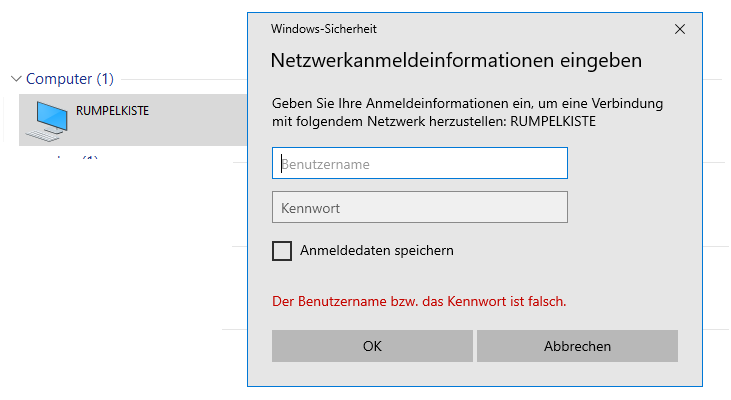Well now I'm confused ... I don't know, what I've done, but anonymous share is now working - at least for Win7
Wireshark trace Win10:
Code:
No. Time Source Destination Protocol Length Info
31 4.915514 192.168.16.2 224.0.0.251 MDNS 163 Standard query response 0x0000 A, cache flush 192.168.16.2 AAAA, cache flush fe80::214:fdff:fe19:88e6 AAAA, cache flush 2a01:c22:8435:9a00:214:fdff:fe19:88e6 NSEC, cache flush Rumpelkiste.local
47 5.928472 192.168.16.105 192.168.16.2 TCP 66 51368 → 445 [SYN] Seq=0 Win=64240 Len=0 MSS=1460 WS=256 SACK_PERM=1
48 5.928684 192.168.16.2 192.168.16.105 TCP 66 445 → 51368 [SYN, ACK] Seq=0 Ack=1 Win=65535 Len=0 MSS=1460 WS=64 SACK_PERM=1
49 5.928764 192.168.16.105 192.168.16.2 TCP 54 51368 → 445 [ACK] Seq=1 Ack=1 Win=2102272 Len=0
50 5.928814 192.168.16.105 192.168.16.2 SMB 127 Negotiate Protocol Request
54 5.989075 192.168.16.2 192.168.16.105 SMB2 260 Negotiate Protocol Response
55 5.989155 192.168.16.105 192.168.16.2 SMB2 288 Negotiate Protocol Request
56 5.990842 192.168.16.2 192.168.16.105 SMB2 326 Negotiate Protocol Response
57 5.991692 192.168.16.105 192.168.16.2 SMB2 220 Session Setup Request, NTLMSSP_NEGOTIATE
58 5.992922 192.168.16.2 192.168.16.105 SMB2 375 Session Setup Response, Error: STATUS_MORE_PROCESSING_REQUIRED, NTLMSSP_CHALLENGE
59 5.994653 192.168.16.105 192.168.16.2 TCP 54 51368 → 445 [RST, ACK] Seq=474 Ack=800 Win=0 Len=0
77 7.006447 192.168.16.105 192.168.16.2 TCP 66 51371 → 445 [SYN] Seq=0 Win=64240 Len=0 MSS=1460 WS=256 SACK_PERM=1
78 7.006659 192.168.16.2 192.168.16.105 TCP 66 445 → 51371 [SYN, ACK] Seq=0 Ack=1 Win=65535 Len=0 MSS=1460 WS=64 SACK_PERM=1
79 7.006729 192.168.16.105 192.168.16.2 TCP 54 51371 → 445 [ACK] Seq=1 Ack=1 Win=2102272 Len=0
80 7.006779 192.168.16.105 192.168.16.2 SMB2 288 Negotiate Protocol Request
83 7.062177 192.168.16.2 192.168.16.105 SMB2 326 Negotiate Protocol Response
84 7.062805 192.168.16.105 192.168.16.2 SMB2 220 Session Setup Request, NTLMSSP_NEGOTIATE
85 7.064219 192.168.16.2 192.168.16.105 SMB2 375 Session Setup Response, Error: STATUS_MORE_PROCESSING_REQUIRED, NTLMSSP_CHALLENGE
86 7.065713 192.168.16.105 192.168.16.2 TCP 54 51371 → 445 [RST, ACK] Seq=401 Ack=594 Win=0 Len=0
Connection ends here with credential box on screen. No credentials were requested by FreeNAS. So it seems to be a client side issue.
But what i've read about SMB is, that the client (at least) should try to authenticate at first with the credentials of the logged on windows user.
Wiresharktrace Win7:
Code:
No. Time Source Destination Protocol Length Info
269 10.167058 192.168.16.108 192.168.16.2 TCP 66 49195 → 139 [SYN] Seq=0 Win=8192 Len=0 MSS=1460 WS=4 SACK_PERM=1
270 10.167236 192.168.16.2 192.168.16.108 TCP 66 139 → 49195 [SYN, ACK] Seq=0 Ack=1 Win=65535 Len=0 MSS=1460 WS=64 SACK_PERM=1
271 10.167374 192.168.16.108 192.168.16.2 NBSS 126 Session request, to RUMPELKISTE<20> from VBOX-PC<00>
272 10.219872 192.168.16.2 192.168.16.108 NBSS 60 Positive session response
273 10.220298 192.168.16.108 192.168.16.2 SMB 213 Negotiate Protocol Request
274 10.228234 192.168.16.2 192.168.16.108 SMB2 260 Negotiate Protocol Response
275 10.228403 192.168.16.108 192.168.16.2 SMB2 162 Negotiate Protocol Request
276 10.230805 192.168.16.2 192.168.16.108 SMB2 260 Negotiate Protocol Response
277 10.231725 192.168.16.108 192.168.16.2 SMB2 220 Session Setup Request, NTLMSSP_NEGOTIATE
278 10.232917 192.168.16.2 192.168.16.108 SMB2 375 Session Setup Response, Error: STATUS_MORE_PROCESSING_REQUIRED, NTLMSSP_CHALLENGE
279 10.233403 192.168.16.108 192.168.16.2 SMB2 300 Session Setup Request, NTLMSSP_AUTH, User: \
280 10.237503 192.168.16.2 192.168.16.108 SMB2 139 Session Setup Response
281 10.237875 192.168.16.108 192.168.16.2 SMB2 166 Tree Connect Request Tree: \\RUMPELKISTE\IPC$
282 10.239029 192.168.16.2 192.168.16.108 SMB2 138 Tree Connect Response
283 10.241551 192.168.16.108 192.168.16.2 TCP 66 49196 → 139 [SYN] Seq=0 Win=8192 Len=0 MSS=1460 WS=4 SACK_PERM=1
284 10.241762 192.168.16.2 192.168.16.108 TCP 66 139 → 49196 [SYN, ACK] Seq=0 Ack=1 Win=65535 Len=0 MSS=1460 WS=64 SACK_PERM=1
Win7 on the other hand, will try to authenticate with anonymous credentials just fine.
Guest access may not work in Windows 10 and Server 2016 without additional client configuration.
That line is also found in the info box in FreeNAS. But the most valuable information is missing here: which configuration has to be done here?
[HKEY_LOCAL_MACHINE\SYSTEM\CurrentControlSet\Services\LanmanWorkstation\Parameters]
"AllowInsecureGuestAuth"=dword:1
won't do the trick.