MojoFlow
Cadet
- Joined
- Oct 24, 2020
- Messages
- 4
As per title, by two different Windows 10 clients.
I was using root to access before, and thought that was the issue when I saw the change log. I have tried with guest, and with a new user with no luck. I have read through some of the other threads with this issue and nothing is working: I have enabled guest access on windows 10. I added a new user to the TrueNAS and granted it full control to the share. There is inconsistent behavior accessing shares, 2 won't open (permission error), and 2 open but the contents of the shares are empty. I have set permissions the same on all (as far as I can tell).
Here are some logfile snippets:
{"timestamp": "2020-10-24T09:58:17.314995-0600", "type": "Authentication", "Authentication": {"version": {"major": 1, "minor": 2}, "eventId": 4624, "logonId": "0", "logonType": 3, "status": "NT_STATUS_OK", "localAddress": "ipv4:172.16.1.80:445", "remoteAddress": "ipv4:172.16.1.114:62217", "serviceDescription": "SMB2", "authDescription": null, "clientDomain": ".", "clientAccount": "bret", "workstation": "RWL10", "becameAccount": "bret", "becameDomain": "FREENAS", "becameSid": "S-1-5-21-2825641311-3606660250-3473501224-1004", "mappedAccount": "bret", "mappedDomain": ".", "netlogonComputer": null, "netlogonTrustAccount": null, "netlogonNegotiateFlags": "0x00000000", "netlogonSecureChannelType": 0, "netlogonTrustAccountSid": null, "passwordType": "NTLMv2", "duration": 4508}}
{"timestamp": "2020-10-24T09:58:39.987063-0600", "type": "Authentication", "Authentication": {"version": {"major": 1, "minor": 2}, "eventId": 4625, "logonId": "0", "logonType": 3, "status": "NT_STATUS_NO_SUCH_USER", "localAddress": "ipv4:172.16.1.80:445", "remoteAddress": "ipv4:172.16.1.114:62225", "serviceDescription": "SMB2", "authDescription": null, "clientDomain": "RWL10", "clientAccount": "media", "workstation": "RWL10", "becameAccount": null, "becameDomain": null, "becameSid": null, "mappedAccount": "media", "mappedDomain": "RWL10", "netlogonComputer": null, "netlogonTrustAccount": null, "netlogonNegotiateFlags": "0x00000000", "netlogonSecureChannelType": 0, "netlogonTrustAccountSid": null, "passwordType": "NTLMv2", "duration": 1530}}
And log.smdb:
[2020/10/24 10:16:53.176945, 0] ../../source3/smbd/service.c:183(chdir_current_service)
chdir_current_service: vfs_ChDir(/mnt/Data1/Media) failed: Permission denied.Current token: uid=1001, gid=1001, 6 groups: 1001 8 545 90000004 90000005 90000007
[2020/10/24 10:16:53.185736, 0] ../../source3/smbd/service.c:171(chdir_current_service)
chdir_current_service: vfs_ChDir(/mnt/Data1/Media) failed: Permission denied.Current token: uid=1001, gid=1001, 6 groups: 1001 8 545 90000004 90000005 90000007
[2020/10/24 10:16:53.185812, 0] ../../source3/smbd/service.c:183(chdir_current_service)
chdir_current_service: vfs_ChDir(/mnt/Data1/Media) failed: Permission denied.Current token: uid=1001, gid=1001, 6 groups: 1001 8 545 90000004 90000005 90000007
So it is looking like a permission error. It seems like everything is working as expected, and that I don't have permissions. the uid1001 is for the 'bret' account.
I have applied permissions for this account though to the smb share:
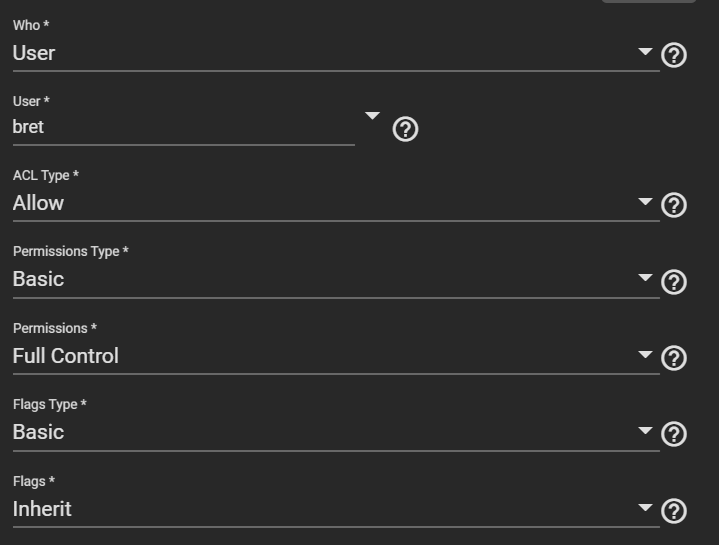
Here is the account:
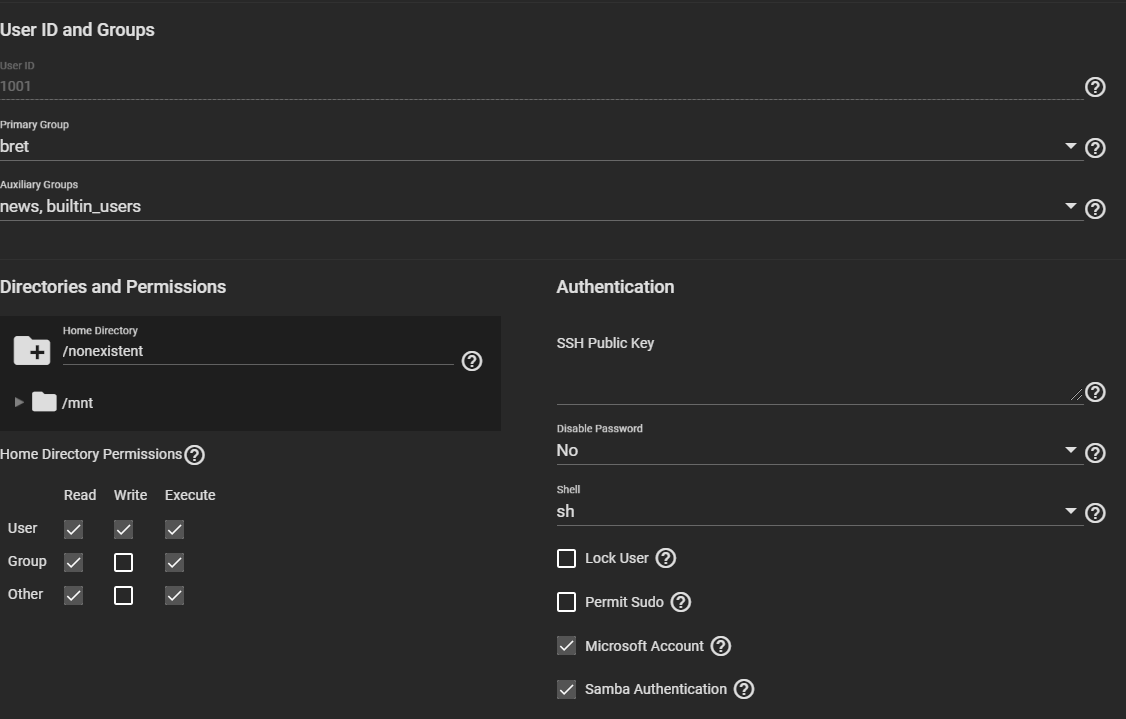
Any suggestions here would be greatly appreciated.
Cheers!
I was using root to access before, and thought that was the issue when I saw the change log. I have tried with guest, and with a new user with no luck. I have read through some of the other threads with this issue and nothing is working: I have enabled guest access on windows 10. I added a new user to the TrueNAS and granted it full control to the share. There is inconsistent behavior accessing shares, 2 won't open (permission error), and 2 open but the contents of the shares are empty. I have set permissions the same on all (as far as I can tell).
Here are some logfile snippets:
{"timestamp": "2020-10-24T09:58:17.314995-0600", "type": "Authentication", "Authentication": {"version": {"major": 1, "minor": 2}, "eventId": 4624, "logonId": "0", "logonType": 3, "status": "NT_STATUS_OK", "localAddress": "ipv4:172.16.1.80:445", "remoteAddress": "ipv4:172.16.1.114:62217", "serviceDescription": "SMB2", "authDescription": null, "clientDomain": ".", "clientAccount": "bret", "workstation": "RWL10", "becameAccount": "bret", "becameDomain": "FREENAS", "becameSid": "S-1-5-21-2825641311-3606660250-3473501224-1004", "mappedAccount": "bret", "mappedDomain": ".", "netlogonComputer": null, "netlogonTrustAccount": null, "netlogonNegotiateFlags": "0x00000000", "netlogonSecureChannelType": 0, "netlogonTrustAccountSid": null, "passwordType": "NTLMv2", "duration": 4508}}
{"timestamp": "2020-10-24T09:58:39.987063-0600", "type": "Authentication", "Authentication": {"version": {"major": 1, "minor": 2}, "eventId": 4625, "logonId": "0", "logonType": 3, "status": "NT_STATUS_NO_SUCH_USER", "localAddress": "ipv4:172.16.1.80:445", "remoteAddress": "ipv4:172.16.1.114:62225", "serviceDescription": "SMB2", "authDescription": null, "clientDomain": "RWL10", "clientAccount": "media", "workstation": "RWL10", "becameAccount": null, "becameDomain": null, "becameSid": null, "mappedAccount": "media", "mappedDomain": "RWL10", "netlogonComputer": null, "netlogonTrustAccount": null, "netlogonNegotiateFlags": "0x00000000", "netlogonSecureChannelType": 0, "netlogonTrustAccountSid": null, "passwordType": "NTLMv2", "duration": 1530}}
And log.smdb:
[2020/10/24 10:16:53.176945, 0] ../../source3/smbd/service.c:183(chdir_current_service)
chdir_current_service: vfs_ChDir(/mnt/Data1/Media) failed: Permission denied.Current token: uid=1001, gid=1001, 6 groups: 1001 8 545 90000004 90000005 90000007
[2020/10/24 10:16:53.185736, 0] ../../source3/smbd/service.c:171(chdir_current_service)
chdir_current_service: vfs_ChDir(/mnt/Data1/Media) failed: Permission denied.Current token: uid=1001, gid=1001, 6 groups: 1001 8 545 90000004 90000005 90000007
[2020/10/24 10:16:53.185812, 0] ../../source3/smbd/service.c:183(chdir_current_service)
chdir_current_service: vfs_ChDir(/mnt/Data1/Media) failed: Permission denied.Current token: uid=1001, gid=1001, 6 groups: 1001 8 545 90000004 90000005 90000007
So it is looking like a permission error. It seems like everything is working as expected, and that I don't have permissions. the uid1001 is for the 'bret' account.
I have applied permissions for this account though to the smb share:
Here is the account:
Any suggestions here would be greatly appreciated.
Cheers!
