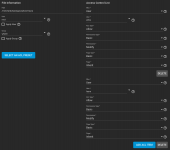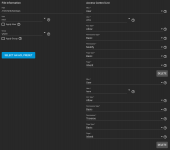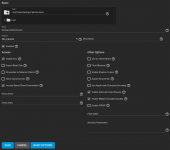jolanda7150
Dabbler
- Joined
- Sep 16, 2022
- Messages
- 14
Hi,
I try to access a SMB share through an iPhone app. I get the following error message:
0xc00000cc STATUS_BAD_NETWORK_NAME
- I already verified that the traffic is passing the firewalls(s).
- I've re-applied the ACLs again
- I tried to chmod 755 the shared folder and its parent folder, which results in new @owner, @group @Everyone ACLs.
- I restarted SMB service
- Tried to change the "Traverse" ACL to "Read"
- I tried to add `@everyone read` ACL to the shared folder and its parent folder
My assumption is that this must be a permission issue, but I can't figure it out.
Share configuration and dataset permissions are in the screenshots attached.
The user trying to access the share is called
I have no idea how to find out what's wrong here.
I try to access a SMB share through an iPhone app. I get the following error message:
0xc00000cc STATUS_BAD_NETWORK_NAME
- I already verified that the traffic is passing the firewalls(s).
- I've re-applied the ACLs again
- I tried to chmod 755 the shared folder and its parent folder, which results in new @owner, @group @Everyone ACLs.
- I restarted SMB service
- Tried to change the "Traverse" ACL to "Read"
- I tried to add `@everyone read` ACL to the shared folder and its parent folder
My assumption is that this must be a permission issue, but I can't figure it out.
Share configuration and dataset permissions are in the screenshots attached.
The user trying to access the share is called
laura.I have no idea how to find out what's wrong here.
Code:
d---------+ 4 root wheel 4 Sep 17 19:57 /mnt/tank/backups d---------+ 2 root wheel 2 Sep 17 19:53 /mnt/tank/backups/iphone-laura
Code:
# /var/log/samba4/auth_audit.log
{
"timestamp": "2022-09-29T17:43:22.917900+0200",
"type": "Authentication",
"Authentication":
{
"version":
{
"major": 1,
"minor": 2
},
"eventId": 4624,
"logonId": "0",
"logonType": 3,
"status": "NT_STATUS_OK",
"localAddress": "ipv4:10.0.0.100:445",
"remoteAddress": "ipv4:10.1.0.11:50404",
"serviceDescription": "SMB2",
"authDescription": null,
"clientDomain": "",
"clientAccount": "laura",
"workstation": "",
"becameAccount": "laura",
"becameDomain": "TRUENAS",
"becameSid": "S-1-5-21-212863607-3314839253-3697044858-20036",
"mappedAccount": "laura",
"mappedDomain": "",
"netlogonComputer": null,
"netlogonTrustAccount": null,
"netlogonNegotiateFlags": "0x00000000",
"netlogonSecureChannelType": 0,
"netlogonTrustAccountSid": null,
"passwordType": "NTLMv2",
"duration": 6182
}
}