Hi all
Question:
Currently, according to Ubuntu, it's size is 74.7% of 43.43GB which would fit on my ssd to improve performance. Truenas on the other hand reports 101.57 GiB. Where would this discrepancy come from? The snapshots are deleted through the ui. Does this mean I can reduce the size of my Zvol? How should I do that?
according to a post of Patrick, I should follow these guidlines
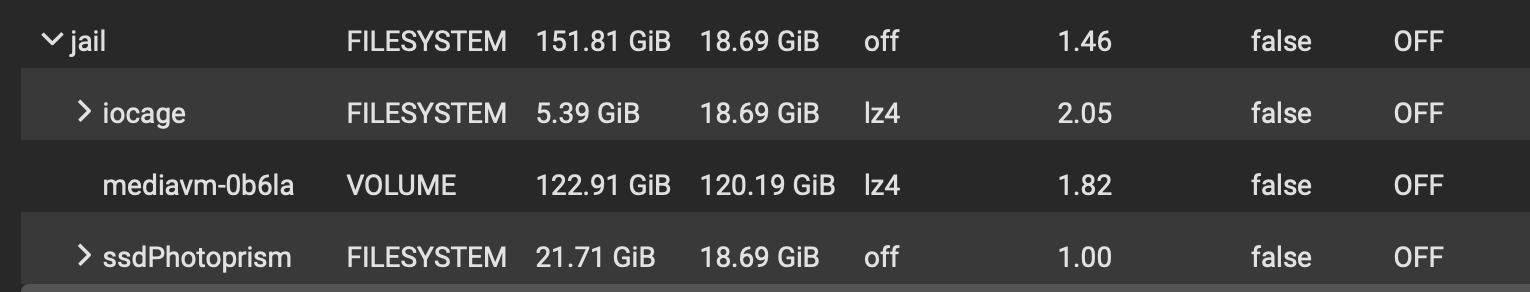
So yes, compression is turned on. Refreservation gave 102G so is definitely turned on. This is where I'm stuck at the moment. I can't clone the vm to this spot since it's to big. I can move it to another drive. would that be the zfs send and receive command?
Question:
Currently, according to Ubuntu, it's size is 74.7% of 43.43GB which would fit on my ssd to improve performance. Truenas on the other hand reports 101.57 GiB. Where would this discrepancy come from? The snapshots are deleted through the ui. Does this mean I can reduce the size of my Zvol? How should I do that?
according to a post of Patrick, I should follow these guidlines
- Make sure compression is on for the zvol
- Make sure refreservation is none/off/disabled for the zvol - I don't know the precise value from the top of my head
- Fill the disk with zeros from inside the guest OS
So yes, compression is turned on. Refreservation gave 102G so is definitely turned on. This is where I'm stuck at the moment. I can't clone the vm to this spot since it's to big. I can move it to another drive. would that be the zfs send and receive command?
Last edited:
