P0PC47
Dabbler
- Joined
- May 19, 2020
- Messages
- 16
Hello,
I am having issues with drives showing up as different sizes when they are all the same. How do I fix this, will it effect capacity, and will it effect the hot spare. These are all mixed hard drives but all show 931.51 in Windows 10. This is why I have included a hot spare.
My thoughts are that because some drives are connected through a SAS card and others are connected through usb, they show as different capacities in TrueNAS.
Ty for any help!
Curtis
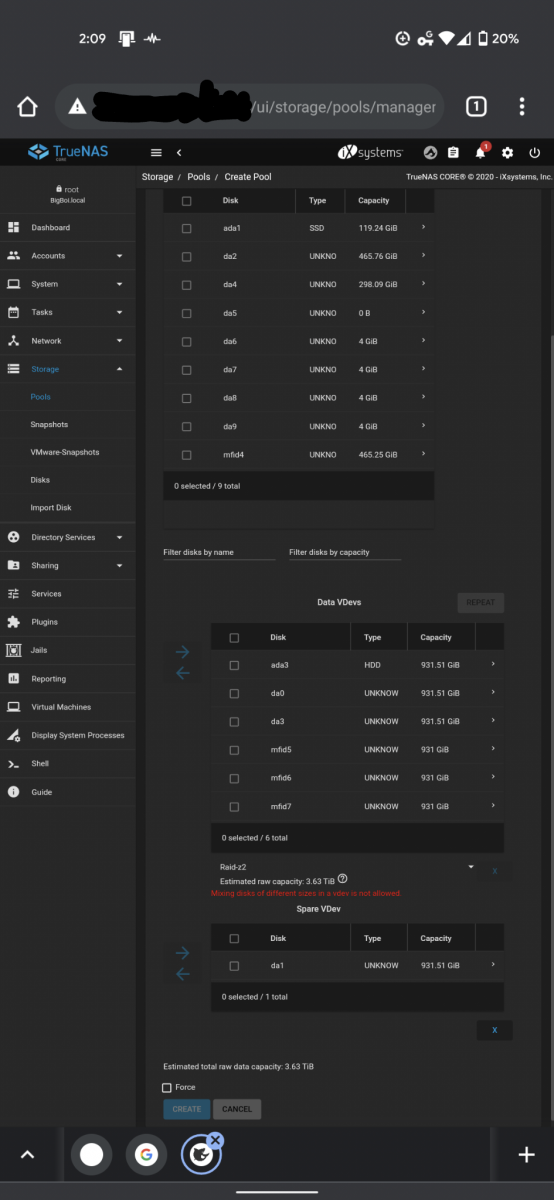
I am having issues with drives showing up as different sizes when they are all the same. How do I fix this, will it effect capacity, and will it effect the hot spare. These are all mixed hard drives but all show 931.51 in Windows 10. This is why I have included a hot spare.
My thoughts are that because some drives are connected through a SAS card and others are connected through usb, they show as different capacities in TrueNAS.
Ty for any help!
Curtis
