Hello, everyone, i have been using freenas/TrueNAS for a few years now and just love it. I have noticed lately after swapping out my Seagate ES drives for newer ES.3 ones that my disk temps are not showing for neither of the 7 disks installed (6 as raidZ2 and 1 as hot spare) In shell using smartctl -a /dev/da* i cannot get readings of temps on either one as seen in the reports (showing 0).
My system is virtualized but using passthrough for the controller, so all disk are directly available to only TrueNAS, system works perfectly well, no errors, no issues and it's been 3 years.
I also have my test centOS 7 VM that has access to the disks the same way TrueNAS does as it has access to the passthrough disks ( running either TrueNAS or shutting it down and running centos 7).
If i run same command in centos 7, i get full disk temp readings.
I am not an expert, but i tested to see if it was disk issues or something else. Here are comparison pictures showing shells, info and serials to confirm they are same disk(s), read of same passed through device in same configuration. Both CentOS and TrueNAS are virtualized.
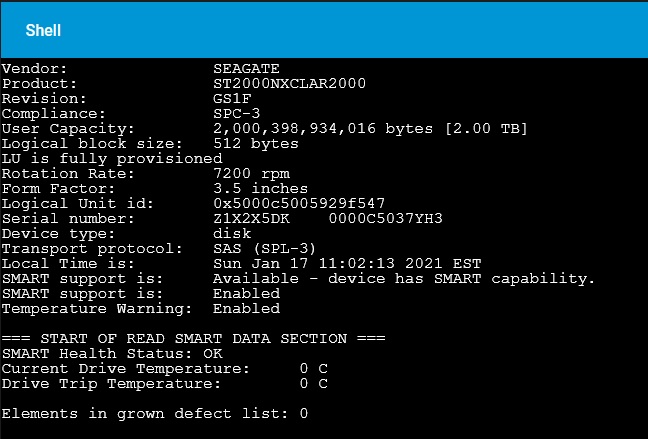

Any insight form you knowledgeable folks is appreciated.
Many thanks!
Marty
My system is virtualized but using passthrough for the controller, so all disk are directly available to only TrueNAS, system works perfectly well, no errors, no issues and it's been 3 years.
I also have my test centOS 7 VM that has access to the disks the same way TrueNAS does as it has access to the passthrough disks ( running either TrueNAS or shutting it down and running centos 7).
If i run same command in centos 7, i get full disk temp readings.
I am not an expert, but i tested to see if it was disk issues or something else. Here are comparison pictures showing shells, info and serials to confirm they are same disk(s), read of same passed through device in same configuration. Both CentOS and TrueNAS are virtualized.
Any insight form you knowledgeable folks is appreciated.
Many thanks!
Marty



