Steve Beschakis
Dabbler
- Joined
- Jan 28, 2014
- Messages
- 17
OK, so before posting alot of detailed specs, please let me see if I can get away with just asking a sort of general question--everything might be fine; OTOH, I'm seeing some odd behavior, possibly indicative of an impending failure. So...
I have a 2-3-year old install, raidz2, 6 X 3TB WD NAS (red). Followed a good, high-spec build guide, and perf has been fine so far.
Noticed file transfer lag last week. Poked around, confirmed a scheduled scrub was on-going but taking a long time. No alerts, no errors, pool healthy. Zpool status output:
...All of the drives look like these two - I/O, proc, other metrics kick up simultaneously, as you'd expect for a data scrub operation. The logged start time in the status output seems a little odd compared with the graph, but that's another question. My main question is: why is that one disk shown 'repairing' when there are no alerts or errors, and why is this going to take something like 10 days? Wouldn't I be better off just offlining that drive and replacing it with an identical one? Not sure what's going on here. Thanks for any help..
I have a 2-3-year old install, raidz2, 6 X 3TB WD NAS (red). Followed a good, high-spec build guide, and perf has been fine so far.
Noticed file transfer lag last week. Poked around, confirmed a scheduled scrub was on-going but taking a long time. No alerts, no errors, pool healthy. Zpool status output:
Code:
pool: xxxxx state: ONLINE scan: scrub in progress since Sun Apr 16 00:00:40 2017 2.27T scanned out of 5.88T at 5.72M/s, 184h10m to go 320K repaired, 38.51% done NAME STATE READ WRITE CKSUM xxxxx ONLINE 0 0 0 raidz2-0 ONLINE 0 0 0 gptid/04c93f66-9838-11e3-8946-002590d34819 ONLINE 0 0 0 gptid/058644be-9838-11e3-8946-002590d34819 ONLINE 0 0 0 gptid/05e6ecd1-9838-11e3-8946-002590d34819 ONLINE 0 0 0 gptid/06481003-9838-11e3-8946-002590d34819 ONLINE 0 0 0 gptid/07098bd4-9838-11e3-8946-002590d34819 ONLINE 0 0 0 gptid/07c7728b-9838-11e3-8946-002590d34819 ONLINE 0 0 0 (repairing)
...All of the drives look like these two - I/O, proc, other metrics kick up simultaneously, as you'd expect for a data scrub operation. The logged start time in the status output seems a little odd compared with the graph, but that's another question. My main question is: why is that one disk shown 'repairing' when there are no alerts or errors, and why is this going to take something like 10 days? Wouldn't I be better off just offlining that drive and replacing it with an identical one? Not sure what's going on here. Thanks for any help..