-
Important Announcement for the TrueNAS Community.
The TrueNAS Community has now been moved. This forum has become READ-ONLY for historical purposes. Please feel free to join us on the new TrueNAS Community Forums
You are using an out of date browser. It may not display this or other websites correctly.
You should upgrade or use an alternative browser.
You should upgrade or use an alternative browser.
Resource icon
Scripted installation of Nextcloud 28 in iocage jail 2018-03-23
- Thread starter danb35
- Start date
danb35
Hall of Famer
- Joined
- Aug 16, 2011
- Messages
- 15,504
There are lots of ways of installing Nextcloud on TrueNAS; this thread deals with only one of them. If you followed another guide, there may be a different thread here about it, or you could certainly start a new thread if you can't find an existing one.
I'm getting what appears to be a weird permission issue when trying to run the script. The jail is created successfully but it fails when it tries to start mysql the first time with a permission error. Here's the output of /var/db/mysql/nextcloud.err from within the jail
And here are the contents of my nextcloud-config
And for good measure, permissions on /tmp within the jail
I assume there's something wrong with permissions at some level but I'm unsure which.
Code:
2022-07-09 18:05:55 0 [Warning] You need to use --log-bin to make --binlog-format work. 2022-07-09 18:05:55 0 [Note] InnoDB: Mutexes and rw_locks use GCC atomic builtins 2022-07-09 18:05:55 0 [Note] InnoDB: Uses event mutexes 2022-07-09 18:05:55 0 [Note] InnoDB: Compressed tables use zlib 1.2.11 2022-07-09 18:05:55 0 [Note] InnoDB: Number of pools: 1 2022-07-09 18:05:55 0 [Note] InnoDB: Using SSE2 crc32 instructions 2022-07-09 18:05:55 0 [ERROR] mysqld: Can't create/write to file '/tmp/ib1HVp7B' (Errcode: 13 "Permission denied") 2022-07-09 18:05:55 0 [ERROR] InnoDB: Unable to create temporary file; errno: 13 2022-07-09 18:05:55 0 [ERROR] mysqld: Can't create/write to file '/tmp/ibXk0H7e' (Errcode: 13 "Permission denied") 2022-07-09 18:05:55 0 [ERROR] InnoDB: Unable to create temporary file; errno: 13 2022-07-09 18:05:55 0 [ERROR] InnoDB: Plugin initialization aborted with error Generic error 2022-07-09 18:05:55 0 [Note] InnoDB: Starting shutdown... 2022-07-09 18:05:55 0 [ERROR] Plugin 'InnoDB' init function returned error. 2022-07-09 18:05:55 0 [ERROR] Plugin 'InnoDB' registration as a STORAGE ENGINE failed. 2022-07-09 18:05:55 0 [Note] Plugin 'FEEDBACK' is disabled. 2022-07-09 18:05:55 0 [ERROR] Unknown/unsupported storage engine: InnoDB 2022-07-09 18:05:55 0 [ERROR] Aborting
And here are the contents of my nextcloud-config
Code:
JAIL_IP="192.168.2.98" DEFAULT_GW_IP="192.168.2.1" POOL_PATH="/mnt/Pool/Apps" TIME_ZONE="America/New_York" HOST_NAME="legitfqdn.com" DNS_CERT=1 DNS_PLUGIN="cloudflare" DNS_TOKEN="totallylegitimatetoken" CERT_EMAIL="me@legittfqdn.com"
And for good measure, permissions on /tmp within the jail
Code:
root@nextcloud:~ # ll /tmp total 137512 drwxrwxrwt 2 root wheel 2 Jul 9 18:05 .font-unix/ drwxrwxrwt 2 root wheel 2 Jul 9 18:05 .ICE-unix/ drwxrwxrwt 2 root wheel 2 Jul 9 18:05 .X11-unix/ drwxrwxrwt 2 root wheel 2 Jul 9 18:05 .XIM-unix/ -rw-r--r-- 1 root wheel 140681183 Jun 20 10:51 latest-23.tar.bz2 -rw-r--r-- 1 root wheel 833 Jun 20 10:51 latest-23.tar.bz2.asc -rw-r--r-- 1 root wheel 3100 May 2 07:02 nextcloud.asc
I assume there's something wrong with permissions at some level but I'm unsure which.
I'm guessing you meant within the jail?
Code:
root@nextcloud:~ # ll / total 102 -rwxr-xr-x 2 root wheel 1089 Oct 23 2020 .cshrc* -rwxr-xr-x 2 root wheel 470 Oct 23 2020 .profile* drwxr-xr-x 2 root wheel 46 Mar 22 10:30 bin/ drwxr-xr-x 10 root wheel 63 Mar 22 10:30 boot/ -rwxr-xr-x 1 root wheel 6177 Oct 23 2020 COPYRIGHT* dr-xr-xr-x 14 root wheel 512 Jul 11 10:01 dev/ drwxr-xr-x 25 root wheel 106 Jul 11 10:01 etc/ drwxr-xr-x 5 root wheel 62 Mar 22 10:30 lib/ drwxr-xr-x 3 root wheel 5 Oct 23 2020 libexec/ drwxr-xr-x 2 root wheel 2 Oct 23 2020 media/ drwxr-xr-x 4 root wheel 4 Jul 11 09:57 mnt/ drwxr-xr-x 2 root wheel 2 Oct 23 2020 net/ drwxr-xr-x 2 root wheel 2 Oct 23 2020 proc/ drwxr-xr-x 2 root wheel 150 Mar 22 10:30 rescue/ drwxr-xr-x 5 root wheel 11 Jul 11 10:01 root/ drwxr-xr-x 2 root wheel 137 Oct 31 2021 sbin/ lrwxr-xr-x 1 root wheel 11 Jan 6 2021 sys@ -> usr/src/sys drwxr-xr-x 6 root wheel 9 Jul 12 03:21 tmp/ drwxr-xr-x 14 root wheel 14 Oct 23 2020 usr/ drwxr-xr-x 25 root wheel 25 Jul 11 10:01 var/
Sorry, I probably glossed over the fact that the error is occurring during setup. This is from nextcloud.log/the setup log
Once that fails and I
Code:
ERROR 2002 (HY000): Can't connect to local MySQL server through socket '/tmp/mysql.sock' (2)
Command: mysql -e CREATE DATABASE nextcloud; failed!
ERROR 2002 (HY000): Can't connect to local MySQL server through socket '/tmp/mysql.sock' (2)
Command: mysql -e GRANT ALL ON nextcloud.* TO nextcloud@localhost IDENTIFIED BY 'NVlQi7SJkrG342kTmQAZrQ=='; failed!
ERROR 2002 (HY000): Can't connect to local MySQL server through socket '/tmp/mysql.sock' (2)
Command: mysql -e DELETE FROM mysql.user WHERE User=''; failed!
ERROR 2002 (HY000): Can't connect to local MySQL server through socket '/tmp/mysql.sock' (2)
Command: mysql -e DELETE FROM mysql.user WHERE User='root' AND Host NOT IN ('localhost', '127.0.0.1', '::1'); failed!
ERROR 2002 (HY000): Can't connect to local MySQL server through socket '/tmp/mysql.sock' (2)
Command: mysql -e DROP DATABASE IF EXISTS test; failed!
ERROR 2002 (HY000): Can't connect to local MySQL server through socket '/tmp/mysql.sock' (2)
Command: mysql -e DELETE FROM mysql.db WHERE Db='test' OR Db='test\_%'; failed!
mysqladmin: connect to server at 'localhost' failed
error: 'Can't connect to local MySQL server through socket '/tmp/mysql.sock' (2)'
Check that mysqld is running and that the socket: '/tmp/mysql.sock' exists!
Command: mysqladmin --user=root password bHHdprHIldoCV4ksMiK15Q== reload failed!
Once that fails and I
iocage console nextcloud and look in /var/db/mysql/nextcloud.err that's the cause of the error.In the interest of troubleshooting, I ran
chmod 1777 /var within the jail and restarted, then checked the log. Here's the output from cat /var/db/mysql/nextcloud.err as well as ll /var Code:
2022-07-14 9:28:43 0 [Warning] You need to use --log-bin to make --binlog-format work. 2022-07-14 9:28:43 0 [Note] InnoDB: Mutexes and rw_locks use GCC atomic builtins 2022-07-14 9:28:43 0 [Note] InnoDB: Uses event mutexes 2022-07-14 9:28:43 0 [Note] InnoDB: Compressed tables use zlib 1.2.11 2022-07-14 9:28:43 0 [Note] InnoDB: Number of pools: 1 2022-07-14 9:28:43 0 [Note] InnoDB: Using SSE2 crc32 instructions 2022-07-14 9:28:43 0 [ERROR] mysqld: Can't create/write to file '/tmp/ib7ffw5X' (Errcode: 13 "Permission denied") 2022-07-14 9:28:43 0 [ERROR] InnoDB: Unable to create temporary file; errno: 13 2022-07-14 9:28:43 0 [ERROR] mysqld: Can't create/write to file '/tmp/ibY2BySc' (Errcode: 13 "Permission denied") 2022-07-14 9:28:43 0 [ERROR] InnoDB: Unable to create temporary file; errno: 13 2022-07-14 9:28:43 0 [ERROR] InnoDB: Plugin initialization aborted with error Generic error 2022-07-14 9:28:43 0 [Note] InnoDB: Starting shutdown... 2022-07-14 9:28:43 0 [ERROR] Plugin 'InnoDB' init function returned error. 2022-07-14 9:28:43 0 [ERROR] Plugin 'InnoDB' registration as a STORAGE ENGINE failed. 2022-07-14 9:28:43 0 [Note] Plugin 'FEEDBACK' is disabled. 2022-07-14 9:28:43 0 [ERROR] Unknown/unsupported storage engine: InnoDB 2022-07-14 9:28:43 0 [ERROR] Aborting root@nextcloud:~ # ll / total 102 -rwxr-xr-x 2 root wheel 1089 Oct 23 2020 .cshrc* -rwxr-xr-x 2 root wheel 470 Oct 23 2020 .profile* drwxr-xr-x 2 root wheel 46 Mar 22 10:30 bin/ drwxr-xr-x 10 root wheel 63 Mar 22 10:30 boot/ -rwxr-xr-x 1 root wheel 6177 Oct 23 2020 COPYRIGHT* dr-xr-xr-x 14 root wheel 512 Jul 14 09:28 dev/ drwxr-xr-x 25 root wheel 106 Jul 14 09:28 etc/ drwxr-xr-x 5 root wheel 62 Mar 22 10:30 lib/ drwxr-xr-x 3 root wheel 5 Oct 23 2020 libexec/ drwxr-xr-x 2 root wheel 2 Oct 23 2020 media/ drwxr-xr-x 4 root wheel 4 Jul 12 18:44 mnt/ drwxr-xr-x 2 root wheel 2 Oct 23 2020 net/ drwxr-xr-x 2 root wheel 2 Oct 23 2020 proc/ drwxr-xr-x 2 root wheel 150 Mar 22 10:30 rescue/ drwxr-xr-x 5 root wheel 12 Jul 14 09:28 root/ drwxr-xr-x 2 root wheel 137 Oct 31 2021 sbin/ lrwxr-xr-x 1 root wheel 11 Jan 6 2021 sys@ -> usr/src/sys drwxr-xr-x 6 root wheel 9 Jul 14 09:28 tmp/ drwxr-xr-x 14 root wheel 14 Oct 23 2020 usr/ drwxrwxrwt 25 root wheel 25 Jul 14 09:28 var/
- Joined
- Nov 25, 2013
- Messages
- 7,776
Your /tmp directory needs 1777, not your /var directory.
You're right.... I can read I swear.
I updated that and it looks like mysql successfully started. The nextcloud installation doesn't appear to be working properly, though. So I'm re-running the install with an addition of the
I updated that and it looks like mysql successfully started. The nextcloud installation doesn't appear to be working properly, though. So I'm re-running the install with an addition of the
chmod 1777 /tmp to see if that makes a difference.That got me through the install successfully, but I'm still getting an SSL fail when trying to browse to the jail
Error code: SSL_ERROR_INTERNAL_ERROR_ALERT . I figured the issue is probably in obtaining the cert, so I found caddys log and that does seem to be the case. Before I go any further - does this script out of the box support using caddy to also manage dynamic dns for the nextcloud instance? If not, I'm thinking that might be where my issue is and I need to get that hooked up before anything else.danb35
Hall of Famer
- Joined
- Aug 16, 2011
- Messages
- 15,504
No, that isn't part of Caddy's configuration as done by this script.does this script out of the box support using caddy to also manage dynamic dns for the nextcloud instance?
Here's the output of my caddy log as well as the cloudflare API token. I think everything should be properly configured so I'm scratching my head right now.
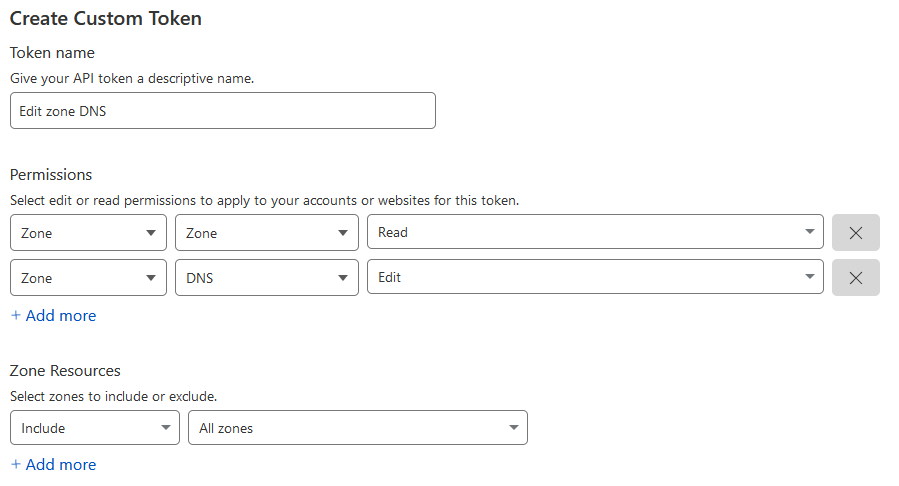
root@freenas[/usr/freenas-iocage-nextcloud]# iocage exec nextcloud cat /var/log/caddy/caddy.log
{"level":"info","ts":1657914818.9381704,"msg":"using provided configuration","config_file":"/usr/local/www/Caddyfile","config_adapter":"caddyfile"}
{"level":"info","ts":1657914818.9405901,"logger":"admin","msg":"admin endpoint started","address":"tcp/localhost:2019","enforce_origin":false,"origins":["//localhost:2019","//[::1]:2019","//127.0.0.1:2019"]}
{"level":"info","ts":1657914818.9407241,"logger":"tls.cache.maintenance","msg":"started background certificate maintenance","cache":"0xc0003a3e30"}
{"level":"info","ts":1657914818.940819,"logger":"http","msg":"server is listening only on the HTTPS port but has no TLS connection policies; adding one to enable TLS","server_name":"srv0","https_port":443}
{"level":"info","ts":1657914818.9408433,"logger":"http","msg":"enabling automatic HTTP->HTTPS redirects","server_name":"srv0"}
{"level":"info","ts":1657914818.9414766,"logger":"http","msg":"enabling automatic TLS certificate management","domains":["legitfqdn.com"]}
{"level":"info","ts":1657914818.9415927,"logger":"tls","msg":"cleaning storage unit","description":"FileStorage:/var/db/caddy/data/caddy"}
{"level":"info","ts":1657914818.9416406,"msg":"autosaved config (load with --resume flag)","file":"/var/db/caddy/config/caddy/autosave.json"}
{"level":"info","ts":1657914818.9416482,"logger":"tls","msg":"finished cleaning storage units"}
{"level":"info","ts":1657914818.9416513,"msg":"serving initial configuration"}
Successfully started Caddy (pid=87091) - Caddy is running in the background
{"level":"info","ts":1657914818.9419012,"logger":"tls.obtain","msg":"acquiring lock","identifier":"legitfqdn.com"}
{"level":"info","ts":1657914818.9540036,"logger":"tls.obtain","msg":"lock acquired","identifier":"legitfqdn.com"}
{"level":"info","ts":1657914818.9547076,"logger":"tls.issuance.acme","msg":"waiting on internal rate limiter","identifiers":["legitfqdn.com"],"ca":"https://acme-staging-v02.api.letsencrypt.org/directory","account":"my@email.com"}
{"level":"info","ts":1657914818.9547293,"logger":"tls.issuance.acme","msg":"done waiting on internal rate limiter","identifiers":["legitfqdn.com"],"ca":"https://acme-staging-v02.api.letsencrypt.org/directory","account":"my@email.com"}
root@freenas[/usr/freenas-iocage-nextcloud]# iocage exec nextcloud cat /var/log/caddy/caddy.log
{"level":"info","ts":1657914818.9381704,"msg":"using provided configuration","config_file":"/usr/local/www/Caddyfile","config_adapter":"caddyfile"}
{"level":"info","ts":1657914818.9405901,"logger":"admin","msg":"admin endpoint started","address":"tcp/localhost:2019","enforce_origin":false,"origins":["//localhost:2019","//[::1]:2019","//127.0.0.1:2019"]}
{"level":"info","ts":1657914818.9407241,"logger":"tls.cache.maintenance","msg":"started background certificate maintenance","cache":"0xc0003a3e30"}
{"level":"info","ts":1657914818.940819,"logger":"http","msg":"server is listening only on the HTTPS port but has no TLS connection policies; adding one to enable TLS","server_name":"srv0","https_port":443}
{"level":"info","ts":1657914818.9408433,"logger":"http","msg":"enabling automatic HTTP->HTTPS redirects","server_name":"srv0"}
{"level":"info","ts":1657914818.9414766,"logger":"http","msg":"enabling automatic TLS certificate management","domains":["legitfqdn.com"]}
{"level":"info","ts":1657914818.9415927,"logger":"tls","msg":"cleaning storage unit","description":"FileStorage:/var/db/caddy/data/caddy"}
{"level":"info","ts":1657914818.9416406,"msg":"autosaved config (load with --resume flag)","file":"/var/db/caddy/config/caddy/autosave.json"}
{"level":"info","ts":1657914818.9416482,"logger":"tls","msg":"finished cleaning storage units"}
{"level":"info","ts":1657914818.9416513,"msg":"serving initial configuration"}
Successfully started Caddy (pid=87091) - Caddy is running in the background
{"level":"info","ts":1657914818.9419012,"logger":"tls.obtain","msg":"acquiring lock","identifier":"legitfqdn.com"}
{"level":"info","ts":1657914818.9540036,"logger":"tls.obtain","msg":"lock acquired","identifier":"legitfqdn.com"}
{"level":"info","ts":1657914818.9547076,"logger":"tls.issuance.acme","msg":"waiting on internal rate limiter","identifiers":["legitfqdn.com"],"ca":"https://acme-staging-v02.api.letsencrypt.org/directory","account":"my@email.com"}
{"level":"info","ts":1657914818.9547293,"logger":"tls.issuance.acme","msg":"done waiting on internal rate limiter","identifiers":["legitfqdn.com"],"ca":"https://acme-staging-v02.api.letsencrypt.org/directory","account":"my@email.com"}
{"level":"info","ts":1657914824.523008,"logger":"tls.issuance.acme.acme_client","msg":"trying to solve challenge","identifier":"legitfqdn.com","challenge_type":"dns-01","ca":"https://acme-staging-v02.api.letsencrypt.org/directory"}
{"level":"error","ts":1657914824.6923845,"logger":"tls.issuance.acme.acme_client","msg":"cleaning up solver","identifier":"legitfqdn.com","challenge_type":"dns-01","error":"no memory of presenting a DNS record for legitfqdn.com (probably OK if presenting failed)"}
{"level":"error","ts":1657914824.778099,"logger":"tls.obtain","msg":"could not get certificate from issuer","identifier":"legitfqdn.com","issuer":"acme-staging-v02.api.letsencrypt.org-directory","error":"[legitfqdn.com] solving challenges: presenting for challenge: could not determine zone for domain \"_acme-challenge.legitfqdn.com\": unexpected response code 'SERVFAIL' for _acme-challenge.legitfqdn.com. (order=https://acme-staging-v02.api.letsencrypt.org/acme/order/60950124/3205145384) (ca=https://acme-staging-v02.api.letsencrypt.org/directory)"}
{"level":"info","ts":1657914824.7784033,"logger":"tls.issuance.acme","msg":"waiting on internal rate limiter","identifiers":["legitfqdn.com"],"ca":"https://acme-staging-v02.api.letsencrypt.org/directory","account":"my@email.com"}
{"level":"info","ts":1657914824.7784214,"logger":"tls.issuance.acme","msg":"done waiting on internal rate limiter","identifiers":["legitfqdn.com"],"ca":"https://acme-staging-v02.api.letsencrypt.org/directory","account":"my@email.com"}
{"level":"info","ts":1657914825.2626982,"logger":"tls.issuance.acme.acme_client","msg":"trying to solve challenge","identifier":"legitfqdn.com","challenge_type":"dns-01","ca":"https://acme-staging-v02.api.letsencrypt.org/directory"}
{"level":"error","ts":1657914825.4083707,"logger":"tls.issuance.acme.acme_client","msg":"cleaning up solver","identifier":"legitfqdn.com","challenge_type":"dns-01","error":"no memory of presenting a DNS record for legitfqdn.com (probably OK if presenting failed)"}
{"level":"error","ts":1657914825.4902375,"logger":"tls.obtain","msg":"could not get certificate from issuer","identifier":"legitfqdn.com","issuer":"acme-staging-v02.api.letsencrypt.org-directory","error":"[legitfqdn.com] solving challenges: presenting for challenge: could not determine zone for domain \"_acme-challenge.legitfqdn.com\": unexpected response code 'SERVFAIL' for _acme-challenge.legitfqdn.com. (order=https://acme-staging-v02.api.letsencrypt.org/acme/order/60950124/3205145504) (ca=https://acme-staging-v02.api.letsencrypt.org/directory)"}
{"level":"error","ts":1657914825.490318,"logger":"tls.obtain","msg":"will retry","error":"[legitfqdn.com] Obtain: [legitfqdn.com] solving challenges: presenting for challenge: could not determine zone for domain \"_acme-challenge.legitfqdn.com\": unexpected response code 'SERVFAIL' for _acme-challenge.legitfqdn.com. (order=https://acme-staging-v02.api.letsencrypt.org/acme/order/60950124/3205145504) (ca=https://acme-staging-v02.api.letsencrypt.org/directory)","attempt":1,"retrying_in":60,"elapsed":6.536283503,"max_duration":2592000}
You'll have to forgive me, I'm learning some of this as I go but I believe the answer to your question is yes.
Non-authoritative answer:
legitfqdn.com
primary name server = apollo.ns.cloudflare.com
responsible mail addr = dns.cloudflare.com
serial = 2283389409
refresh = 10000 (2 hours 46 mins 40 secs)
retry = 2400 (40 mins)
expire = 604800 (7 days)
default TTL = 3600 (1 hour)
Here it is.
Code:
root@nextcloud:/usr/local/www # cat Caddyfile
{
# debug
acme_ca https://acme-staging-v02.api.letsencrypt.org/directory
email me@email.com
# default_sni legitfqdn.com
}
legitfqdn.com {
root * /usr/local/www/nextcloud
file_server
log {
output file /var/log/legitfqdn.com.log
}
php_fastcgi 127.0.0.1:9000 {
env front_controller_active true
}
tls {
dns cloudflare TOTALLY-MY-TOKEN
}
header {
# enable HSTS
# Strict-Transport-Security max-age=31536000;
}
# client support (e.g. os x calendar / contacts)
redir /.well-known/carddav /remote.php/dav 301
redir /.well-known/caldav /remote.php/dav 301
redir /.well-known/webfinger /index.php/.well-known/webfinger 301
redir /.well-known/nodeinfo /index.php/.well-known/nodeinfo 301
# .htaccess / data / config / ... shouldn't be accessible from outside
@forbidden {
path /.htaccess
path /data/*
path /config/*
path /db_structure
path /.xml
path /README
path /3rdparty/*
path /lib/*
path /templates/*
path /occ
path /console.php
}
respond @forbidden 404
}
Important Announcement for the TrueNAS Community.
The TrueNAS Community has now been moved. This forum will now become READ-ONLY for historical purposes. Please feel free to join us on the new TrueNAS Community Forums.Related topics on forums.truenas.com for thread: "Scripted installation of Nextcloud 28 in iocage jail"
Similar threads
- Replies
- 16
- Views
- 31K
- Replies
- 28
- Views
- 13K
- Replies
- 7
- Views
- 5K
