I've got an odd issue that I can't find anything about online. Running an LSI 9211-8i with 5 SAS drives /dev/sda-sde
The drives are all listed in the WebUI as 0 B. Trying to add them to a pool nets me the error code "Unable to determine size of sdX" and a failure.
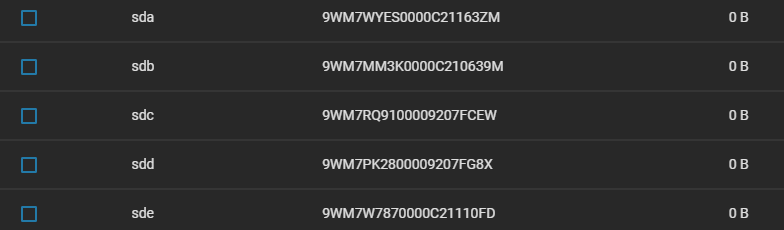
The output of smartctl --scan clearly shows them as well:
As does ls /dev/disk/by-id/:
However, fdisk -l nets nothing:
And neither does lsblk:
B550 mITX motherboard on a headless server without any onboard graphics, or even PCIe slots, so flashing the firmware would be impractical. Hell, it was impractical just installing. The Ebay listing where I got the LSI card said it was already setup for this. Does anybody have any input or things worth trying regarding this?
Here's some info about the LSI card in lspci:
Regards,
aean
The drives are all listed in the WebUI as 0 B. Trying to add them to a pool nets me the error code "Unable to determine size of sdX" and a failure.
The output of smartctl --scan clearly shows them as well:
Code:
root@SKYSERVER[~]# smartctl --scan /dev/sda -d scsi # /dev/sda, SCSI device /dev/sdb -d scsi # /dev/sdb, SCSI device /dev/sdc -d scsi # /dev/sdc, SCSI device /dev/sdd -d scsi # /dev/sdd, SCSI device /dev/sde -d scsi # /dev/sde, SCSI device /dev/sdg -d scsi # /dev/sdg, SCSI device /dev/nvme0 -d nvme # /dev/nvme0, NVMe device
As does ls /dev/disk/by-id/:
Code:
root@SKYSERVER[~]# ls /dev/disk/by-id/ ata-MKNSSDE3480GB_ME1603221001B5A89 nvme-INTEL_MEMPEK1J032GA_PHBT809300M3032P scsi-35000c50040a436d3 wwn-0x5000c50040a436d3 ata-MKNSSDE3480GB_ME1603221001B5A89-part1 nvme-INTEL_MEMPEK1J032GA_PHBT809300M3032P-part1 scsi-35000c50040a446d3 wwn-0x5000c50040a446d3 ata-MKNSSDE3480GB_ME1603221001B5A89-part2 nvme-eui.5cd2e4661c1e0100 usb-Samsung_Flash_Drive_FIT_0302321040009036-0:0 wwn-0x58889141001b5a89 ata-MKNSSDE3480GB_ME1603221001B5A89-part3 nvme-eui.5cd2e4661c1e0100-part1 usb-Samsung_Flash_Drive_FIT_0302321040009036-0:0-part1 wwn-0x58889141001b5a89-part1 ata-MKNSSDE3480GB_ME1603221001B5A89-part4 scsi-35000c500350c81e3 wwn-0x5000c500350c81e3 wwn-0x58889141001b5a89-part2 dm-name-sdg4 scsi-35000c5004094551b wwn-0x5000c5004094551b wwn-0x58889141001b5a89-part3 dm-uuid-CRYPT-PLAIN-sdg4 scsi-35000c5004095732b wwn-0x5000c5004095732b wwn-0x58889141001b5a89-part4
However, fdisk -l nets nothing:
Code:
root@SKYSERVER[~]# fdisk -l Disk /dev/nvme0n1: 27.25 GiB, 29260513280 bytes, 57149440 sectors Disk model: INTEL MEMPEK1J032GA Units: sectors of 1 * 512 = 512 bytes Sector size (logical/physical): 512 bytes / 512 bytes I/O size (minimum/optimal): 512 bytes / 512 bytes Disklabel type: gpt Disk identifier: BD94ED42-A5B3-44B3-9856-28168C5B643B Device Start End Sectors Size Type /dev/nvme0n1p1 40 57149406 57149367 27.3G Solaris /usr & Apple ZFS Disk /dev/sdg: 447.13 GiB, 480103981056 bytes, 937703088 sectors Disk model: MKNSSDE3480GB Units: sectors of 1 * 512 = 512 bytes Sector size (logical/physical): 512 bytes / 512 bytes I/O size (minimum/optimal): 512 bytes / 512 bytes Disklabel type: gpt Disk identifier: D451A3CE-41A2-4D61-990F-2A4CEF3027C7 Device Start End Sectors Size Type /dev/sdg1 4096 6143 2048 1M BIOS boot /dev/sdg2 6144 1054719 1048576 512M EFI System /dev/sdg3 34609152 937703054 903093903 430.6G Solaris /usr & Apple ZFS /dev/sdg4 1054720 34609151 33554432 16G Linux swap Partition table entries are not in disk order. Disk /dev/sdf: 59.75 GiB, 64160400896 bytes, 125313283 sectors Disk model: Flash Drive FIT Units: sectors of 1 * 512 = 512 bytes Sector size (logical/physical): 512 bytes / 512 bytes I/O size (minimum/optimal): 512 bytes / 512 bytes Disklabel type: gpt Disk identifier: 1AE6C1DD-5D2A-9444-A24F-65FCDA4AEF6E Device Start End Sectors Size Type /dev/sdf1 2048 125313249 125311202 59.8G Linux filesystem Disk /dev/mapper/sdg4: 16 GiB, 17179869184 bytes, 33554432 sectors Units: sectors of 1 * 512 = 512 bytes Sector size (logical/physical): 512 bytes / 512 bytes I/O size (minimum/optimal): 512 bytes / 512 bytes
And neither does lsblk:
Code:
root@SKYSERVER[~]# lsblk NAME MAJ:MIN RM SIZE RO TYPE MOUNTPOINT sdf 8:80 1 59.8G 0 disk └─sdf1 8:81 1 59.8G 0 part sdg 8:96 0 447.1G 0 disk ├─sdg1 8:97 0 1M 0 part ├─sdg2 8:98 0 512M 0 part ├─sdg3 8:99 0 430.6G 0 part └─sdg4 8:100 0 16G 0 part └─sdg4 253:0 0 16G 0 crypt [SWAP] nvme0n1 259:0 0 27.3G 0 disk └─nvme0n1p1 259:1 0 27.3G 0 part
B550 mITX motherboard on a headless server without any onboard graphics, or even PCIe slots, so flashing the firmware would be impractical. Hell, it was impractical just installing. The Ebay listing where I got the LSI card said it was already setup for this. Does anybody have any input or things worth trying regarding this?
Here's some info about the LSI card in lspci:
Code:
09:00.0 RAID bus controller: Broadcom / LSI SAS2008 PCI-Express Fusion-MPT SAS-2 [Falcon] (rev 03)
Subsystem: Fujitsu Technology Solutions HBA Ctrl SAS 6G 0/1 [D2607]
Flags: bus master, fast devsel, latency 0, IRQ 39, IOMMU group 16
I/O ports at d000
Memory at c04c0000 (64-bit, non-prefetchable) [size=16K]
Memory at c0080000 (64-bit, non-prefetchable) [size=256K]
Expansion ROM at c0000000 [disabled] [size=512K]
Capabilities: [50] Power Management version 3
Capabilities: [68] Express Endpoint, MSI 00
Capabilities: [d0] Vital Product Data
Capabilities: [a8] MSI: Enable- Count=1/1 Maskable- 64bit+
Capabilities: [c0] MSI-X: Enable+ Count=15 Masked-
Capabilities: [100] Advanced Error Reporting
Capabilities: [138] Power Budgeting <?>
Capabilities: [150] Single Root I/O Virtualization (SR-IOV)
Capabilities: [190] Alternative Routing-ID Interpretation (ARI)
Kernel driver in use: mpt3sas
Kernel modules: mpt3sasRegards,
aean
