Aviatorpaal
Dabbler
- Joined
- Mar 2, 2022
- Messages
- 21
TrueNAS-SCALE-22.12.0 on bare metal
Quad Intel NIC
Management interface - enp22s0f0 with static IP 192.168.11.2
Kubernetes "Apps" interface - enp23s0f1 with static IP 192.168.12.2
pfSense firewall
My traffic from the Kubernetes cluster exits from the wrong interface and IP even when the gateway (192.168.12.1) is correctly specified in Kubernetes "Advanced Settings". I am seeing all sorts of strange network behaviour as a result of this.
How do I get Scale to properly route Kubernetes-traffic to my desired gateway using the correct interface for the 192.168.12.0/24-destined traffic? I have added the route manually under "Static Routes" under the "Networking tab" and via the netcli with no changes to the netstat output.
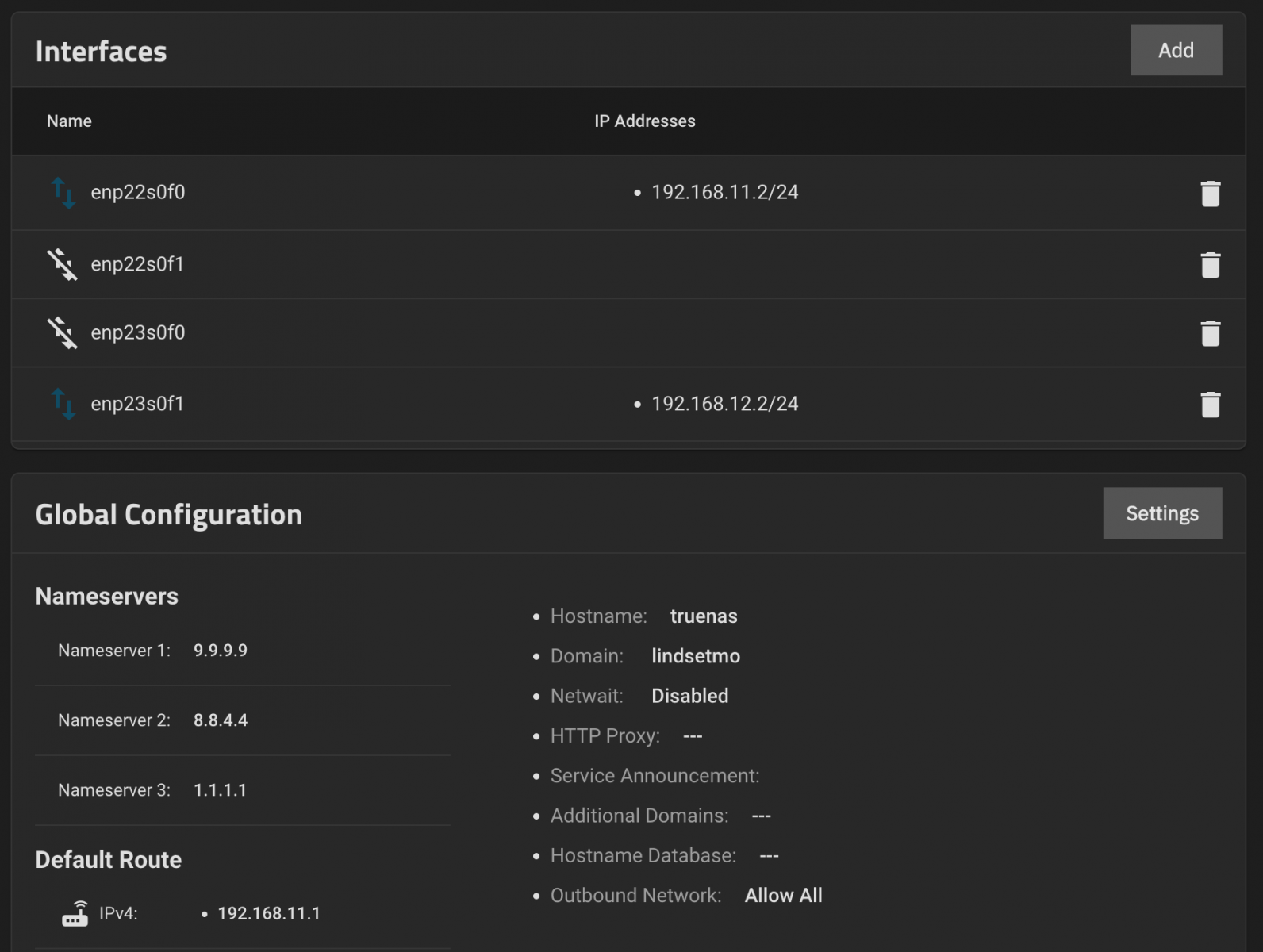
Quad Intel NIC
Management interface - enp22s0f0 with static IP 192.168.11.2
Kubernetes "Apps" interface - enp23s0f1 with static IP 192.168.12.2
pfSense firewall
My traffic from the Kubernetes cluster exits from the wrong interface and IP even when the gateway (192.168.12.1) is correctly specified in Kubernetes "Advanced Settings". I am seeing all sorts of strange network behaviour as a result of this.
How do I get Scale to properly route Kubernetes-traffic to my desired gateway using the correct interface for the 192.168.12.0/24-destined traffic? I have added the route manually under "Static Routes" under the "Networking tab" and via the netcli with no changes to the netstat output.
Code:
root@truenas[~]# netstat -r Kernel IP routing table Destination Gateway Genmask Flags MSS Window irtt Iface default 192.168.11.1 0.0.0.0 UG 0 0 0 enp22s0f0 172.16.0.0 0.0.0.0 255.255.0.0 U 0 0 0 kube-bridge 192.168.11.0 0.0.0.0 255.255.255.0 U 0 0 0 enp22s0f0 192.168.12.0 0.0.0.0 255.255.255.0 U 0 0 0 enp23s0f1
Last edited:
