Hello--
I recently replaced a disk that had some back blocks.
Using the FreeNAS GUI (11.2 U7) I offline the disk, shut down, connected, then restarted Freenas. Again, using the GUI, I followed the FreeNAS documentation to replace a failed disk.
The Resilvering process took about a day, and when it completed I ran zpool status -v [name of my volume] and I noticed an error that said a file was corrupted. I then rm'd that single file.
I then logged into FreeNAS and now see this in the Storage/Pools/Pool Status page:
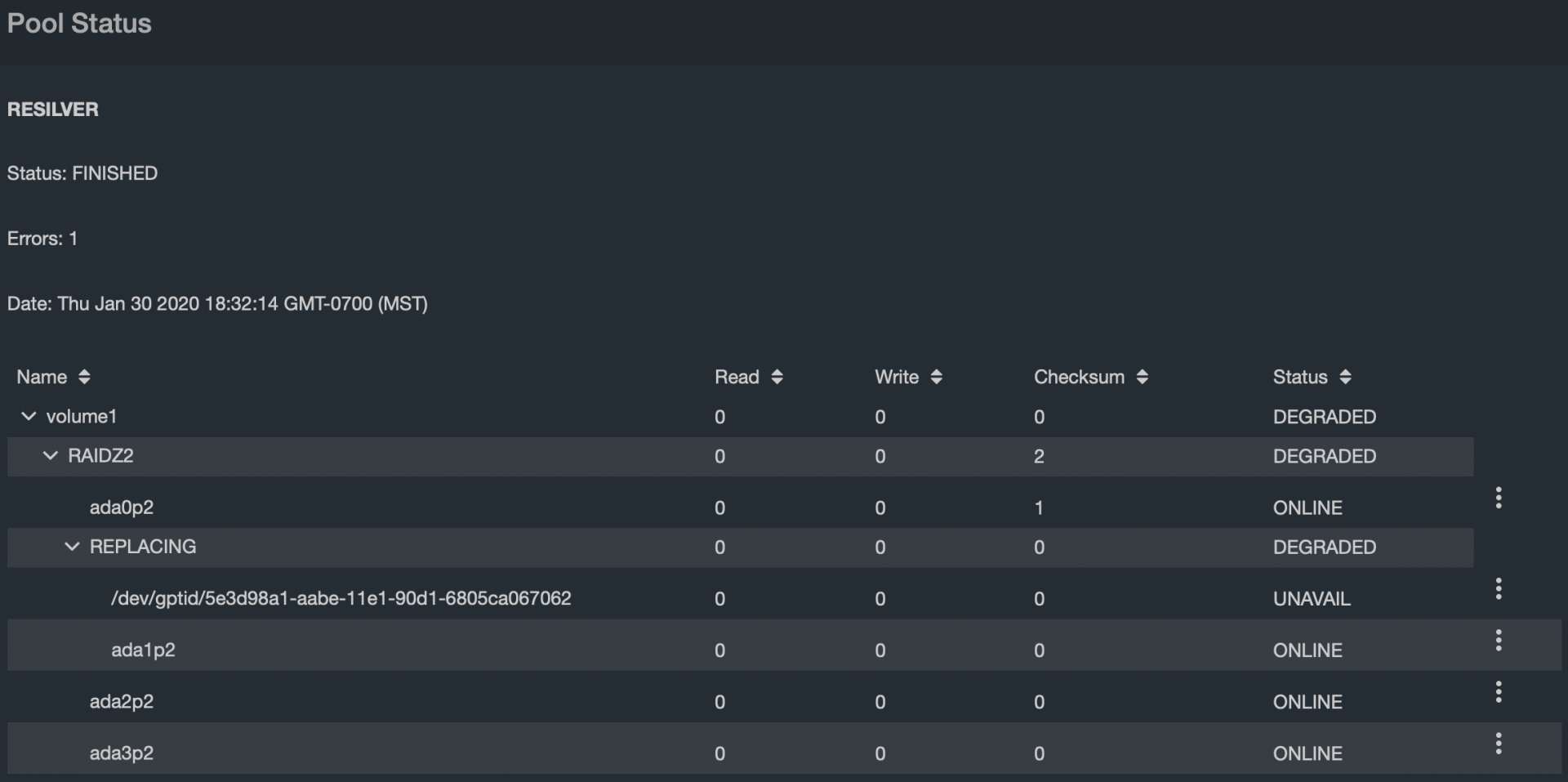
So then I ran zpool status -v again and see this output:
Can anyone offer any advice for what I should do here?
Thanks again for any tips you may have to offer...this is my first zpool disk replacement experience ;)
PP
I recently replaced a disk that had some back blocks.
Using the FreeNAS GUI (11.2 U7) I offline the disk, shut down, connected, then restarted Freenas. Again, using the GUI, I followed the FreeNAS documentation to replace a failed disk.
The Resilvering process took about a day, and when it completed I ran zpool status -v [name of my volume] and I noticed an error that said a file was corrupted. I then rm'd that single file.
I then logged into FreeNAS and now see this in the Storage/Pools/Pool Status page:
So then I ran zpool status -v again and see this output:
Code:
pool: volume1
state: DEGRADED
status: One or more devices has experienced an error resulting in data
corruption. Applications may be affected.
action: Restore the file in question if possible. Otherwise restore the
entire pool from backup.
see: http://illumos.org/msg/ZFS-8000-8A
scan: resilvered 710G in 0 days 11:36:15 with 1 errors on Fri Jan 31 06:08:29 2020
config:
NAME STATE READ WRITE CKSUM
volume1 DEGRADED 0 0 1
raidz2-0 DEGRADED 0 0 2
gptid/5dd66899-aabe-11e1-90d1-6805ca067062 ONLINE 0 0 1
replacing-1 DEGRADED 0 0 0
12211041995604376651 UNAVAIL 0 0 0 was /dev/gptid/5e3d98a1-aabe-11e1-90d1-6805ca067062
gptid/62dc881e-43c9-11ea-8b8b-6805ca067062 ONLINE 0 0 0
gptid/5ea4a2db-aabe-11e1-90d1-6805ca067062 ONLINE 0 0 0
gptid/5f14865b-aabe-11e1-90d1-6805ca067062 ONLINE 0 0 0
errors: Permanent errors have been detected in the following files:
volume1/backups:<0x983ea>Can anyone offer any advice for what I should do here?
- Should I ONLINE the new/replacement disk via the GUI?
- Should I delete the volume1/backups dir?
- Should I OFFLINE the disk, the REPLACE the disk again and go through the resilver process again?
Thanks again for any tips you may have to offer...this is my first zpool disk replacement experience ;)
PP
