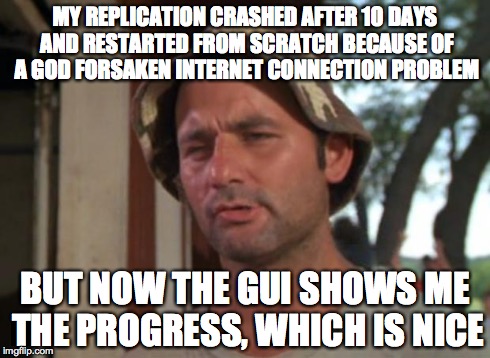Hi guys,
Using 9.2.1.9
I set up a replication task but initially, the two servers were on the same local network.
So the replication's target was 10.0.1.100
I wanted to do the initial replications over the local network to avoid unnecessary Internet trafic.
I let the server run for a week and all replications were done perfectly.
I therefore decided to take the PULL server to it's new home.
I did not change anything on the PULL.
On the PUSH side, I changed the replication task to change the target from 10.0.1.100 to DynDNS hostname, and made sure the port forwarding was done correctly.
Finally, I rescanned the the remote hostkey, which worked.
Here's the config of the replication task : http://cl.ly/image/1s0023061s1Y
Now the replication will not work giving me errors such as :
The way I see it is that all my config is OK, as in: PUSH sees PULL and can communicate with it.
The problem is that it has problem synching since it was not expecting to see data and snapshot on PULL.
Anything I can do to fix that ?
Thanks !
Using 9.2.1.9
I set up a replication task but initially, the two servers were on the same local network.
So the replication's target was 10.0.1.100
I wanted to do the initial replications over the local network to avoid unnecessary Internet trafic.
I let the server run for a week and all replications were done perfectly.
I therefore decided to take the PULL server to it's new home.
I did not change anything on the PULL.
On the PUSH side, I changed the replication task to change the target from 10.0.1.100 to DynDNS hostname, and made sure the port forwarding was done correctly.
Finally, I rescanned the the remote hostkey, which worked.
Here's the config of the replication task : http://cl.ly/image/1s0023061s1Y
Now the replication will not work giving me errors such as :
Code:
Dec 1 12:59:21 NAS autorepl.py: [tools.autorepl:414] Remote and local mismatch after replication: Data: local=auto-20141201.1000-2d vs remote=auto-20141128.2000-2d Dec 1 12:59:21 NAS autorepl.py: [common.pipesubr:58] Popen()ing: /usr/bin/ssh -i /data/ssh/replication -o BatchMode=yes -o StrictHostKeyChecking=yes -o ConnectTimeout=7 -p 37951 remoteHOST.com "zfs list -Ho name -t snapshot -d 1 BACKUP | tail -n 1 | cut -d@ -f2" Dec 1 12:59:23 NAS autorepl.py: [tools.autorepl:431] Replication of Data@auto-20141201.1000-2d failed with cannot receive new filesystem stream: destination has snapshots (eg. BACKUP@auto-20141127.1500-2d) must destroy them to overwrite it (stdin): plzip: Write error: Broken pipe Dec 1 13:00:01 NAS autosnap.py: [tools.autosnap:58] Popen()ing: /sbin/zfs snapshot -r -o freenas:state=NEW Data@auto-20141201.1300-2d Dec 1 13:00:01 NAS autosnap.py: [tools.autosnap:58] Popen()ing: /sbin/zfs hold -r freenas:repl Data@auto-20141201.1300-2d Dec 1 13:00:01 NAS autosnap.py: [tools.autosnap:58] Popen()ing: /sbin/zfs get -H freenas:state Data@auto-20141124.0800-2d Dec 1 13:00:01 NAS autosnap.py: [tools.autosnap:58] Popen()ing: /sbin/zfs destroy -r -d Data@auto-20141124.0800-2d Dec 1 13:00:17 NAS autorepl.py: [common.pipesubr:58] Popen()ing: /usr/bin/ssh -i /data/ssh/replication -o BatchMode=yes -o StrictHostKeyChecking=yes -o ConnectTimeout=7 -p 37951 remoteHOST.com "zfs list -Hr -o name -t snapshot -d 1 BACKUP | tail -n 1 | cut -d@ -f2" Dec 1 13:00:21 NAS autorepl.py: [tools.autorepl:414] Remote and local mismatch after replication: Data: local=auto-20141201.1000-2d vs remote=auto-20141128.2000-2d Dec 1 13:00:21 NAS autorepl.py: [common.pipesubr:58] Popen()ing: /usr/bin/ssh -i /data/ssh/replication -o BatchMode=yes -o StrictHostKeyChecking=yes -o ConnectTimeout=7 -p 37951 remoteHOST.com "zfs list -Ho name -t snapshot -d 1 BACKUP | tail -n 1 | cut -d@ -f2" Dec 1 13:00:23 NAS autorepl.py: [tools.autorepl:431] Replication of Data@auto-20141201.1000-2d failed with cannot receive new filesystem stream: destination has snapshots (eg. BACKUP@auto-20141127.1500-2d) must destroy them to overwrite it (stdin): plzip: Write error: Broken pipe
The way I see it is that all my config is OK, as in: PUSH sees PULL and can communicate with it.
The problem is that it has problem synching since it was not expecting to see data and snapshot on PULL.
Anything I can do to fix that ?
Thanks !