Hrishee
Cadet
- Joined
- Oct 26, 2022
- Messages
- 1
Hello Team,
Hope you all are doing well!
I've a prod-pool of 5 HDD's/Disks, consisting of 2 TB HDD's/drives and one of the drive failed. (I'm using zraid2)
I've removed that drive and replaced it in the system physically & when I go to replace option and select the disk and click force replace, ABSOLUTELY NOTHING HAPPENS. (New Drive is also of 2 TB).
So not sure whats the issue. tried rebooting multiple times and even on different days, still no luck, same issue persists.
I've gone through the below links, but could not find anything that worked for me, hence need all of your help to resolve this issue.
 www.truenas.com
9.4.1.1. Replacing an Encrypted Disk
www.truenas.com
9.4.1.1. Replacing an Encrypted Disk
9.2.2. Managing Encrypted Pools
PFA, 5 screenshots that give more details of the drive status and the pool status & drive details. It also has system details with FreeNAS Core version I'm using.
however, please feel free to let me know if you guys need any more details to help me further. (I'm a core Linux guy, so I'm fine even if you give me lot of complicated commands to run, I can do it fine.)
Thanks a lot in advance.
Looking forward to your positive responses :)
Hope you all are doing well!
I've a prod-pool of 5 HDD's/Disks, consisting of 2 TB HDD's/drives and one of the drive failed. (I'm using zraid2)
I've removed that drive and replaced it in the system physically & when I go to replace option and select the disk and click force replace, ABSOLUTELY NOTHING HAPPENS. (New Drive is also of 2 TB).
So not sure whats the issue. tried rebooting multiple times and even on different days, still no luck, same issue persists.
I've gone through the below links, but could not find anything that worked for me, hence need all of your help to resolve this issue.
Replace encrypted drive
Hi everyone, no emergency post, just a general question, because i had the last time on expanding my pool capacity by bigger drives, serious problems due to full disk encryption. In the FreeNAS User Guide, 9.4.1.1. Replacing an Encrypted Disk, it says: "First, make sure that a passphrase has...
9.2.2. Managing Encrypted Pools
PFA, 5 screenshots that give more details of the drive status and the pool status & drive details. It also has system details with FreeNAS Core version I'm using.
however, please feel free to let me know if you guys need any more details to help me further. (I'm a core Linux guy, so I'm fine even if you give me lot of complicated commands to run, I can do it fine.)
Thanks a lot in advance.
Looking forward to your positive responses :)
Attachments
-
 Configuration of NAS.PNG70.6 KB · Views: 348
Configuration of NAS.PNG70.6 KB · Views: 348 -
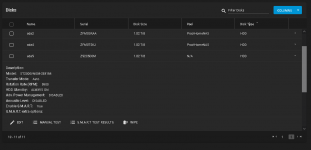 New HDD - Disk Details.PNG14.4 KB · Views: 357
New HDD - Disk Details.PNG14.4 KB · Views: 357 -
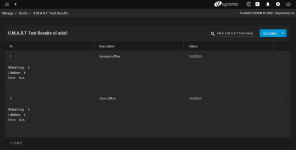 New HDD - Smart Test Results.PNG11.7 KB · Views: 342
New HDD - Smart Test Results.PNG11.7 KB · Views: 342 -
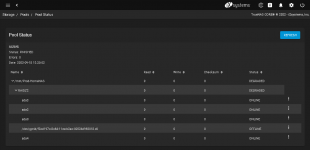 Old (Faulty) HDD is taken Offline and New one inserted into the system.PNG12.7 KB · Views: 331
Old (Faulty) HDD is taken Offline and New one inserted into the system.PNG12.7 KB · Views: 331 -
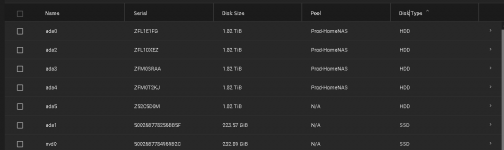 Working HDD's of the pool and the New HDD.PNG8.1 KB · Views: 343
Working HDD's of the pool and the New HDD.PNG8.1 KB · Views: 343
