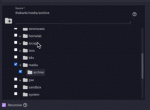suppaduppax
Dabbler
- Joined
- Oct 13, 2018
- Messages
- 45
Last night, I replicated my entire pool (has a periodic recursive snapshot on the root) to a new pool, or so I thought. When I glanced to see if the space used on both pools were in the same ballpark, I noticed that it was off by several terrabytes. After some digging, I saw that the dataset list in the replication task was missing my media dataset. Which is odd because I expected every dataset in the pool to be added to the dataset list in the replication task.
Here is the dataset structure for that media set:
thebank/media
thebank/media/archive
In the replication wizard, when I have recursion on and select thebank/media, it checks both thebank/media AND thebank/media/archive. However, in the source dataset list, it only adds thebank/media/archive. thebank/media does not get added for some reason. Manually selecting each dataset with recursive turned OFF adds both datasets without any issues, but checking all my datasets manually isn't really a great solution. I've included a gif to show what I mean.
So now, I figured i'll just make a new replication task and do thebank/media by itself. But that fails because thebank/media gets created without the periodic snapshots since it was not part of the replication. Now I'm curious if any other datasets were left off the list.
Anyway, I hope someone can help. Thanks!
Here is the dataset structure for that media set:
thebank/media
thebank/media/archive
In the replication wizard, when I have recursion on and select thebank/media, it checks both thebank/media AND thebank/media/archive. However, in the source dataset list, it only adds thebank/media/archive. thebank/media does not get added for some reason. Manually selecting each dataset with recursive turned OFF adds both datasets without any issues, but checking all my datasets manually isn't really a great solution. I've included a gif to show what I mean.
So now, I figured i'll just make a new replication task and do thebank/media by itself. But that fails because thebank/media gets created without the periodic snapshots since it was not part of the replication. Now I'm curious if any other datasets were left off the list.
Anyway, I hope someone can help. Thanks!