blueether
Patron
- Joined
- Aug 6, 2018
- Messages
- 259
Did you use the -D option?
Did some testing:
before delete:
Delete pool:
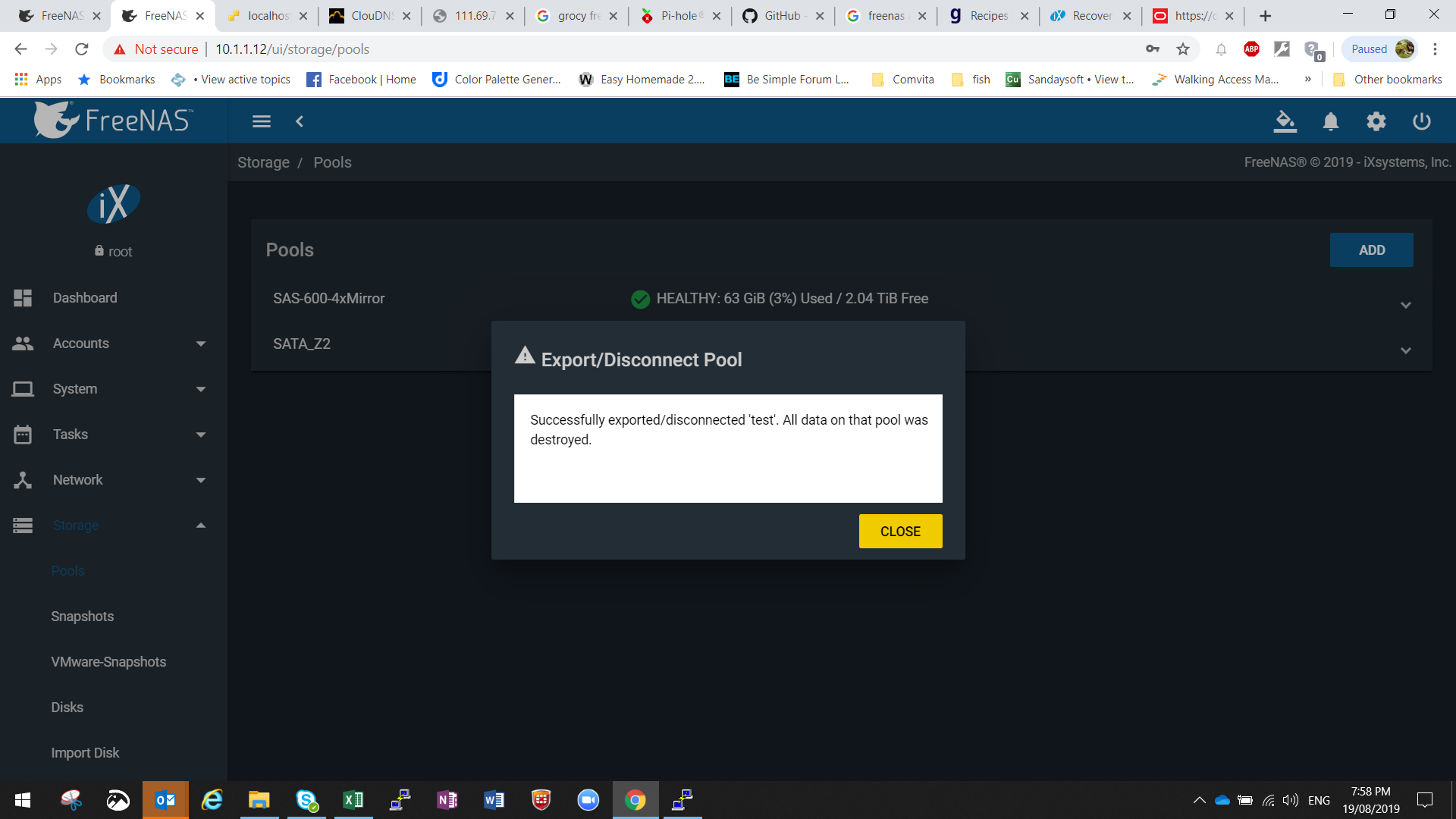
Doing it this way it seems not to work, no destroyed pools found
If destroyed from the cli it does work:
Did some testing:
before delete:
Code:
pool: test
state: ONLINE
scan: none requested
config:
NAME STATE READ WRITE CKSUM
test ONLINE 0 0 0
mirror-0 ONLINE 0 0 0
gptid/610a527e-c256-11e9-922b-000c29405c32 ONLINE 0 0 0
gptid/6887b9ca-c256-11e9-922b-000c29405c32 ONLINE 0 0 0
errors: No known data errors
Delete pool:
Doing it this way it seems not to work, no destroyed pools found
If destroyed from the cli it does work:
Code:
root@freenas[~]# zpool destroy test
root@freenas[~]# zpool import -D
pool: test
id: 5137750889843304407
state: ONLINE (DESTROYED)
action: The pool can be imported using its name or numeric identifier.
config:
test ONLINE
mirror-0 ONLINE
gptid/6b44350d-c258-11e9-922b-000c29405c32 ONLINE
gptid/6e071f5c-c258-11e9-922b-000c29405c32 ONLINE
root@freenas[~]# zpool import -D test
root@freenas[~]# zpool status test
pool: test
state: ONLINE
scan: none requested
config:
NAME STATE READ WRITE CKSUM
test ONLINE 0 0 0
mirror-0 ONLINE 0 0 0
gptid/6b44350d-c258-11e9-922b-000c29405c32 ONLINE 0 0 0
gptid/6e071f5c-c258-11e9-922b-000c29405c32 ONLINE 0 0 0
errors: No known data errors
