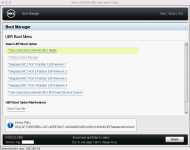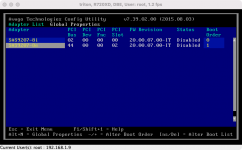andypm1982
Dabbler
- Joined
- May 5, 2020
- Messages
- 26
Hi there.
Ive been running truenas scale as a vm in esxi for a few weeks to see how it behaved with my other stuff.
I have now decided to run it bare metal but have been unable to get past the install stage all day.
I have tried installing to a single ssd and an ssd mirror using uefi and it all appears to install fine but upon reboot it runs through the basic boot up and then at the point where it would normally display the menu etc i just get a blank screen and it never appears on the network.
I have a Dell R720XD
256GB Ram
2x E5-2667 V2 CPUS
LSI 9207-8e connected to a powervault with 12x 6TB HE6 drives with a dual RaidZ2 ZFS array already functioning
Im in the process of crossflashing a H710 into IT mode but thats not adding to the current problem as i already have a functional array.
Can anyone shed any light on where i may be going wrong??
Thanks.
Ive been running truenas scale as a vm in esxi for a few weeks to see how it behaved with my other stuff.
I have now decided to run it bare metal but have been unable to get past the install stage all day.
I have tried installing to a single ssd and an ssd mirror using uefi and it all appears to install fine but upon reboot it runs through the basic boot up and then at the point where it would normally display the menu etc i just get a blank screen and it never appears on the network.
I have a Dell R720XD
256GB Ram
2x E5-2667 V2 CPUS
LSI 9207-8e connected to a powervault with 12x 6TB HE6 drives with a dual RaidZ2 ZFS array already functioning
Im in the process of crossflashing a H710 into IT mode but thats not adding to the current problem as i already have a functional array.
Can anyone shed any light on where i may be going wrong??
Thanks.
Last edited: