kikotte
Explorer
- Joined
- Oct 1, 2017
- Messages
- 75
Hi,
I need help to backup esxistore and then send it over to backup001.
zfs snapshot -r Store2/EsxiStore@Snap001
zfs send -Rv -i Store2/EsxiStore@Snap001 | zfs receive -F BACKUP01
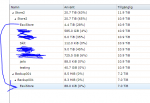
I get this error
```log
root@freenas:/mnt # zfs send -Rv -i Store2/EsxiStore@Snap001 | zfs receive -F BACKUP01/EsxiStore
missing snapshot argument
usage:
send [-DnPpRvLec] [-[iI] snapshot] <snapshot>
send [-Le] [-i snapshot|bookmark] <filesystem|volume|snapshot>
send [-nvPe] -t <receive_resume_token>
For the property list, run: zfs set|get
For the delegated permission list, run: zfs allow|unallow
cannot receive: failed to read from stream
```
```log
root@freenas:/mnt # zfs list -t snapshot NAME USED AVAIL REFER MOUNTPOINT
Store2/EsxiStore@Snap001 112K - 4.38T -
freenas-boot/ROOT/11.1-U4@2017-10-19-23:52:46 13.6M - 973M -
freenas-boot/ROOT/11.1-U4@2018-01-29-14:17:07 13.6M - 973M -
freenas-boot/ROOT/11.1-U4@2018-04-30-14:27:28 1.11G - 1.11G -
```
I need to make an entire backup so that everything comes with it.
I need help to backup esxistore and then send it over to backup001.
zfs snapshot -r Store2/EsxiStore@Snap001
zfs send -Rv -i Store2/EsxiStore@Snap001 | zfs receive -F BACKUP01
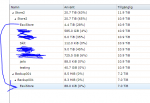
I get this error
```log
root@freenas:/mnt # zfs send -Rv -i Store2/EsxiStore@Snap001 | zfs receive -F BACKUP01/EsxiStore
missing snapshot argument
usage:
send [-DnPpRvLec] [-[iI] snapshot] <snapshot>
send [-Le] [-i snapshot|bookmark] <filesystem|volume|snapshot>
send [-nvPe] -t <receive_resume_token>
For the property list, run: zfs set|get
For the delegated permission list, run: zfs allow|unallow
cannot receive: failed to read from stream
```
```log
root@freenas:/mnt # zfs list -t snapshot NAME USED AVAIL REFER MOUNTPOINT
Store2/EsxiStore@Snap001 112K - 4.38T -
freenas-boot/ROOT/11.1-U4@2017-10-19-23:52:46 13.6M - 973M -
freenas-boot/ROOT/11.1-U4@2018-01-29-14:17:07 13.6M - 973M -
freenas-boot/ROOT/11.1-U4@2018-04-30-14:27:28 1.11G - 1.11G -
```
I need to make an entire backup so that everything comes with it.
