Hi,
My FreeNAS is currently based on 4 disks each 3gb in a RAIDZ2 configuration I believe.
Recently I came in a possession of 4 additional disks each 4tb.
As my FreeNAS is nearing 80%, I started researching an idea of extending my current volume.
Going through FreeNAS® 11.1-U6 User Guide I found section 8.1.1.4. about Extending a ZFS Volume and it says
"to extend a RAIDZ2 requires a minimum of four additional drives."
However, it does not say or I do not understand clearly if adding 4 disks each 4tb I will gain extra 8tb of volume or only 6tb as it may want to match the size of my original setup.
What is your opinion here, what is the best way to use the additional 4 disks each 4tb or maybe you would rebuild the system from scratch using 4 x 3tb + 4 x 4tb but what would be the most efficient configuration?
Looking forward to hearing your opinions and advises.
Below a couple of screenshots showing how does it look.
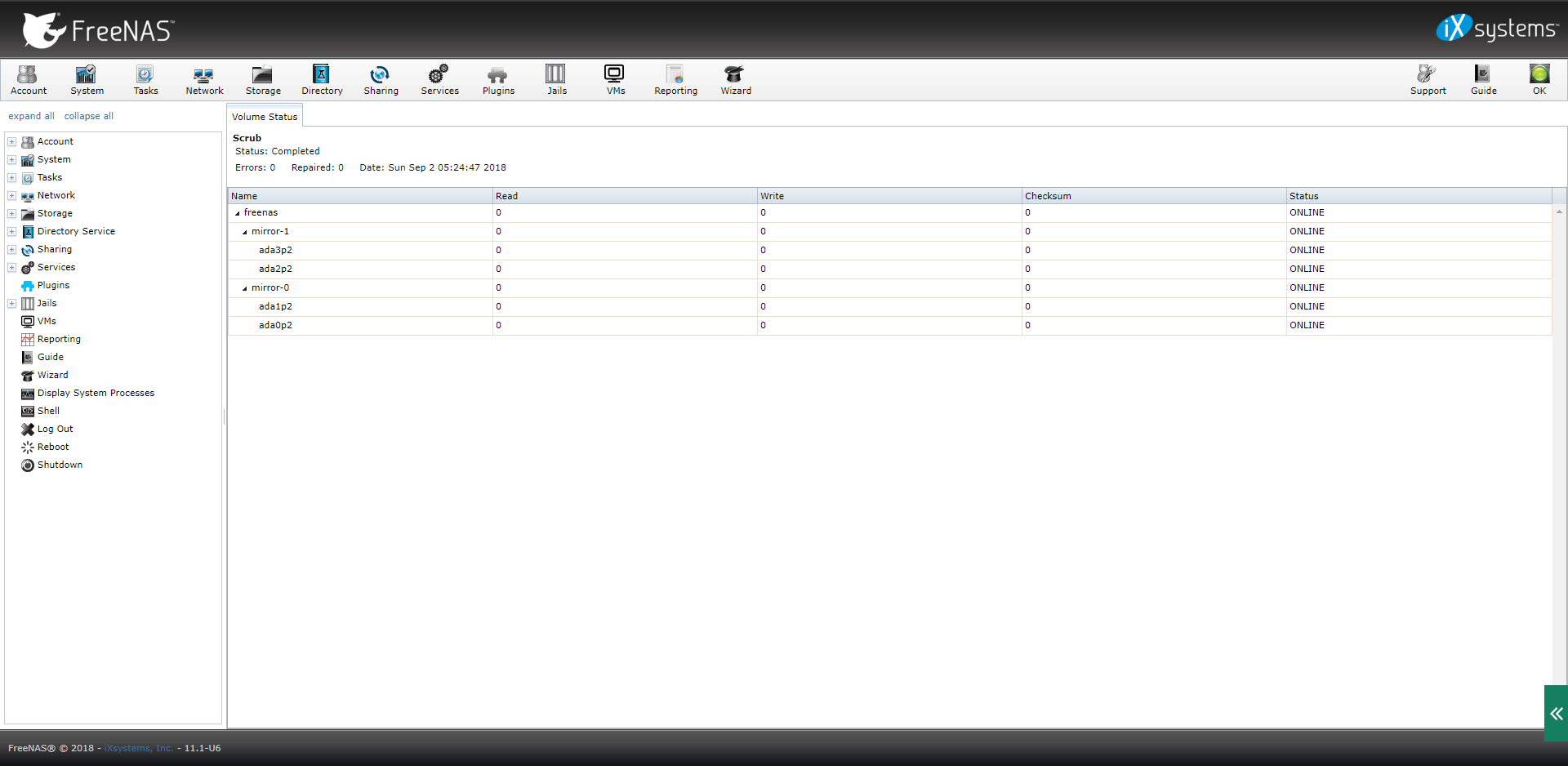
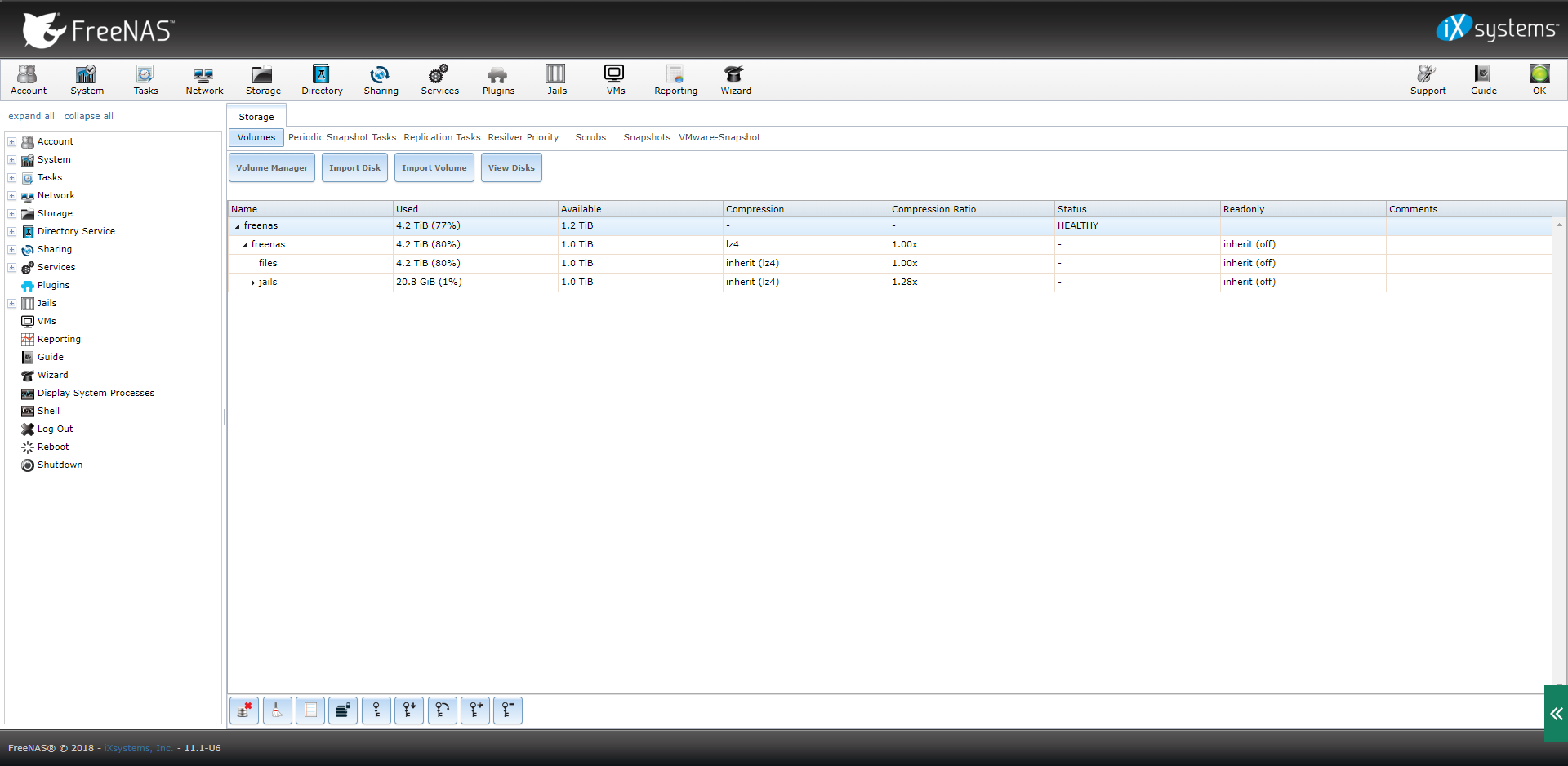
My FreeNAS is currently based on 4 disks each 3gb in a RAIDZ2 configuration I believe.
Recently I came in a possession of 4 additional disks each 4tb.
As my FreeNAS is nearing 80%, I started researching an idea of extending my current volume.
Going through FreeNAS® 11.1-U6 User Guide I found section 8.1.1.4. about Extending a ZFS Volume and it says
"to extend a RAIDZ2 requires a minimum of four additional drives."
However, it does not say or I do not understand clearly if adding 4 disks each 4tb I will gain extra 8tb of volume or only 6tb as it may want to match the size of my original setup.
What is your opinion here, what is the best way to use the additional 4 disks each 4tb or maybe you would rebuild the system from scratch using 4 x 3tb + 4 x 4tb but what would be the most efficient configuration?
Looking forward to hearing your opinions and advises.
Below a couple of screenshots showing how does it look.
