thebozenator
Cadet
- Joined
- Jul 2, 2022
- Messages
- 5
Hi All,
This problem has been driving me insane the past couple days. I installed the official qBittorrent app but I cannot get it to download anything. This is a fresh TrueNAS SCALE install v22.02.2. Aside from starting the app, all I did was setup the pool, create a dataset, and allow read/write/exec from anywhere on the dataset.
With some trackers I get `host not found (non-authoritative) try again later` error on the tracker. With others, torrents just show up as stalled:

Occasionally it connects to a peer and downloads a couple MB but I suspect something is blocking connections. Settings are below.
"Port used for incoming connections" is the same port that is the same as the TCP port in the config. I think its capable of accessing the mount because it has downloaded a couple MBs.
Can anyone please help me out?
i7-2600K 4 cores
16Gb RAM
1Gbit Network
22Tb pool
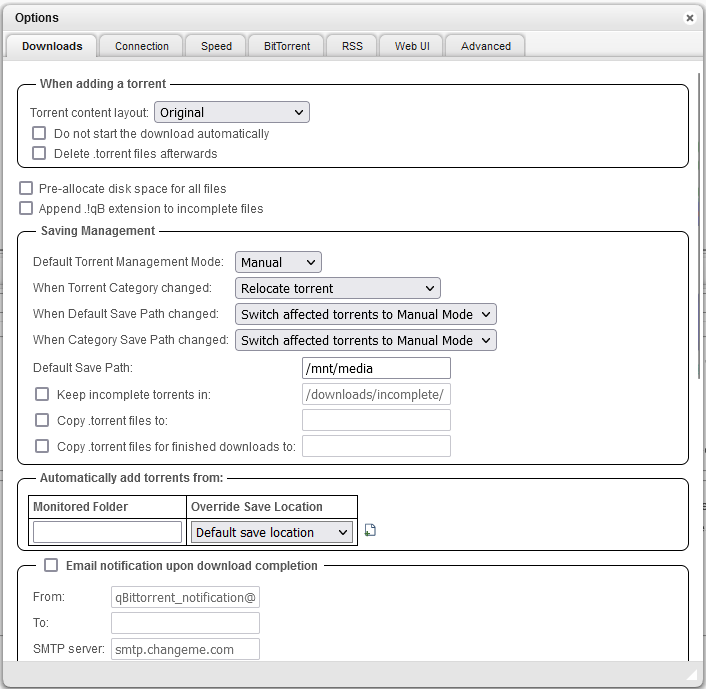



This problem has been driving me insane the past couple days. I installed the official qBittorrent app but I cannot get it to download anything. This is a fresh TrueNAS SCALE install v22.02.2. Aside from starting the app, all I did was setup the pool, create a dataset, and allow read/write/exec from anywhere on the dataset.
With some trackers I get `host not found (non-authoritative) try again later` error on the tracker. With others, torrents just show up as stalled:
Occasionally it connects to a peer and downloads a couple MB but I suspect something is blocking connections. Settings are below.
"Port used for incoming connections" is the same port that is the same as the TCP port in the config. I think its capable of accessing the mount because it has downloaded a couple MBs.
Can anyone please help me out?
i7-2600K 4 cores
16Gb RAM
1Gbit Network
22Tb pool
