GreyishBlob
Cadet
- Joined
- Apr 18, 2018
- Messages
- 2
I've been lurking around on here for about a month, and finally decided to go public. I've read the recommended hardware guide, CyberJocks FreeNAS Guide, other bits in the resources section on RAM/PSU's and had a play around with a FreeNAS install in VirtualBox as well as setting up a basic windows share for it.
However I'm still concerned there will be shortcomings with my knowledge of the subject matter, so yea no kicking please.
With that said, feedback on the solution described, in order to meet my use case would be appreciated.
(High level abstraction of) Use case/Envisaged purpose
· Home use
· Minimum 7.2TB of usable storage space for media (RAW files, JPG’s, videos etc)
· File share to Windows machines and ‘Smart TV’s’ (and Android tablets if possible)
· Some level of redundancy
· 1-3 simultaneous users tops, likely just 1 user really.
· Automated backup (open minded as to what form this could take (possibly using Rsync or ZFS send and receive; excluding 3rd party 'cloud' services)
· Ability to keep media okey dokey over the long term (So ZFS, Bitrot protection etc)
Hardware:
My current thinking regarding the storage setup: RAID-Z2, illustrated below:
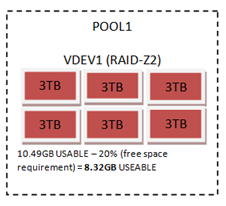
*Storage space calculated using ZFS / RAIDZ Capacity Calculator (beta) at http://wintelguy.com/zfs-calc.pl
However I'm still concerned there will be shortcomings with my knowledge of the subject matter, so yea no kicking please.
With that said, feedback on the solution described, in order to meet my use case would be appreciated.
(High level abstraction of) Use case/Envisaged purpose
· Home use
· Minimum 7.2TB of usable storage space for media (RAW files, JPG’s, videos etc)
· File share to Windows machines and ‘Smart TV’s’ (and Android tablets if possible)
· Some level of redundancy
· 1-3 simultaneous users tops, likely just 1 user really.
· Automated backup (open minded as to what form this could take (possibly using Rsync or ZFS send and receive; excluding 3rd party 'cloud' services)
· Ability to keep media okey dokey over the long term (So ZFS, Bitrot protection etc)
Hardware:
- CPU: Intel G4560 (ECC support, Hyperthreading)
- Motherboard: Supermicro X11SSM-F-O (for reference 8 x SATA ports)
- RAM: 8GB (to be expanded to 16GB) of Samsung DDR4 ECC 2133Mhz 1.2v, S/N: M391A1G43EB1; which is on Supermicro's vendor approved list
- HDD's: 6 x 3TB assorted drives (I want to use my existing mismatched drives, but this has me slightly concerned, and i cant remember what each of them are at this point in time. However 2-4 drives will likely be replaced with WD Red NAS HDD's, so i'm open to opinion on this, but the additional cost is going to kill me)
- PSU: FractalDesign 450 Watt 80+ Bronze (230v)
- UPS: None (Am i being misguided)
- Case: DIY (Acrylic/metal construction, with at least 2 x 120mm fans, i know HDD's like being kept 30-40C tops ideally)
My current thinking regarding the storage setup: RAID-Z2, illustrated below:
*Storage space calculated using ZFS / RAIDZ Capacity Calculator (beta) at http://wintelguy.com/zfs-calc.pl
Last edited by a moderator:
