I'm having a problem setting up a Plex Media Server on my FreeNAS installation. I would post this problem on the Plex Community Forums, but their FreeNAS section seems pretty dead and so I thought I could get a quicker response here.
Currently, I'm running three jails (one for nextcloud, one for a nginx reverse proxy, and one for plex). I haven't configured the reverse proxy to point to plex yet. I've forwarded port 32400 on my router to the IP address I assigned to the plex jail.
When I go to the web UI for for plex, it'll have a spinner saying "Please wait a moment while Plex starts." but then eventually will push me to this page:
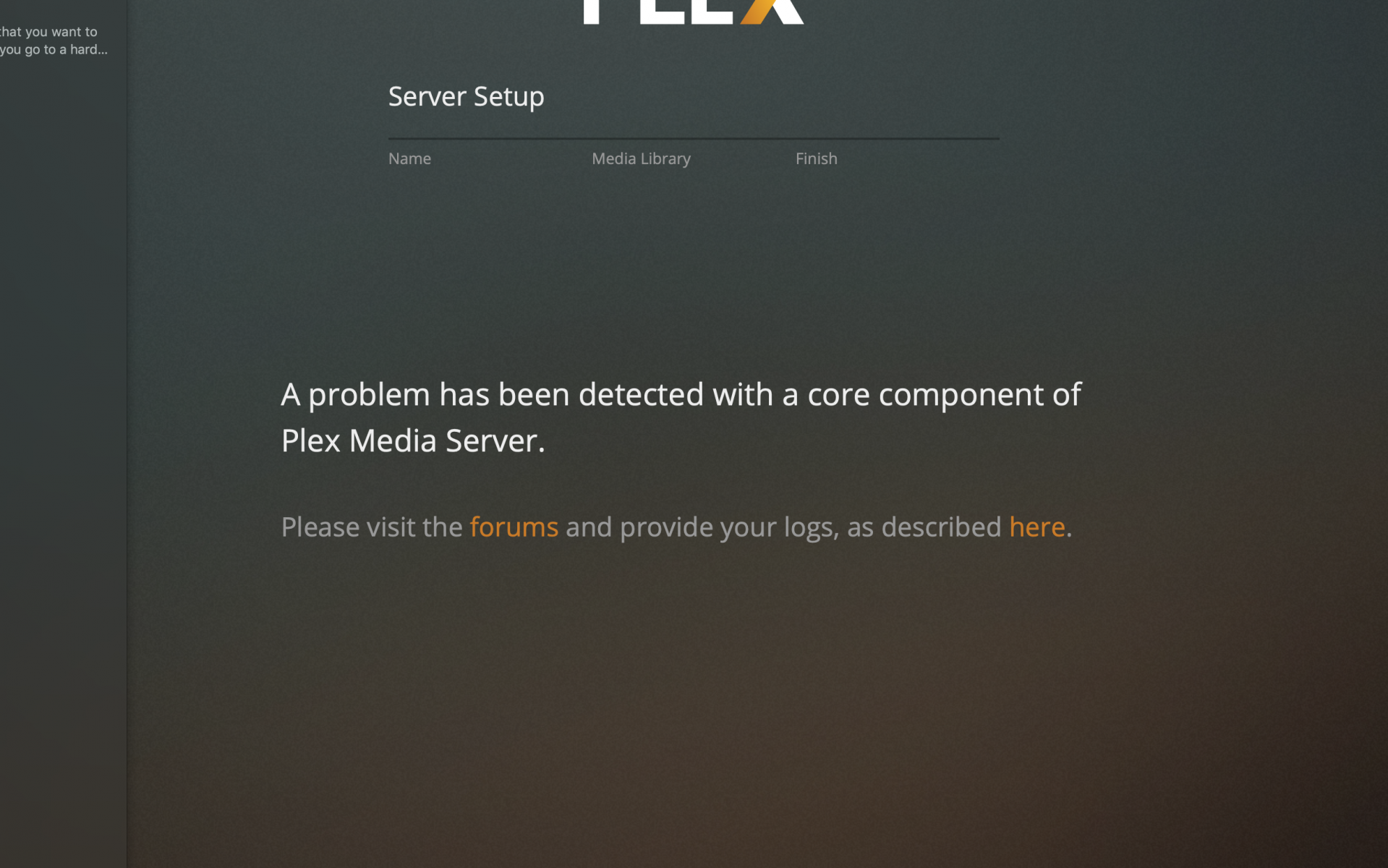
I'm able to click the top menu buttons to give my server a name and browse the jail's files to access the mount point where I've put my media files in (I'm migrating from a previous less than optimal setup of using a hackintosh as a media server), but when I try adding those folders to my library, I encounter a problem similar to this thread on the Plex forums. I've checked my logs and have the same messages as that thread's OP. I'm kind of stumped though, since I'm not running this jail behind a proxy and it has access to the internet (I'm able to ping both internet IP's and resolve domain names from the jail)
Thanks for any help!
Currently, I'm running three jails (one for nextcloud, one for a nginx reverse proxy, and one for plex). I haven't configured the reverse proxy to point to plex yet. I've forwarded port 32400 on my router to the IP address I assigned to the plex jail.
When I go to the web UI for for plex, it'll have a spinner saying "Please wait a moment while Plex starts." but then eventually will push me to this page:
I'm able to click the top menu buttons to give my server a name and browse the jail's files to access the mount point where I've put my media files in (I'm migrating from a previous less than optimal setup of using a hackintosh as a media server), but when I try adding those folders to my library, I encounter a problem similar to this thread on the Plex forums. I've checked my logs and have the same messages as that thread's OP. I'm kind of stumped though, since I'm not running this jail behind a proxy and it has access to the internet (I'm able to ping both internet IP's and resolve domain names from the jail)
Thanks for any help!
