Basil Hendroff
Wizard
- Joined
- Jan 4, 2014
- Messages
- 1,644
Colour mismatch with graphic?
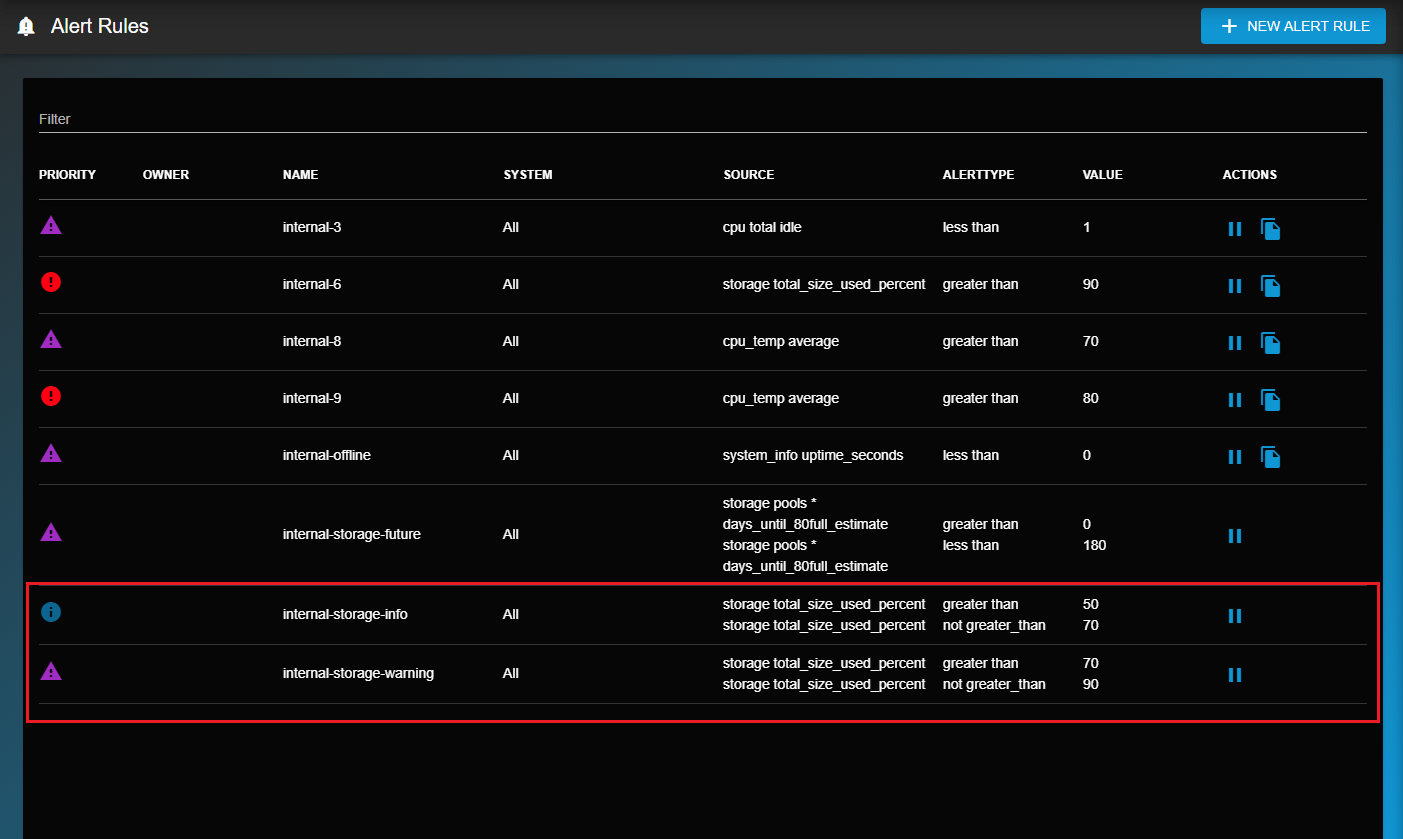
When I look at the highlighted pre-defined alert rules above, my interpretation of this is that I'll see a cool blue colour if storage used is between 50 and 70 per cent, but I can expect to see a mauve colour if storage used is between 70 and 90 per cent.
For the latter condition, it's true. I can see that the (dimmed) alert message below is in mauve and this is also reflected in the storage graphic above it.
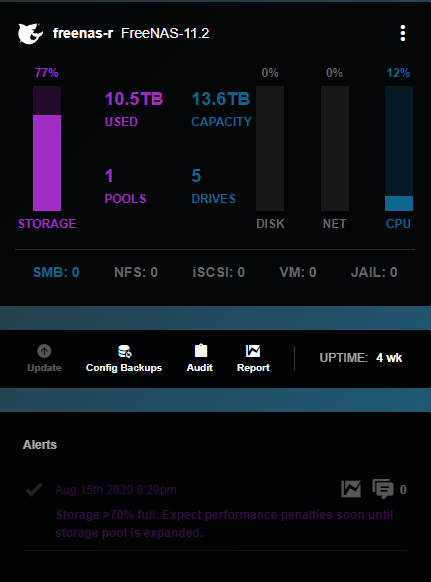
However, for the former condition, I can see that the alert message below is blue, but shouldn't this also be reflected in the storage graphic above it? A blue informational alert and a corresponding pink graphic doesn't seem to make much sense to me.
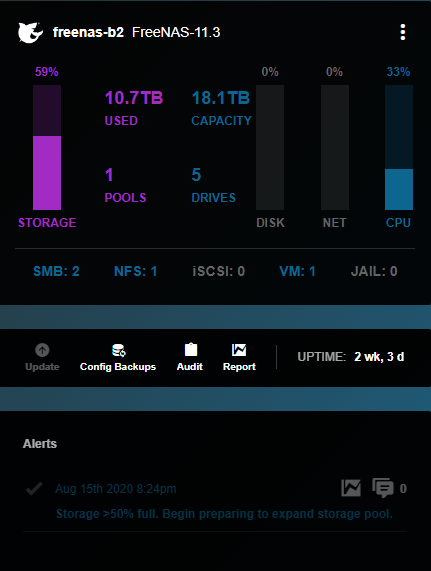
Invisible rules?
I suspect that there are some defaults applied. For instance, if storage is below 50%, the graphics are going to be blue anyway.Nevertheless, I do still like the idea of a (blue) informational alert between 50 and 70 per cent because it might be a forward indicator of an excessive rate of storage consumption.
In the image below, the disk graphic is mauve, indicative of some increased disk activity. That's fine, but, where's the predefined rule for it? I don't see it in the Alert Rules table above. Should I? Shouldn't all colour changes be triggered by pre-defined alert rules? Or are the alert rules just for triggering alert messages and there are some other invisible pre-set rules in play for the graphics?
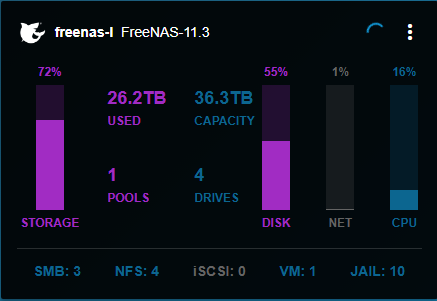
When I look at the highlighted pre-defined alert rules above, my interpretation of this is that I'll see a cool blue colour if storage used is between 50 and 70 per cent, but I can expect to see a mauve colour if storage used is between 70 and 90 per cent.
For the latter condition, it's true. I can see that the (dimmed) alert message below is in mauve and this is also reflected in the storage graphic above it.
However, for the former condition, I can see that the alert message below is blue, but shouldn't this also be reflected in the storage graphic above it? A blue informational alert and a corresponding pink graphic doesn't seem to make much sense to me.
Invisible rules?
I suspect that there are some defaults applied. For instance, if storage is below 50%, the graphics are going to be blue anyway.
In the image below, the disk graphic is mauve, indicative of some increased disk activity. That's fine, but, where's the predefined rule for it? I don't see it in the Alert Rules table above. Should I? Shouldn't all colour changes be triggered by pre-defined alert rules? Or are the alert rules just for triggering alert messages and there are some other invisible pre-set rules in play for the graphics?
Attachments
Last edited:

