None of the videos will play and I don't know why. I get a playback error "please check that the file exists and the necessary drive is mounted."
Specifics of my build are in my signature. Only running PlexPY and Plex on the FreeNas.
While the drive is mounted, and the server seems to see all movies and tv shows that are in the mounted drive. Kinda looks like a permissions issue maybe, but I've never had this issue before.
Here are the steps I took when creating the Jail in the first place. Did I miss something?
this is where all of the media is stored and the user that owns it is "plex". I set this up as an SMB share because I have a separate windows computer doing all the work for indexing and transferring media.
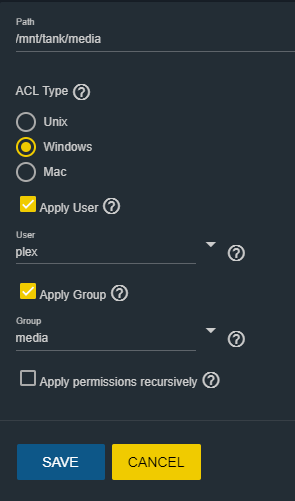
Here is the mount point on the jail:
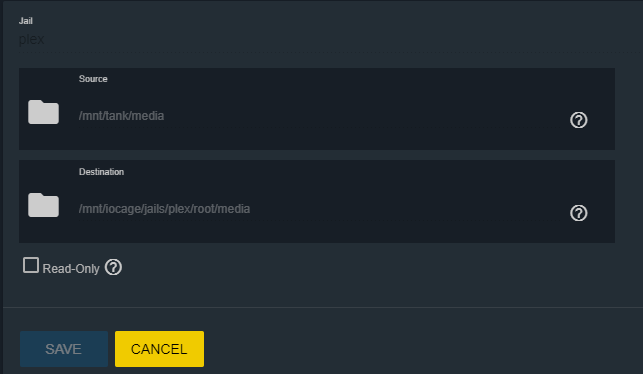
Only thing I can think of is that I created the "plex" user back on a 9. server install and the path might have changed?
path for the home directory for the plex user is set to mnt/Jails/plex
path for plex application now is mnt/Jails/apps/plex
Here is the current user page:
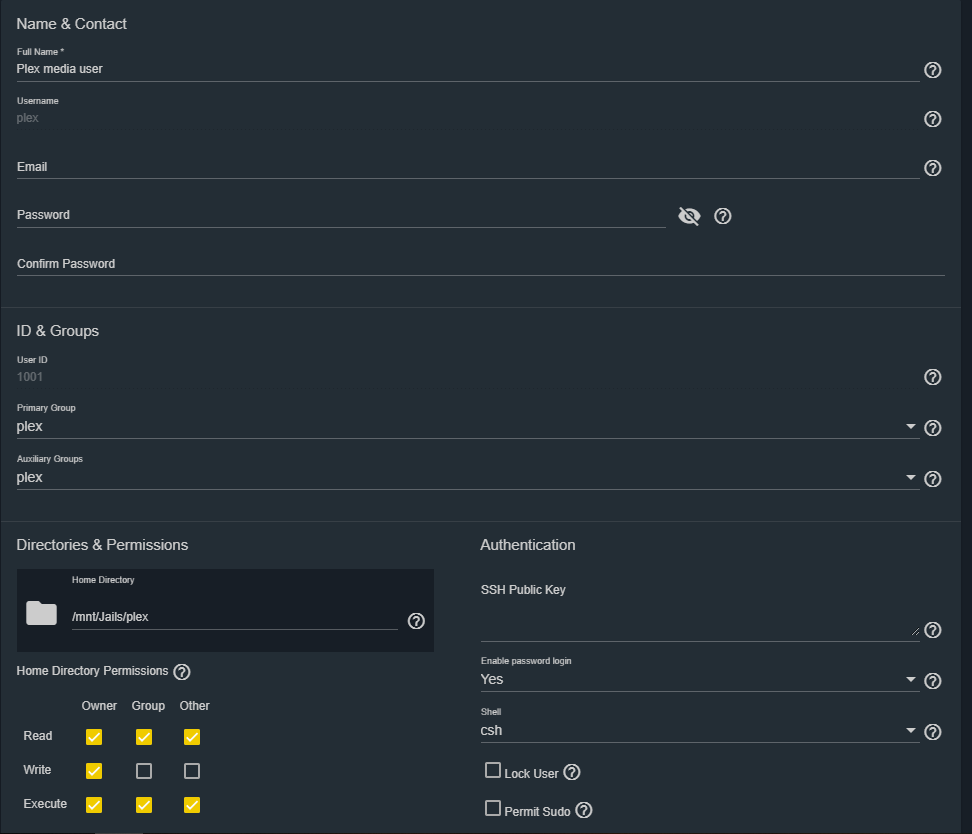
Specifics of my build are in my signature. Only running PlexPY and Plex on the FreeNas.
While the drive is mounted, and the server seems to see all movies and tv shows that are in the mounted drive. Kinda looks like a permissions issue maybe, but I've never had this issue before.
Here are the steps I took when creating the Jail in the first place. Did I miss something?
Code:
echo '{"pkgs":["plexmediaserver-plexpass","ca_root_nss"]}' > /tmp/pkg.json
iocage create -n "plex" -p /tmp/pkg.json -r 11.1-RELEASE ip4_addr="vnet0|192.168.0.214/24" defaultrouter="192.168.0.1" vnet="on" allow_raw_sockets="1" boot="on"
rm /tmp/pkg.json
iocage fstab -a plex /mnt/Jails/apps/plex /config nullfs rw 0 0
iocage fstab -a plex /mnt/tank/media /mnt/video nullfs rw 0 0
iocage exec plex chown -R plex:plex /config
iocage exec plex sysrc "plexmediaserver_plexpass_enable=YES"
iocage exec plex sysrc plexmediaserver_plexpass_support_path="/config"
iocage exec plex service plexmediaserver_plexpass startthis is where all of the media is stored and the user that owns it is "plex". I set this up as an SMB share because I have a separate windows computer doing all the work for indexing and transferring media.
Here is the mount point on the jail:
Only thing I can think of is that I created the "plex" user back on a 9. server install and the path might have changed?
path for the home directory for the plex user is set to mnt/Jails/plex
path for plex application now is mnt/Jails/apps/plex
Here is the current user page:
