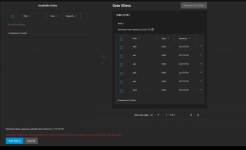So I currently have a pool of 5 14TB drives as RaidZ1 and need to expand my storage. I purchased 6 new 14TB drives and wondering if these have to also by as RaidZ1 in the new vdev(s) or can I create 3 new mirrored vdev's. My original RaidZ1 was setup based off less knowledge at the time about duration to resilver when replacing a drive, so I was going to try and do better this time with the mirrored vdev's. But it appears that adding to the existing pool I have to do RaidZ1.
Or, should I go ahead and create a new pool with the mirrored setup, move data over, then tear down the original and add to the new pool?
Thoughts? I am sure there will be plenty.
Or, should I go ahead and create a new pool with the mirrored setup, move data over, then tear down the original and add to the new pool?
Thoughts? I am sure there will be plenty.