MyLittlePWNie5
Dabbler
- Joined
- Dec 12, 2012
- Messages
- 21
Specs:
Build: FREENAS 9.3 STABLE
Plugin: Plexmediaserver 0.9.16.4.1911
Platform: Intel Pentium G630T @ 2.3GHz
Memory: 7867MB
So my issue that I've had is quite strange. I've followed the tutorial video by the FreeNAS team on youtube as closely as I could, and I've done some more troubleshooting that I can try to pass along as well. The issue I have is that I can't add a folder to the library, once a directory is added to the Plexmediaserver storage.
1. If you look at my first image (Add Folder.jpg), I can see the media folder that is there by default. It's just me showing that I can see the media folder before I add any type of storage to Plexmediaserver.
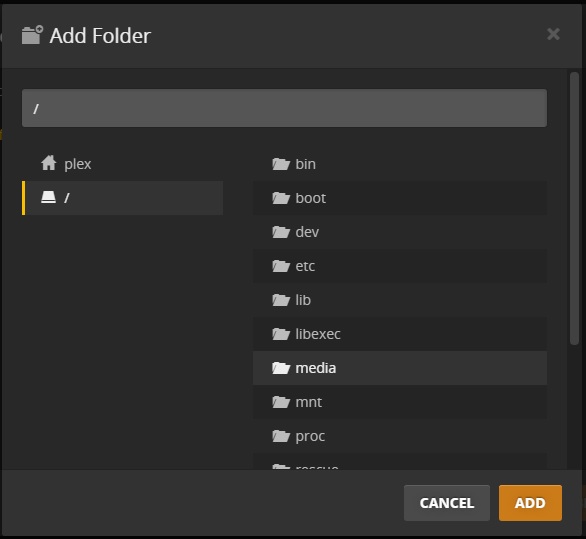
2. Image 2 (Share.jpg) shows what directory I have as the Source: /mnt/RAIDZ2/Share/Media, and it shows my Destination: /media (which we saw earlier on the list of directories to add to the library on the Plex webgui).
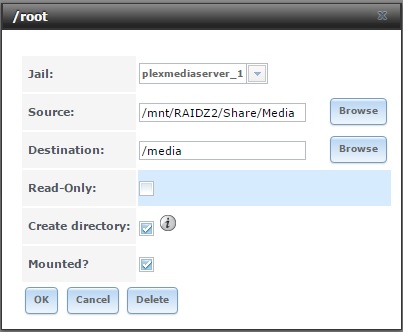
3. Image 3 (No Media.jpg) shows what happens after I try to go back to Add Library. There is no longer a "media" directory. I have even tried creating different destination directories to see what would happen, and every one that I point to that existed beforehand, disappears after I create a Storage to share under Plexmediaserver.
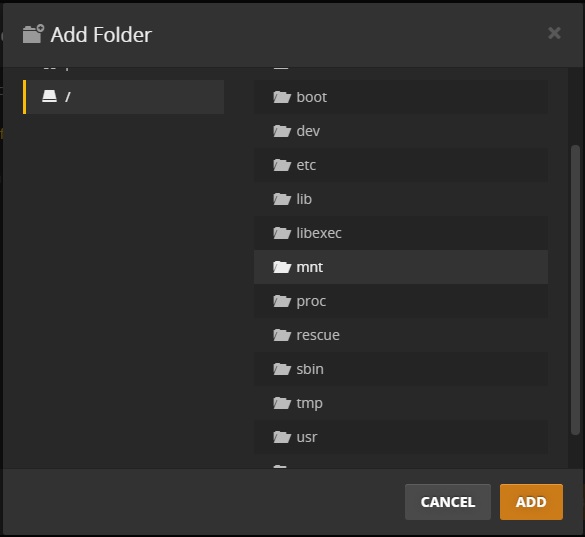
Could this be due to some sort of permissions that's causing the directories to not show up after I point to a destination directory? Under "Plugins" and "Plexmediaserver," I made sure to have "Disables Security. May be needed for initial access." I'm at a loss of what else to try.
Any suggestions would be helpful, as I'm trying to get DLNA to work, so I can watch movies from my TV and/or Xbox One. If Plex is a bad option, can anyone suggest a better DLNA or way to watch media on my NAS on my TV/Xbox One? Thank you in advanced for taking the time to help!
Build: FREENAS 9.3 STABLE
Plugin: Plexmediaserver 0.9.16.4.1911
Platform: Intel Pentium G630T @ 2.3GHz
Memory: 7867MB
So my issue that I've had is quite strange. I've followed the tutorial video by the FreeNAS team on youtube as closely as I could, and I've done some more troubleshooting that I can try to pass along as well. The issue I have is that I can't add a folder to the library, once a directory is added to the Plexmediaserver storage.
1. If you look at my first image (Add Folder.jpg), I can see the media folder that is there by default. It's just me showing that I can see the media folder before I add any type of storage to Plexmediaserver.
2. Image 2 (Share.jpg) shows what directory I have as the Source: /mnt/RAIDZ2/Share/Media, and it shows my Destination: /media (which we saw earlier on the list of directories to add to the library on the Plex webgui).
3. Image 3 (No Media.jpg) shows what happens after I try to go back to Add Library. There is no longer a "media" directory. I have even tried creating different destination directories to see what would happen, and every one that I point to that existed beforehand, disappears after I create a Storage to share under Plexmediaserver.
Could this be due to some sort of permissions that's causing the directories to not show up after I point to a destination directory? Under "Plugins" and "Plexmediaserver," I made sure to have "Disables Security. May be needed for initial access." I'm at a loss of what else to try.
Any suggestions would be helpful, as I'm trying to get DLNA to work, so I can watch movies from my TV and/or Xbox One. If Plex is a bad option, can anyone suggest a better DLNA or way to watch media on my NAS on my TV/Xbox One? Thank you in advanced for taking the time to help!
