JoeKickass
Dabbler
- Joined
- Nov 15, 2021
- Messages
- 12
After recovering data from my cloned snapshot, I went ahead and deleted the clone dataset and all my snapshots... yet my used space did not go down.
Every command I try says there is nothing using the space, no snapshots, no folder, it's like there is a 7TB dead space on the pool...
Please let me know if anyone has any ideas or has fixed a similar issue!
"zfs remap" seems to be deprecated so I wasn't able to try that, but here are the clues I've found so far:
Used space too high (~7TB which seems like it was never reclaimed from cloned snapshot that was deleted)
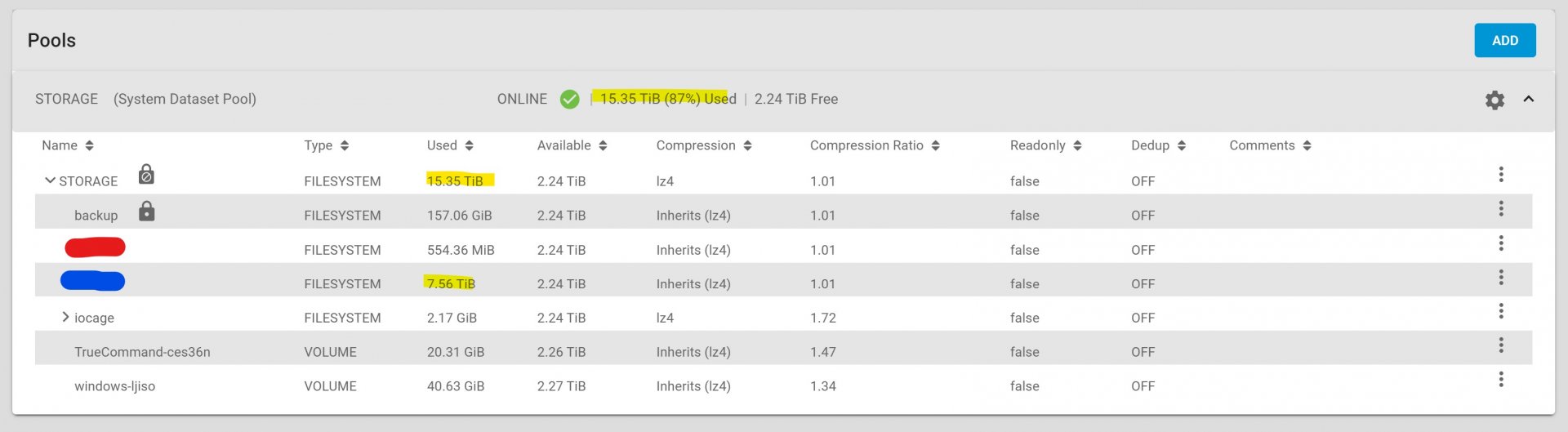
No snapshots:
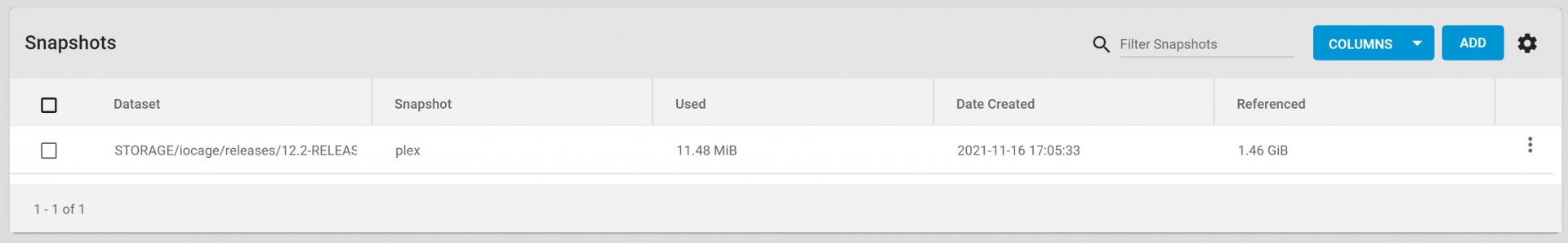
zfs list shows nothing using the space, 15TB used but only 7.5TB refer?
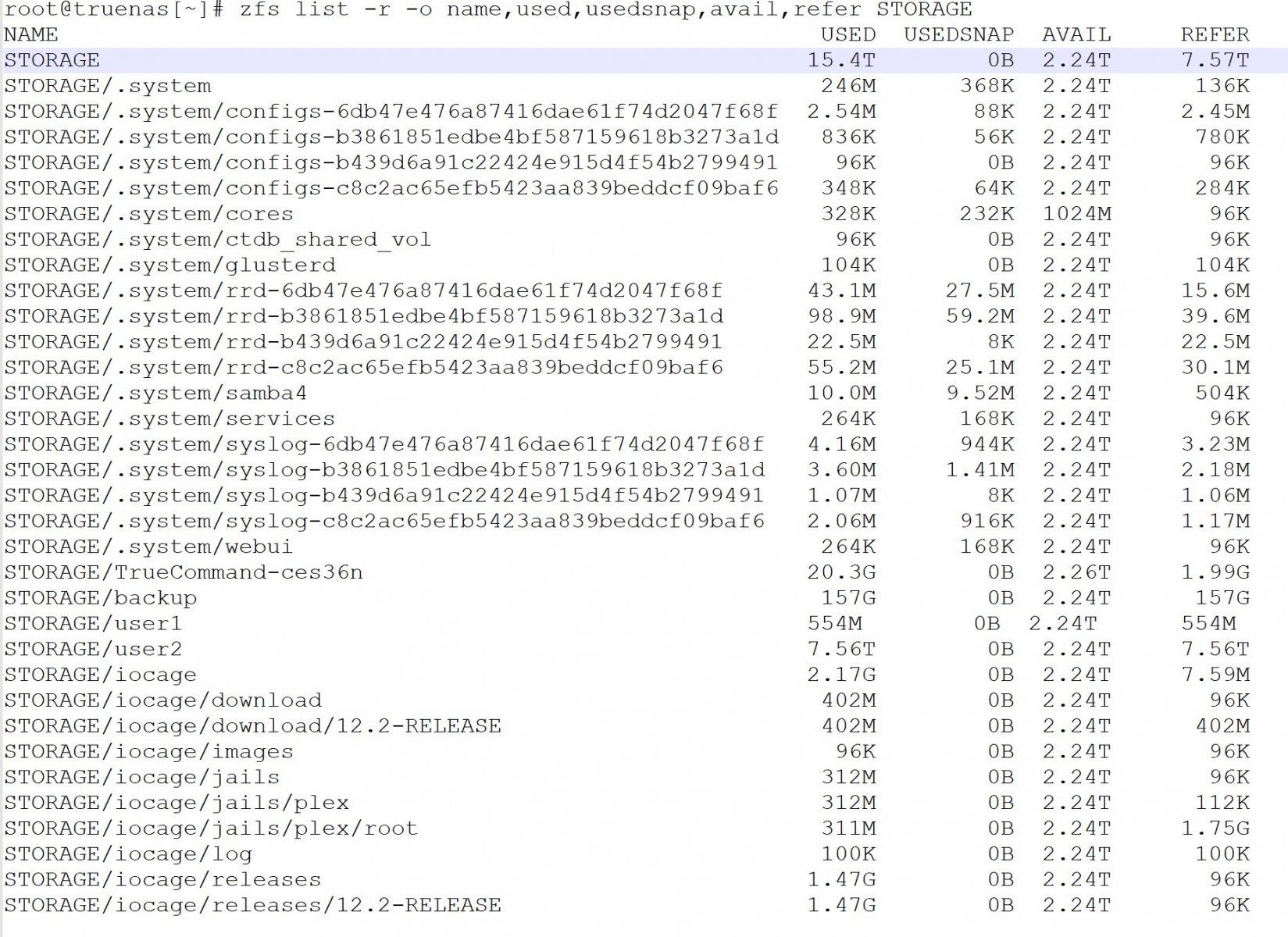
Here is the total space graph as I recovered the data from the clone, the jump is after I added new drives and finished transferring.
It looks like the total space goes down, while the used space remains the same, which doesn't seem right to me:
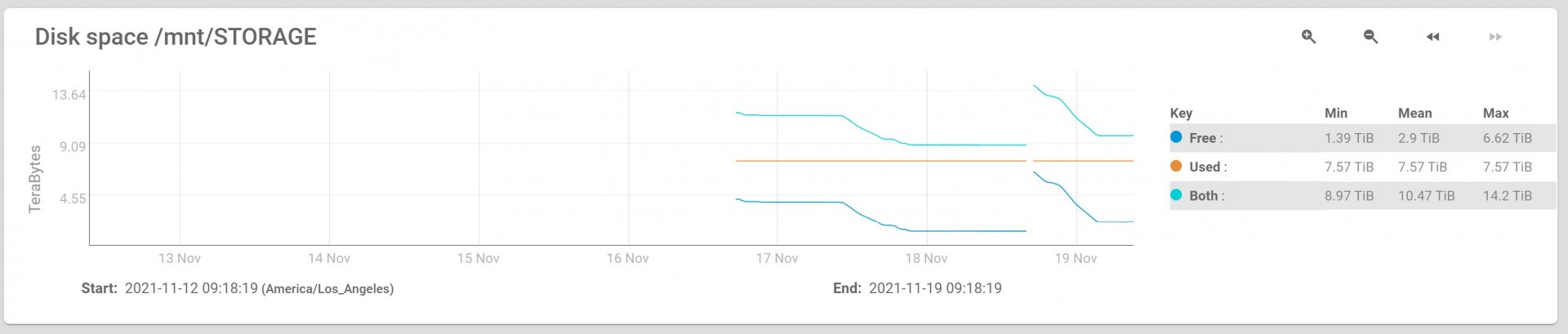
Thank you for any help or ideas!
Every command I try says there is nothing using the space, no snapshots, no folder, it's like there is a 7TB dead space on the pool...
Please let me know if anyone has any ideas or has fixed a similar issue!
"zfs remap" seems to be deprecated so I wasn't able to try that, but here are the clues I've found so far:
Used space too high (~7TB which seems like it was never reclaimed from cloned snapshot that was deleted)
No snapshots:
zfs list shows nothing using the space, 15TB used but only 7.5TB refer?
Here is the total space graph as I recovered the data from the clone, the jump is after I added new drives and finished transferring.
It looks like the total space goes down, while the used space remains the same, which doesn't seem right to me:
Thank you for any help or ideas!
Last edited:
