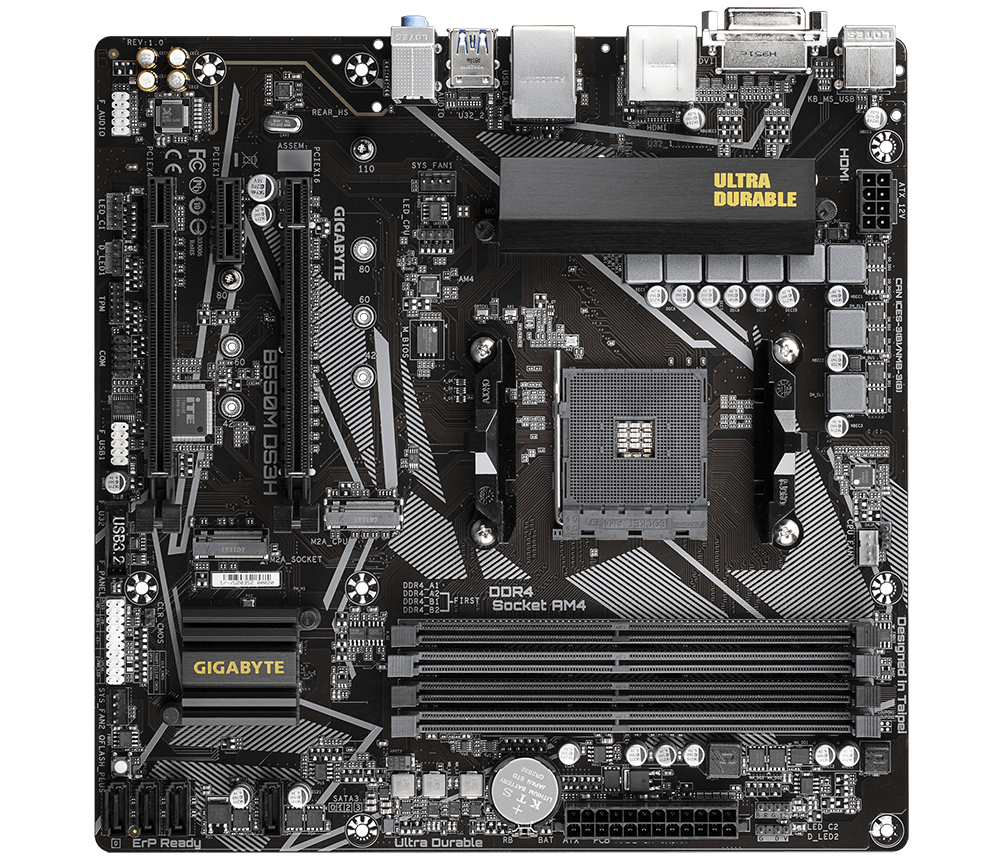Have Truenas 12.0-u8 running on a gigabyte B550M DS3H Rev 1.1 mainboard /w Ryzen 5600x CPU installed. I have no video card installed but in the 1 x16 slot I installed a LSI 2008 hard drive controller and for the life of me I can't get it to move to x8 lanes. I have a Chelsio t422 NIC in the other PCI x4 slot and a bootable nvme. Otherwise I don't have any other hardware installed. Is it typical that this 2008 card doesn't achieve 8 lanes but 4?
Code:
mps0@pci0:10:0:0: class=0x010400 card=0x11771734 chip=0x00721000 rev=0x03 hdr=0x00
vendor = 'Broadcom / LSI'
device = 'SAS2008 PCI-Express Fusion-MPT SAS-2 [Falcon]'
class = mass storage
subclass = RAID
cap 01[50] = powerspec 3 supports D0 D1 D2 D3 current D0
cap 10[68] = PCI-Express 2 endpoint max data 512(4096) FLR RO NS
link x4(x8) speed 5.0(5.0) ASPM disabled(L0s)
cap 03[d0] = VPD
cap 05[a8] = MSI supports 1 message, 64 bit
cap 11[c0] = MSI-X supports 15 messages, enabled
Table in map 0x14[0x2000], PBA in map 0x14[0x3800]
ecap 0001[100] = AER 1 0 fatal 0 non-fatal 0 corrected
ecap 0004[138] = Power Budgeting 1
ecap 0010[150] = SR-IOV 1 IOV disabled, Memory Space disabled, ARI disabled
0 VFs configured out of 16 supported
First VF RID Offset 0x0001, VF RID Stride 0x0001
VF Device ID 0x0072
Page Sizes: 4096 (enabled), 8192, 65536, 262144, 1048576, 4194304
ecap 000e[190] = ARI 1