Hey Guys,
I followed this popular youtube tutorial on getting Trunes OpenVpn working, the vpn side of it works fine.
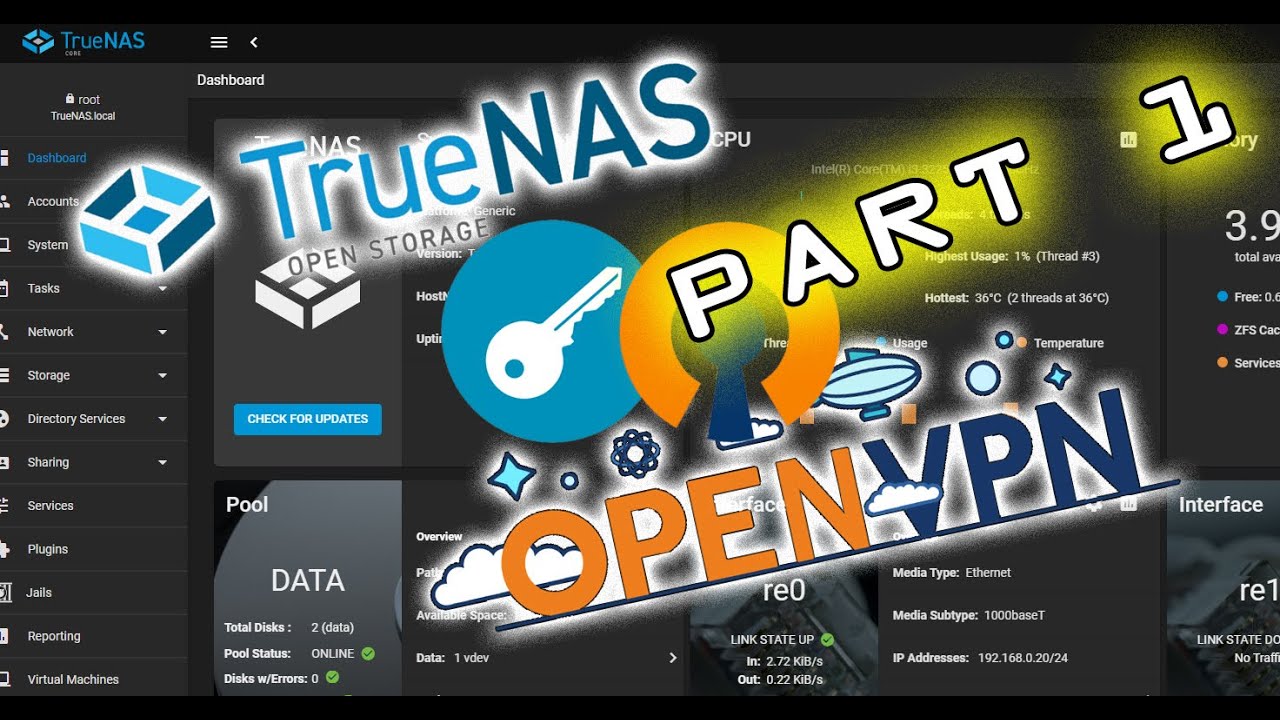
 www.youtube.com
www.youtube.com
However the tuneables seem to break network acess for the virtual machines I have running in the Truenas nas machine "Baremetal TrueNas Box here"
They will not ping google and will not get a dhcp address for some reason. I can assign a static IP inside the VM's and ping local lan devices but still can not ping outside the lan.
I ideally dont want to have to mess with the vm's and feel they should be running fine with auto dhcp but unfotunatley isnt the case with this config,
Any help here would be great. If I delete the tuneables everything is back to normal and the VM's have internet access and have obtained a dhcp ip adress from the router.
My Nework intergace is called "Lagg0" the virtual machines NIc's are attatched to "Lagg0" also, maybe some conflict here with the static routing?
Heres some info on the setup,
The tuneables below.
Additional Parameters in OpenVpn Server settings
Lan Router IP Address 10.20.30.1
Truenas IP address = 10.20.30.10
Static Route Destination = 10.20.40.0
Static Route Gateway = 10.20.30.10
I followed this popular youtube tutorial on getting Trunes OpenVpn working, the vpn side of it works fine.
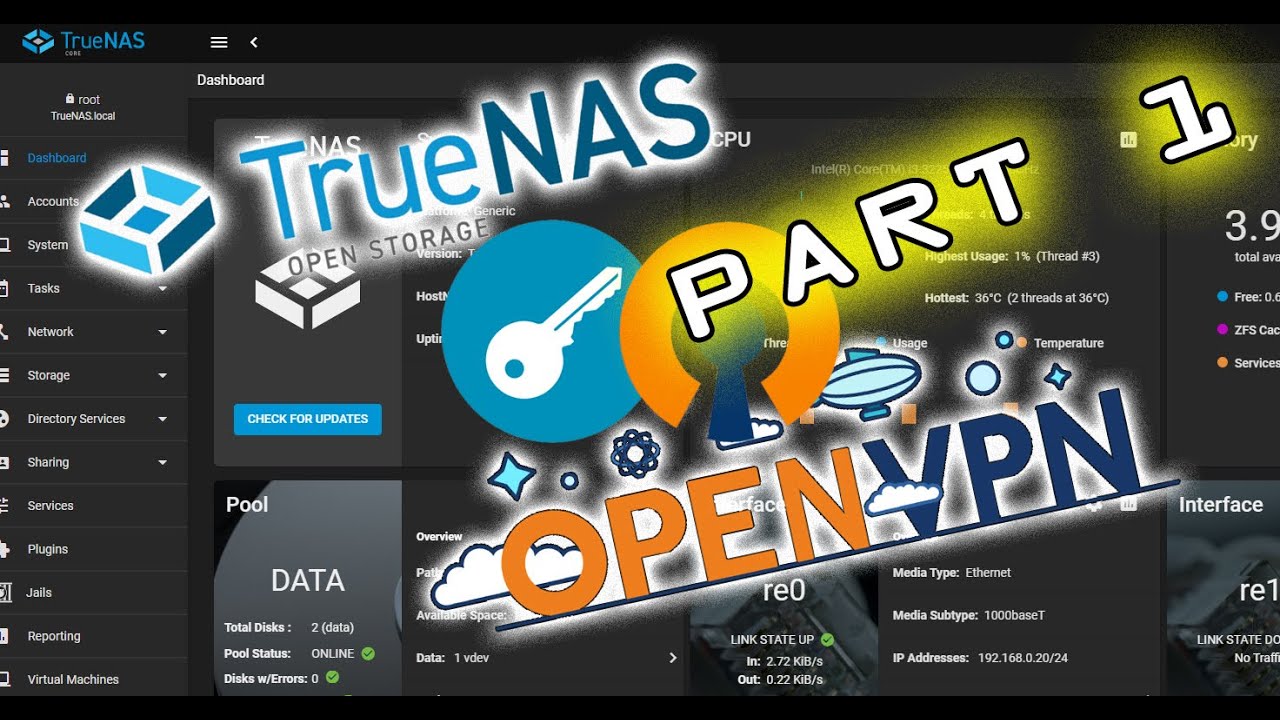
How to Configure OpenVPN on TrueNas 12 - Setup your own Home VPN - Part 1
Configure and setup OpenVPN without a Jail on TrueNas 12 and allow remote access connections to the TrueNas Subnet or just to the TrueNas system itself safel...
However the tuneables seem to break network acess for the virtual machines I have running in the Truenas nas machine "Baremetal TrueNas Box here"
They will not ping google and will not get a dhcp address for some reason. I can assign a static IP inside the VM's and ping local lan devices but still can not ping outside the lan.
I ideally dont want to have to mess with the vm's and feel they should be running fine with auto dhcp but unfotunatley isnt the case with this config,
Any help here would be great. If I delete the tuneables everything is back to normal and the VM's have internet access and have obtained a dhcp ip adress from the router.
My Nework intergace is called "Lagg0" the virtual machines NIc's are attatched to "Lagg0" also, maybe some conflict here with the static routing?
Heres some info on the setup,
The tuneables below.
firewall_enable - yes
firewall_type - open
gateway_enable - yes
natd_enable - yes
natd_interface - lagg0
natd_flags - -dynamic -m
Additional Parameters in OpenVpn Server settings
push "route 10.20.30.0 255.255.255.0"
push "redirect-gateway def1 bypass-dhcp"
push "dhcp-option DNS 8.8.8.8"
push "dhcp-option DNS 1.1.1.1"
Lan Router IP Address 10.20.30.1
Truenas IP address = 10.20.30.10
Static Route Destination = 10.20.40.0
Static Route Gateway = 10.20.30.10
