Hello,
i couldn't find anything related to my issue with the search function. Maybe i used the wrong keywords...
I have a Home share on my TrueNAS server. And i would like to sync my OneDrive with that. The Sync is working fine. But, i can't see any synced folders in my windows share..
So, if i open the network share on my windows machine, i am just able to see the files and folders i created or copied manually. But not the onedrive folders. Even they are visible in the filesystem:
i created the test folder to be sure that it is the correct home share (i had some issue with the name because i am using a microsoft account)
In Windows:
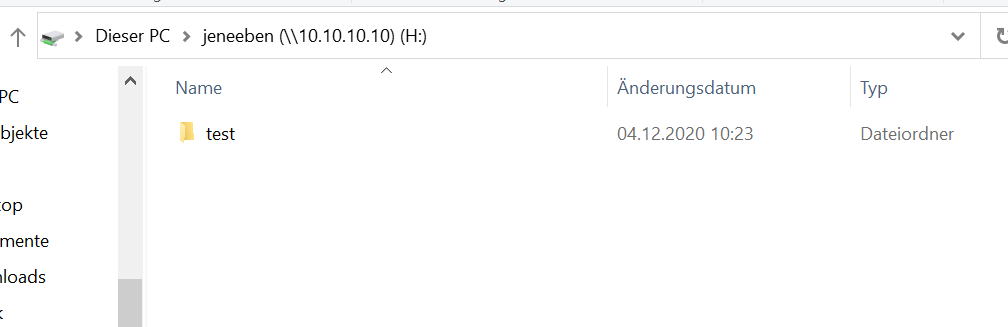
in TrueNas using CLI:
root@truenas[/mnt/HS Data/user_homes/mail_jeneeben.de]# ls
Anlagen Dokumente test
DB Studium
For me it seems like a permission issue. How can i fix it?
Hopefully you understand what i mean :)
i couldn't find anything related to my issue with the search function. Maybe i used the wrong keywords...
I have a Home share on my TrueNAS server. And i would like to sync my OneDrive with that. The Sync is working fine. But, i can't see any synced folders in my windows share..
So, if i open the network share on my windows machine, i am just able to see the files and folders i created or copied manually. But not the onedrive folders. Even they are visible in the filesystem:
i created the test folder to be sure that it is the correct home share (i had some issue with the name because i am using a microsoft account)
In Windows:
in TrueNas using CLI:
root@truenas[/mnt/HS Data/user_homes/mail_jeneeben.de]# ls
Anlagen Dokumente test
DB Studium
For me it seems like a permission issue. How can i fix it?
Hopefully you understand what i mean :)
